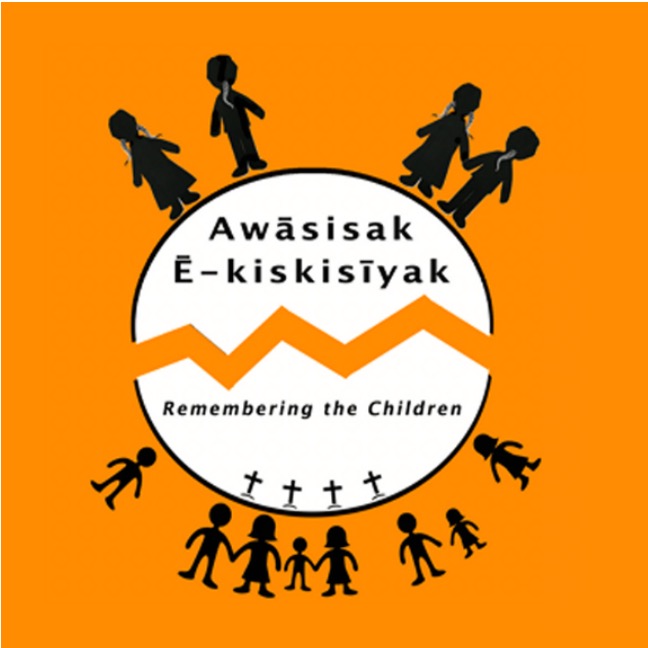What Does a Well-Designed Canvas Course Look Like?
Just as students appreciate seeing good examples of work before doing their own, instructors designing courses often feel the same way. As Canvas is our adopted learning management system, we want to provide you with some examples through the following two courses. In both cases, student information and data has been removed.
ETAD 402 – Multimedia Design and Production
This course from Professor Marguerite Koole in the College of Education is a blended course in that it’s a mix of asynchronous and synchronous delivery.
ENVS 818 – Introduction to Sustainability
This course from Professor Maureen Reed from the School of Environment and Sustainability. This is an example of an asynchronous course and is also a condensed course, delivered over only two weeks. It makes extensive use of Discussions.
While building your own course in Canvas, or reviewing it once it’s built, you may find this resource useful. This resource covers details and contains links related to the course development and information, content, student assessment, and course accessibility.
Finally, the video below explores a course that is poorly organized. This is not an actual course, but may reflect issues that you’re trying to avoid. There are also a number of additional resources available on using Canvas at the U of S.
https://usask.cloud.panopto.eu/Panopto/Pages/Viewer.aspx?id=23db48f6-7ce2-431a-aab1-ac3d016cf355