Lecture Videos: Keep Them Short
You can use Panopto to record your lectures with slides, and incorporate an audiovisual experience to the learning so that students can see and hear you. Note the links at the bottom of this article access detailed training resources.
To get started, you should break your previously prepared lectures into smaller sections (5-7 minutes) to record them that way.
Here is why:
- Most important when you are getting started: if you have to, it’s quicker to re-record a 5-7 minute video than a 60-90 minute video.
- In the future, you are more likely to make use of these shorter videos in your teaching. When people talk about the “flipped” teaching model, often what instructors do is have students watch the lecture on their own time, and then the classroom time is used for more active learning in the group setting. You may decide the shorter videos you make now will allow you to take that kind of instructional step forward in the future.
- Breaking your lectures up with discussion or thinking breaks for students is something you likely do in-person. You do that because:
- you need the break and want to invite student questions to see how they are doing with what you are teaching
- you recognize that your students need the opportunity to reset their attention
- you know that students need help to separate out the key points and to see how they relate or group together, so you provide transitions and comments that make that clear
- Students will watch recorded lectures more than once because they know it helps them learn and review. Title your lecture sections in a way that allows students to see the focus of the recording easily. Then, they can target what they review additional times. By the way, students really appreciate the chance to rewatch lectures in this way. It’s especially helpful for students and instructors who speak English as an additional language.
For more on Panopto see:

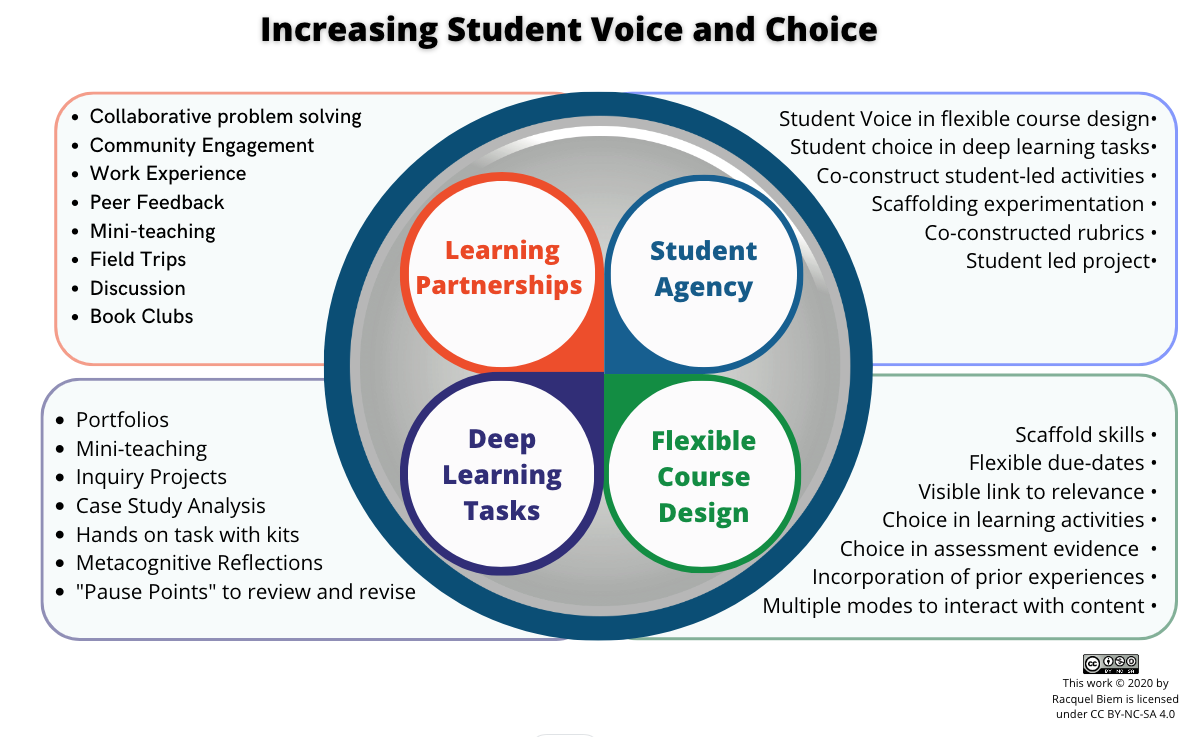
One Comment
Pingback: