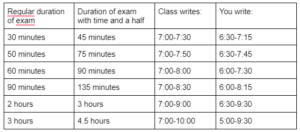The Exam Program offered by Access and Equity Services (AES) is located at the Williams Building (WILL) on Cumberland Avenue. In addition to housing our exam spaces, WILL has a quiet, dedicated study space for AES students outside Room 344. This space includes several tables and chairs, networked computers, a printer, vending machines, and limited kitchen supplies (microwaves, a kettle, and a sink).
If you are coming over from the main campus, Google Maps estimates walking time at 10-20 minutes, depending on the building you are coming from, e.g.:
- 11 minutes from the PAC or Place Riel
- 13 minutes from Health Sciences or Physics
- 17 minutes from Engineering or Edwards
- 19 minutes from Education
Of course, Google Maps assumes moderate mobility and average walking speed. Not everyone can walk over from campus or will be on campus prior to arriving at WILL.
If you need to park near WILL, there are several options available. We also encourage students to use transit where possible, since all students are issued a transit pass.
*Unfortunately, to ensure academic integrity, students writing exams with AES cannot use their phones to top up parking via PayByPhone while their exams are in progress. Please consider your arrival options with this in mind.
Accessible Parking
There is one accessible parking stall at the southeast corner of WILL, near the accessible building entrance.

Use of this stall requires a valid USask accessible parking permit and permission from Parking Services.
- If you’ve been approved by Parking Services to use this stall, please contact that office to coordinate parking times for each of your exams, as needed.
Pay Lot Behind WILL

The pay lot directly behind WILL has a 4-hour time limit, enforced by USask Parking Services from 7:30 AM to 10:00 PM Monday through Saturday.
Payment may be made via the PayByPhone app or the stand-alone machines, which accept coins and debit/credit cards.
Cost varies, as follows (there is no daily maximum exit cost):
- $3/hour → M-F, 7:30am to 6:00pm
- $1.50/hour → M-F, 6:00pm to 10:00pm
- $1.50/hour → Saturday, 7:30am to 10:00pm
- All surfaces are paved
- Estimated time for persons with moderate mobility to reach WILL: 1 minute to an entrance with stairs or 2 minutes to the accessible entrance
Small Pay Lots Near WILL
There are two small pay lots near WILL. They both have the same rules regarding usage and cost, detailed below. A description of their locations follows separately.
COST/ENFORCEMENT DETAILS

Each of the small pay lots near WILL has a 4-hour time limit, enforced by USask Parking Services from 7:30 AM to 10:00 PM Monday through Friday.
Payment may be made via the PayByPhone app or the stand-alone machines, which accept coins and debit/credit cards.
Cost varies, as follows (there is no daily maximum exit cost):
- $3/hour → M-F, 7:30am to 6:00pm
- $1.50/hour → M-F, 6:00pm to 10:00pm
- No charge on Saturdays
LOCATION DETAILS
Street Parking by Aspen Hall and Spruce Hall

- Searchable on Google Maps as “Aspen Hall” and “Spruce Hall”
- 10 angle-in parking stalls
- Paved stalls and paths to WILL
- Estimated time for persons with moderate mobility to reach WILL: 2-3 minutes
Gravel Parking Lot Next to Pine Hall and Birch Hall

- Searchable on Google Maps as “Birch Hall”
- If you wish to pay by machine, please use the one located at the small lot directly behind WILL
- Getting to WILL requires passage on gravel and paved surfaces
- Estimated time for persons with moderate mobility to reach WILL: 2-3 minutes
Stadium Parkade

Stadium Parkade is one of the best options for students writing exams that are longer than 4 hours, since there is no time limit for parking at the parkade.
Cost varies, as follows:
- $3/hour → M-F, 7:30am to 6:00pm ($15 daily maximum fee)
- $1.50/hour → M-F, 6:00pm to 10:00pm ($6 night maximum fee)
- $1.50/hour → Saturdays ($6 maximum exit fee)
- Getting to WILL requires passage on gravel and paved surfaces
- Estimated time for persons with moderate mobility to reach WILL: 4 minutes
Merlis Belcher Place

Parking at Merlis Belcher Place is one of the best options for students with moderate (or better) mobility who are writing exams that are longer than 4 hours and/or seeking an economical parking alternative.
There is no time limit for parking at Merlis Belcher Place.
Cost without a valid USask parking permit: $2/hour or $6 daily maximum
Cost with a valid USask parking permit: FREE
- NOTE: Free parking is not available when there is a scheduled event with sponsored parking.
- USask Parking Services enforces paid parking from 8:00 AM to 3:00 PM
- Getting to WILL requires passage on gavel and paved surfaces
- Estimated time for persons with moderate mobility to reach WILL: 10-12 minutes
Parking on Nearby Residential Streets


Please respect posted signage. The residential area immediately adjacent to WILL has posted time limits of either 1 hour or 2 hours. In some cases, the limit is 1 hour on one side of the street and 2 hours directly across the street.
- Parking on city streets is enforced by the City of Saskatoon
- Hours of enforcement: Variable; please check signage near your vehicle
- Cost: Free for posted duration
- Getting to WILL requires passage on paved surfaces
- Estimated time for persons with moderate mobility to reach WILL: Dependent on vehicle location
Transit Options

Route 10 stops on Cumberland Avenue, in front of WILL (stops 4192 and 4193)
- Estimated time for persons with moderate mobility to reach WILL: 1 minute
Some routes stop on College Drive, about 2-3 blocks from WILL
- Estimated time for persons with moderate mobility to reach WILL: 5 minutes, depending on stop location
Place Riel Transit Hub
- Estimated time for persons with moderate mobility to reach WILL: 10-12 minutes
If you believe any information is missing or incorrect, please email us at aesexams@usask.ca