Virtual Poster Presentations – Recommended Tools
Note: This list assumes student work is already coming in the likely poster formats (PDF, image as JPG or PNG, PPT, DOC) as opposed to being presented using some unique platform (e.g., Prezi, Sway).
Please investigate the help pages linked below first.
If you require additional help with one of these tools, email itsupport@usask.ca.
| Tool | Strengths and Challenges |
| Canvas Discussions | · Asynchronous (students can access at any time ahead of a given deadline)
· Students attach their poster to a thread which classmates can view · Classmates can add comments / feedback to the thread · Simplest tool that enables student interaction! |
| Panopto assignment | · Asynchronous
· Students produce a narration of their poster, so must have a microphone · Students will need instructions for downloading the Panopto recorder, recording their video, uploading their video to Panopto, and adding their video within a Canvas discussion · Works best if poster is already in dimensions that display well on-screen (best with Powerpoint) · Students can comment on each others’ videos via the Discussions |
| Zoom live session | · Synchronous; potentially difficult for students to meet schedule demands of a live session
· Students must be scheduled to present at a specific time with their peers in attendance · Students must have a microphone (webcams optional) · Classmates can send chat replies or ask questions over microphone · Difficult for students with poor or unreliable internet access (e.g., rural, northern, on-reserve) · Instructor must set up the Zoom session and facilitate it (e.g., by passing the display to presenting students) |
| WordPress
Contact itsupport@usask.ca |
· Asynchronous
· Instructor must upload posters to WordPress, as students cannot do this · One-way transmission only (WordPress sites do not enable student interaction – you’d need to pair with another tool for that, e.g., Discussion Board) · Website can be public, but should be password-protected if any images used by students are not copyright-compliant (i.e., the students’ own work OR licensed with Creative Commons) · Enables a year-to-year repository or showcase of student work that can be used in following terms · Requires additional work by DEU to generate these sites and set up instructor as an Administrator, so this approach may need to be limited |
From a resource created by Julie Maier @juliejeremiah at the Distance Education Unit at the University of Saskatchewan under a CC-BY-SA license.

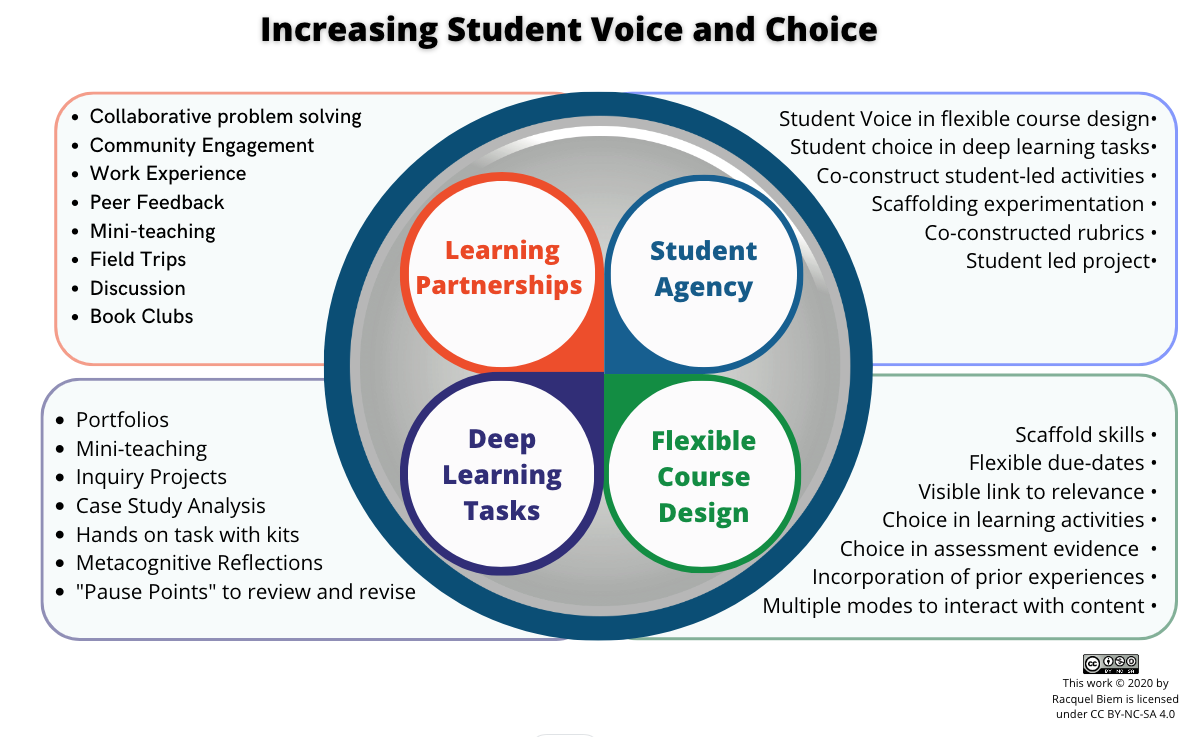
2 Comments
Pingback:
Pingback: