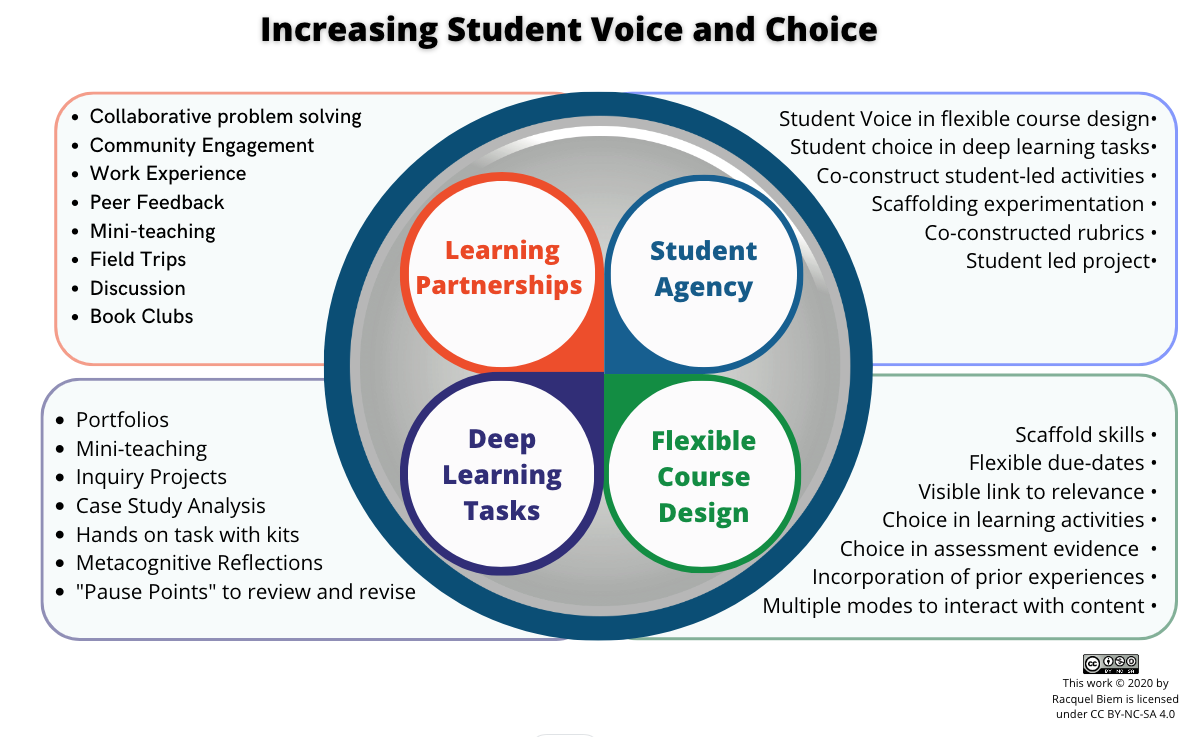Studio-based Remote Teaching
Studio-based courses are about the process of observing, creating, critiquing, and refining over time. Students learn techniques and process, attempt them, compare what they have created to criteria, intent, or other works, and then refine or iterate.
The 4 key elements for a studio-course include:
- Observing a demonstration of a process or the creation of a product
- Performing a process or create a product using appropriate materials or space
- Comparing, critiquing, or observing drafts and final products
- Refining, iterating, and revising to improve skills and observation
Observing and Performing a Process
Would you typically be present to observe students’ create some artifact of their learning and is this process an important part of your assessment? Or, would you typically demonstrate for your students the steps they will need to follow in creating an artifact of their learning?
Since we are unable to come together in a studio space to demonstrate the process of learning, we will explore here some ideas and remote learning tools you and your students can use to share steps in a process, from beginning to completion.
Asynchronous Sharing in Your Course
Process in ideal times might be something we think of as more continuous. If we are together in a studio environment, a fuller version of the process of creating a painting or drawing, for example, can be demonstrated and observed. In a remote setting, this process needs to be made a bit more concrete. What steps are essential and how will a student know what differentiates step one from step two? This relates to a concept known as threshold concepts, which is defined in the U of C’s guide as a “core idea that’s conceptually challenging for students, who struggle to grasp it—but once grasped, it radically transforms the students’ perception of the subject.”
If you are demonstrating a concept, you might consider using a tool such as Panotpo to record the whole or clearly differentiated parts of the process and post your video(s) in your course online so students can download and watch the video on their own time.
Eportfolios for Documenting Process
If students are demonstrating a process, they can similarly record and upload their videos, photos, or other artifacts as they work through the process. You might consider setting a series of staggered deadlines to ensure you are able to provide students with formative feedback as they work through a process that might be new and difficult for them. To keep all of their work together and private, you can use an online portfolio tool (“eportfolio”), in which students post work that you are able to view on a continual basis.
The advantage to using an eportfolio is, as stated, the artifacts posted are private so students feel more secure in posting artifacts of their learning they perhaps aren’t confident about yet, and you as the instructor are able to observe your students’ learning in progress rather than as a single artifact handed in at the end. A digital point of checkin like an online portfolio also avoids what I call the “sketchbook problem” that results from assigning a task that is meant to engage students in a learning process (keep a sketchbook all semester and add one drawing each week) that ultimately ends in a student spending several hours drawing and trying to layer aged-looking coffee stains in their sketchbook the night before it’s due.
Eportolio.usask.ca or words.usask.ca are Usask supported tools students can use to create portfolios of work. Process pictures can be taken of studio art work and posted as in a portfolio. These can be shared with an instructor who is then able to provide feedback as work develops, submitted with final work, or shared for class critique.
Comparisons, Master Studies, and Critiques
One of the bright spots of what we are experiencing in response to this pandemic is the unprecedented access we all currently have to online content and experiences. Use this to your and your students’ advantage. If you are asking your students to complete Master Studies, you can send them to galleries and museums virtually. Many galleries and museums now have very robust virtual exhibits, including the Virtual Museum, the Metis Museum, and this great list of virtual exhibits collected by The Guardian.
Synchronous Theatre Events
Theatres are also finding ways to perform in safe and relevant ways that can serve as an example of how to create active online events, livestream performances, and drop-in improv jams.
Digital Critiques and Exhibits
If your students have sufficient internet access, you can engage them in creating their own online exhibits. There are many tools that allow users to build their own 3D virtual art galleries. Two examples include Roomful and this list of five free and open source tools.
If internet access is not so reliable, you can also set us critiques in your discussion forum. Students can post their work and comments on others, following feedback questions you can provide in advance that take “netiquette” into consideration.
If you are still looking for solutions to the challenges you’ve identified in moving your studio-based course into the remote context, explore the fulsome “Z.O.M.B.I.E. Survival Guide for VCUarts,” which includes tips about expectations, strategies, apps, and even some templates for you to use.