Improving Accessibility with Canvas’ Rich Content Editor
By Roberta Campbell-Chudoba
Small formatting changes on Canvas Pages, Assignments, Quizzes and the Syllabus page can make your course more accessible. Using the suggestions below will improve clarity, readability, and navigation for all your students.
In the Rich Content Editor (RCE) menu bar, illustrated below:

- The drop-down menu on the Paragraph option [1] has three levels of heading choices. Using headings, rather than just enlarging the text, helps a screen reader to interpret new sections and provides consistent spacing between materials.
-
- Keep headings under 120 characters.
- Avoid skipping heading levels.
- Canvas uses Microsoft Immersive Reader for text-to-speech functionality.
-
- After inserting an image [2] click on the Accessibility Checker icon located immediately below the RCE for instructions about describing image content.
- Use the Lists option [3] for bullets, numbers, or letters to set up consistent indenting and spacing.
- Tables [4] created in the Editor need a caption and headers. See the Accessibility Checker for formatting help.
![]()
The Accessibility Checker [5] indicates the number of accessibility issues present in the RCE with the circle above the person icon.
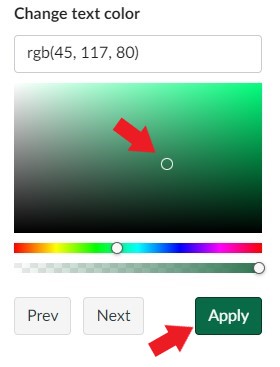
The Accessibility Checker also indicates when coloured text needs more contrast. It helps you to select a higher contrasting colour and apply it to the text.
One last hint – When creating links in the Editor, rather than using the actual URL as text – such as https://community.canvaslms.com/t5/Canvas-Student/ct-p/canvas_student, use the name of the website or file instead to make the link more meaningful – such as Canvas Student Guides. This strategy also helps students using a screen reader to have the name of the link, instead of the URL read to them.
More ways to improve accessibility:
- Allow students to download course content with ePub (in just 3 clicks!)
- Importing automatic captions into Panopto videos
- Easy ways to make your course more accessible
- Making it accessible: Turn on live captions in Zoom
To share with students:
Looking for a deeper dive?
Explore Universal Design for Learning, based on the science of how people learn, as it helps us to create more inclusive, equitable, and engaging courses – supporting our students to be motivated, resourceful and strategic learners.
Update – this Open Educational Resource – Universal Design for Learning: One Small Step was published Fall 2022 by the TSLE team!
More about the resource and staff contacts here: Announcing a New OER
