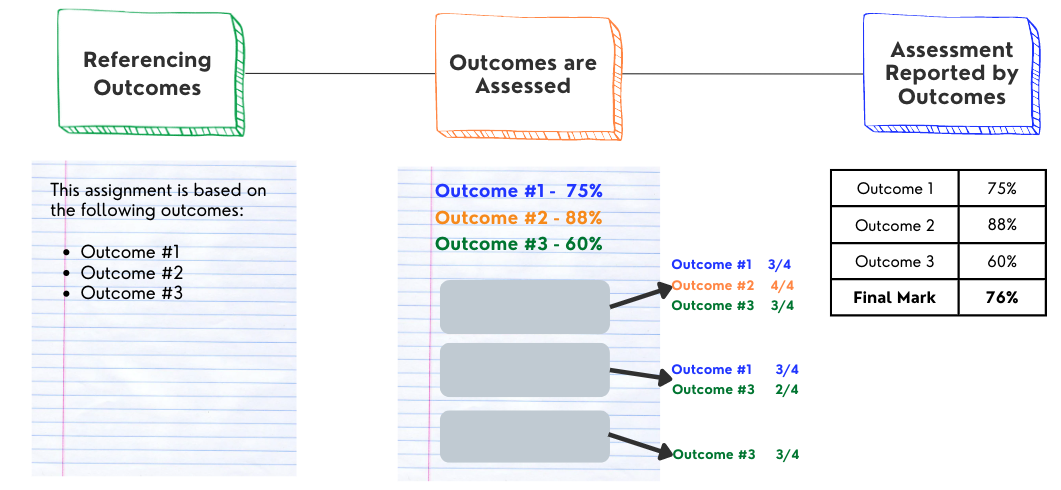Prompting Generative AI to Help You Plan for Your Class Quickly
Having a good teaching assistant (TA) can be so important. While anyone needs clear direction to grade an essay with the same criteria you use, it is incredibly helpful to have someone help carry the teaching load. It turns out that Generative AI (like Microsoft Copilot) doesn’t just force you to redesign your assessments for academic integrity reasons – with good prompting it can even help you do that redesign. It just needs the clear direction and oversight you typically give a human TA.
Learning to prompt can save you time
Prompting AI is the process of giving clear parameters for what you want. When you start chatting with an AI you are signaling context, which allows it to do a much better job. Just like with your TA, giving clear expectations generates much better results. It should be a cycle, with you prompting, AI completing, you prompting, etc. Thinking of it as a conversation where you make what you want clear by looking at examples and clarifying how they should be changed. Here is a common prompting structure that works well with Microsoft Copilot:
- Role: You tell the generative AI to “think” like a particular person or discipline.
- Task: You summarize what the AI should do for you, like make a test question about X topic.
- Requirements: You specify what should be included in or limited out.
The AI keeps generating examples and you keep prompting until you get what you want. Then you copy and paste it into the document or Canvas quizzes.
Multiple types of assessments can be generated
Generative AI will design multiple choice questions to quiz you if you are a student, or to test a student if you ask it to take a teacher role. It can even modify those low-level, fact-based questions and move them up to higher levels on Bloom’s taxonomy to make them better tests of student mastery of the discipline. The AI generates the questions in seconds.
This works just as well if you ask an AI to generate an assignment. You can tell it ‘you are a teacher,’ tell it your course outcomes, and tell it to make an assignment for you. You can tell it the type of assignment you want, and it will modify it. The process of prompting is the essential part – the clearer you are about the role, task, and requirements, the better the generation of the assessment. As you learn to prompt more effectively, the process becomes increasingly efficient.
Prompting is an essential skill
Prompting is now an essential skill for knowledge workers and the academy. Knowing how to chat with Generative AI is like knowing how to do a good internet search versus a good database search, but even more important. As you learn to use chatting with AI to save you doing some of the thinking or typing, remember that all the careers we prepare students to excel in are also having AI revolutions. The process of asking an AI to do some of the thinking for you is called cognitive offloading, and you access the opportunity to cognitively offload by generating a good prompt. You probably cognitively offload in other areas of you life by using a calculator, telling your phone to set a timer, or adding a digital meeting request to a digital calendar.
Watch for other articles about how to modify courses given cognitive offloading and how to design learning activities so that students don’t offload key skills they need.
More information
- Read a blog post on how to use AI for examples, explanations and formative assessment or low stakes tests
- See an AI tool made specifically for USask called ALDA that helps write course outcomes, syllabi, and gives EDI suggestions
- Review the USask guidelines on Generative AI