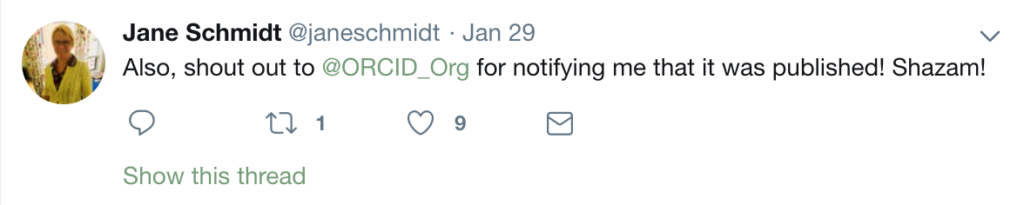by Kathleen Reed
Vancouver Island University
I’ve finally had it with ResearchGate. After what feels like the hundredth time the site emailed me to ask “Did your colleague [name] publish [article]?”, I’m through. These nagging emails are annoying, and asking me to report on my colleagues crosses a line. Beyond my annoyance with spam email, though, lies a deeper question that I’ve been pondering lately: what does a manageable, well-curated online scholarly profile look like?
You’d think I would have a good answer to this question for myself, being a librarian that leads sessions on this very question. But up to this point, my profile is a mishmash of full-text and indexed publications, across multiple profile platforms. These include my institution’s digital repository, Twitter, ORCID, Google Scholar, Research Gate, and Academia.edu. I make all my work open access, but not in one central place.
I tell myself that this scatter-shot approach has been at least partially because I demonstrate multiple sites for other researchers as part of my job, and I need to be familiar with them. And I worry that I’ll be splitting my readership stats if I publish in an OA journal, and then turn around and put my work up OA somewhere else. Mostly, though, keeping all of my profiles updated is a time-consuming task and just doesn’t happen. Thus, I have a series of half-completed and stale profiles online – not exactly the scholarly image I wish to project, and certainly not what I preach in my sessions on the subject.
During the upcoming year I’m off on leave to start a PhD, and scholarly profile seems more important than ever before. Add to that the idea of not getting annoying ResearchGate emails, and I’m finding motivation to change my online profile. Yes, I know I can opt-out of ResearchGate emails and still have a presence on the site. But the monetizing of public scholarship on private platforms bothers me. I don’t want to promote that ResearchGate and Academia.edu are acceptable places to deposit OA versions – they’re not, according to the Tri-Agencies. So I’ve decided to focus on my institution’s IR, ORCID, and Google Scholar. Three places to update seems more manageable, and I like getting away from for-profit companies at least a little. See ya, ResearchGate.
How do you manage your scholarly profile online? If you feel like you’ve got a system that works, what does that look like? Please share in the comments below.
(Editor’s note: Brain-Work is hosted by the University of Saskatchewan and there is a problem with the comments that cannot be resolved. If you try to comment on this or any blog post and you get a “forbidden to comment” error message, please send your comment to virginia.wilson@usask.ca and I will post the comment on your behalf and alert the author. We apologize for this annoying problem.)
This article gives the views of the author and not necessarily the views the Centre for Evidence Based Library and Information Practice or the University Library, University of Saskatchewan.