by Kristin Hoffmann, University of Western Ontario
A few months ago, I published an article that Jane Schmidt had written for the Canadian Journal of Academic Librarianship special issue on diversity (I am one of CJAL’s co-editors). Before I knew it, Jane had tweeted about her article’s publication. I was surprised; had she been constantly refreshing the journal’s web site? How had she found out about it so quickly?
I got my answer in a follow-up tweet:
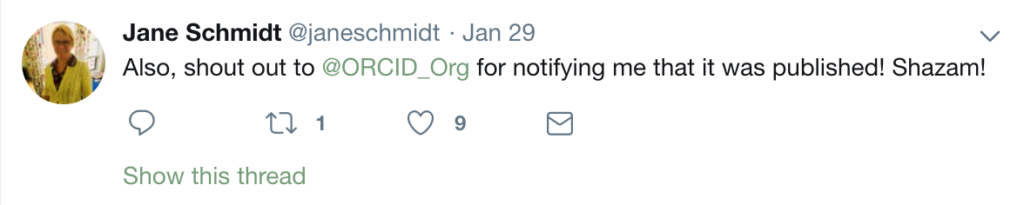
And that, librarian-authors, is the beauty of ORCID:
• When you have an ORCID ID,
• and you give it to a journal you are publishing with,*
• and the journal registers DOIs for the articles it publishes (and many journals do),
then, when the journal publishes your article,
• the DOI registration sends the information about your ORCID to CrossRef,
• and CrossRef sends information to ORCID about your new article,
• and ORCID lets you know that it has added a new publication to your profile.
This all happens seamlessly. It’s a great example of technologies talking to each other and making our researching and authoring lives easier.
As an editor, it was gratifying to see an author promote her publication online so soon after it was published. I’ve also used my ORCID ID as an author, and getting the notification from ORCID that my publication was added to my profile was a good ego boost—even an automated email can be affirming.
Other benefits of an ORCID profile include:
• Pulling together publications with different names or name variants (e.g., initials, full first names, different last names)
• Helping you keep your CV up to date
• Communicating information to and from funding agencies, if you apply for grants
• Helping you demonstrate the attention and reach of your publications, by connecting ORCID with tools such as ImpactStory
If you don’t have an ORCID ID, take 30 seconds to sign up for one at the ORCID site, https://orcid.org/.
And take another ten minutes or so to add your previous publications to your profile:
- Import your works directly from another system, such as Scopus, PubMed, or CrossRef
- Use the BibTeX import, which works especially well if you have an up-to-date Google Scholar profile
- Add works manually
Then include your ORCID ID with the next article you submit, and when your article is published, you too can have a Shazam! moment and experience the beauty of ORCID.
*Technically, in this case, I searched for Jane’s ORCID ID and added it to her article’s metadata before I published the article.
This article gives the views of the author(s) and not necessarily the views of the Centre for Evidence Based Library and Information Practice or the University Library, University of Saskatchewan.

