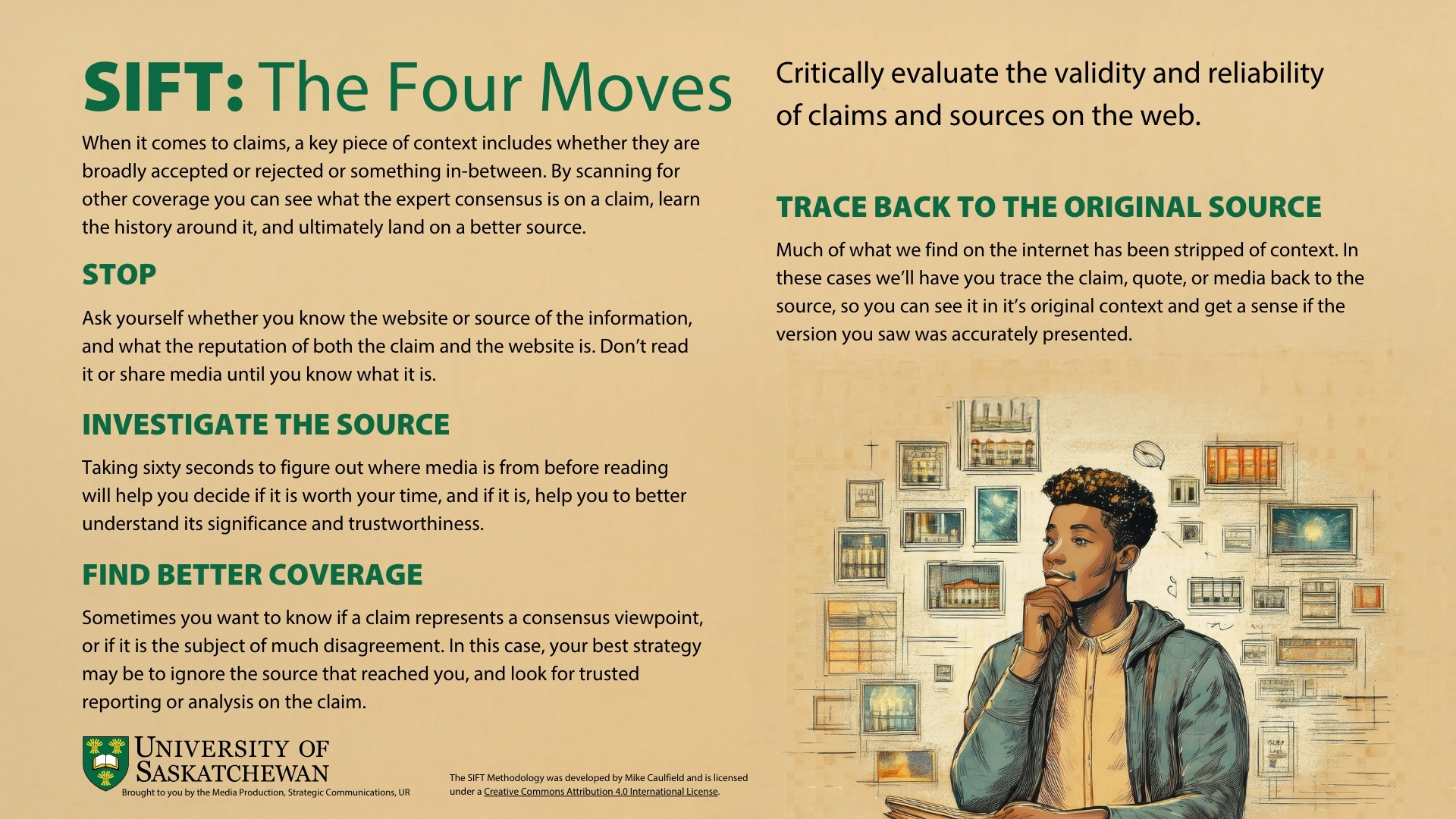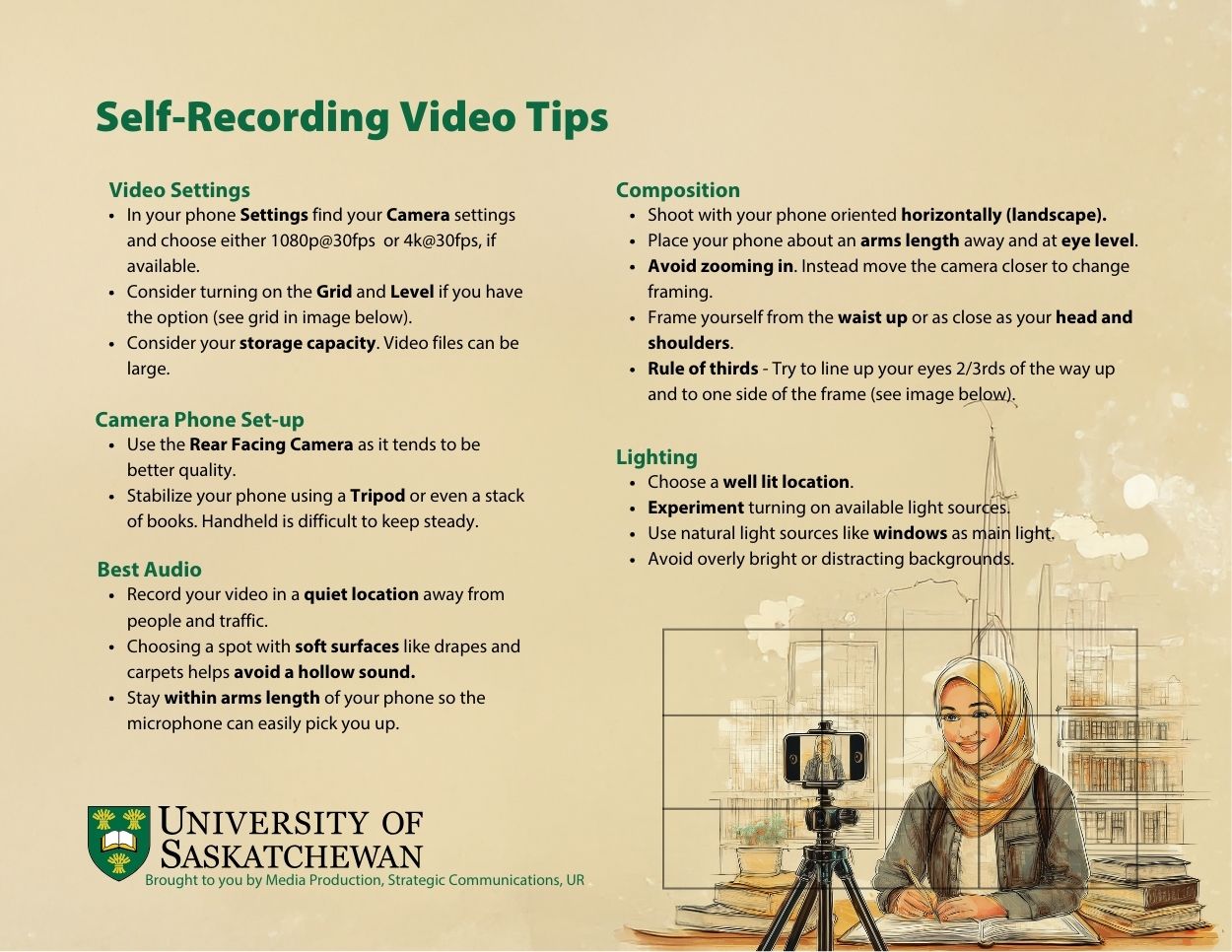DIY PRODUCTION GUIDES
Here you'll find helpful production guides, templates, tutorials and tips that will help your media production achieve the outcomes you intend. Developed by the professionals at Media Production these resources will help you plan and organize your production no matter how big or small.
UCREATE STUDIO USER GUIDE
The UCreate Studio User Guide is a quick start guide to help faculty and staff get oriented with the UCreate studio. This dedicated video recording space is located in Media Production’s Studio A, Rm. 48 in the basement of the Education Building. With professional quality lighting, sound and video this space will enhance your video project and help provide you with a professional looking and sounding media asset. This guide will give you tips on what to bring to your session and how to pre-plan your videos to make the most out of your session time with best practices and considerations.
LIGHTBOARD STUDIO USER GUIDE
 The Lightboard Studio User Guide is a quick start guide to help faculty and staff get oriented with the Lightboard studio. This dedicated video recording space is located in Media Production’s Studio A, Rm. 48 in the basement of the Education Building. The lightboard is a lecture-capture tool that allows instructors to produce videos while writing or drawing on a board of illuminated glass in front of them, with the option to add digital elements.
The Lightboard Studio User Guide is a quick start guide to help faculty and staff get oriented with the Lightboard studio. This dedicated video recording space is located in Media Production’s Studio A, Rm. 48 in the basement of the Education Building. The lightboard is a lecture-capture tool that allows instructors to produce videos while writing or drawing on a board of illuminated glass in front of them, with the option to add digital elements.
VIDEO PRODUCTION BASICS DIY GUIDE
 The Video Production Basics DIY Guide is aimed at sharing a piece our extensive experience and expertise with you, our USask community, as a DIY support and resource to help you make your production project great. Here we’ll explore the 5 stages of production and offer you production planning templates and checklists that will save you time and improve the quality of your project as well as share tips, tricks and best practices for you to plan, produce, edit and distribute your media production effectively and efficiently.
The Video Production Basics DIY Guide is aimed at sharing a piece our extensive experience and expertise with you, our USask community, as a DIY support and resource to help you make your production project great. Here we’ll explore the 5 stages of production and offer you production planning templates and checklists that will save you time and improve the quality of your project as well as share tips, tricks and best practices for you to plan, produce, edit and distribute your media production effectively and efficiently.
U-MAKE MEDIA INTERVIEW GUIDE

This guide helps you create engaging and informative content with your interviewees. It covers how to prepare, conduct, record, edit, and publish the interview. It also gives you practical tips and examples for each step and some additional resources and references for further learning. This guide includes tips on crafting relevant and open-ended questions, listening actively and attentively, probing and following up on interesting points as well as technical best practices that will help you record quality audio and video.
COMING SOON!
U-MAKE MEDIA SCREENCASTING GUIDE

This guide shows instructors how to use screencasting for enhancing online teaching and learning. It covers the purpose and benefits of screencasting, the steps and tips for planning, designing, recording, editing, publishing, and sharing screencasts, and the practical examples and demonstrations for each topic. Providing simple through advanced examples of multiple camera and screen setups, this guide will help you create a screencasting station that works for your needs. The guide also provides some additional resources and references for further learning.
COMING SOON!