Exams in the Springtime are made somewhat more bearable with the promise of warmer weather, sunshine, and iced coffees.

Brette Wilton-Kristoff, Graduate Student Communications Specialist, GMCTL,
April 10th, 2021
Reviewing the basics is a good place to start to prep for your exams:
- Check your Canvas Calendar and map out your exam dates (and any other important ‘To Do’ items).
-
- Each of your courses and groups in Canvas will have a corresponding colored square on your Calendar.
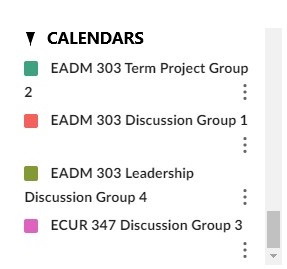
- Go to your Calendar page, accessible anywhere from your Global Navigation Menu in Canvas.
- You can view your Group Calendars from either your Group Home Page, or by locating the corresponding color of that group in your Calendar.
- All groups and courses are listed on the right side bar of the Calendar page. The coloured square must be showing (clicked into) for course’s or group’s calendar items to appear on your Calendar.
- Isolate a specific course or group to view in your Calendar for easier viewing.
- Each of your courses and groups in Canvas will have a corresponding colored square on your Calendar.
2. Review your Course Syllabus.
-
- Remember this old thing? I find going back at the end of term and reviewing the course outline, outcomes, and assignment breakdowns a helpful way to refresh the themes of the course.
- In each of your Canvas courses, your Syllabus can be accessed in the Course Navigation Menu.
- Right click To Print or, Change to PDF file and save the syllabus directly to your desktop.
3. Check out these Study Smart Tips from last term.
Remember! The USask Study rooms & seats are open for bookings in advance here: https://libcal.usask.ca/reserve/murray
For more support options with Canvas, see the USask Student Canvas page.
We acknowledge that the University of Saskatchewan’s main campus is situated on Treaty 6, traditional Nehiyaw territory, and the Homeland of the Métis. We pay our respect to the First Nations and Métis ancestors of this place and reaffirm our relationship with one another.
