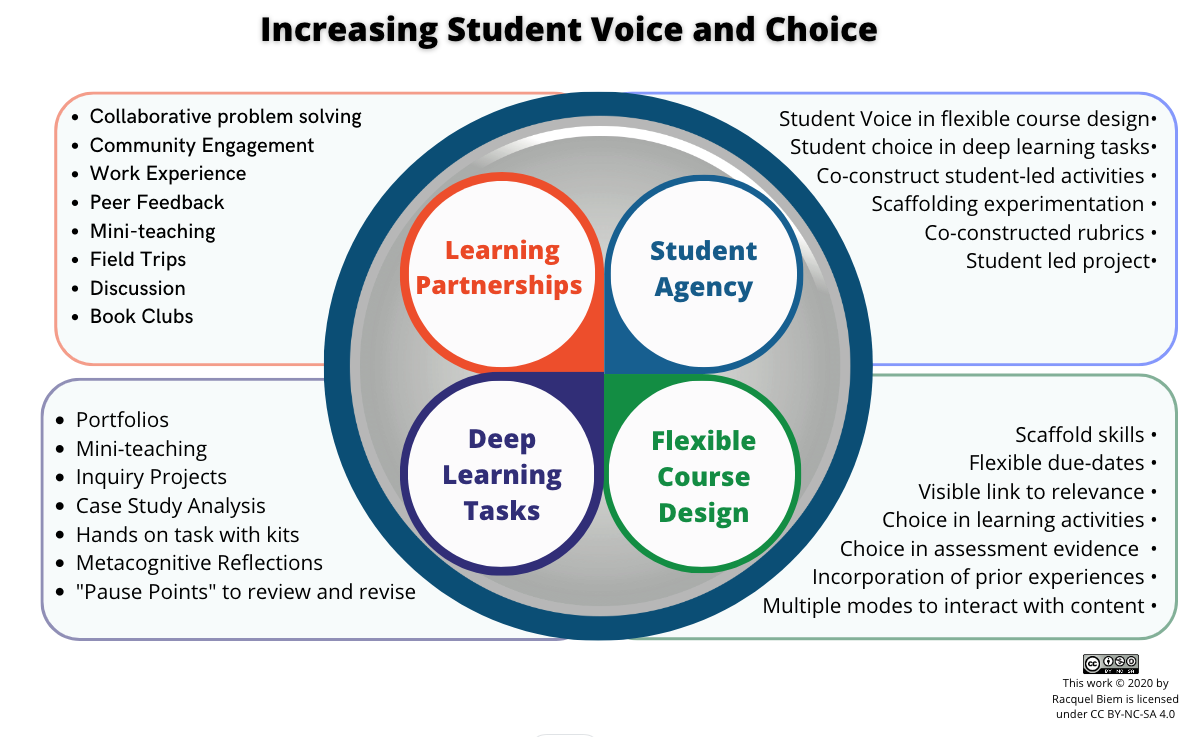Inclusivity
-
Making Space for Challenging Conversations
There have always been “sensitive” topics that do or may come up in classes. They may be introduced by an educator or by a learner. They may be planned or arise organically. Even if the topic is introduced intentionally, it may seem there is little to prevent the conversation from deviating into unproductive or emotionally charged exchanges. The GMCTL has offered a workshop on Challenging Conversations for several years to help instructors develop skills and learn tips for facilitating such conversations. In that workshop, we’ve discussed the differences between four types of environments instructors can create where these discussions may take place: open, safe, brave, and accountable. Open Space …
-
Equity, Diversity, and Inclusion in the Classroom
Summary: Discover GMCTL’s EDI Flower, a resource to help you cultivate a learning environment where all students thrive. Explore essential competencies from positionality to assessment, designed to enhance your teaching and foster equity, diversity and inclusion in your classroom. Date: January 16, 2024 Educators today are at the forefront of fostering Equity, Diversity, and Inclusion (EDI) in the classroom. Promoting EDI in the classroom is a journey of continual learning and adaptation. The Gwenna Moss Centre for Teaching and Learning (GMCTL) has created a resource designed to enrich educator’s understanding and application of EDI principles and provide strategies for incorporating EDI principles into instruction and assessment. The inner petals of…
-
Collaborative Online International Learning – and Teaching!
by Monica del Valle, MSc (Marketing), USask. Monica was a Teaching Assistant for multiple COIL projects from 2021 to 2023. “Experience is the hardest kind of teacher. It gives you the test first and the lesson afterward.” – Oscar Wilde I started my MSc in Marketing in September 2021 and even before my program began, both my Associate Dean, Dr. Marjorie Delbaere, and Department Head, Dr. Maureen Bourassa thought of me due to my Latin American background and professional experience, to collaborate in an international educational initiative planned at the Edwards School of Business. Throughout my career, I have worked and connected with culturally diverse groups, as…
- Assessment and Evaluation, Curriculum Development, Inclusivity, Instructional / Course Design, Uncategorized, Wellness
Maximizing Learning Potential with Student Wellness
Your Brain on Teaching and Learning: Series 2 Are your students showing signs of anxiety? Are your students experiencing a sense of purpose and engagement in the classroom? ______________________________________________________________________________________________ The impact of teaching and learning practices on student wellness cannot be overstated ______________________________________________________________________________________________ By integrating insights from brain science, we can create powerful learning environments that prioritize student wellness. Let’s explore three ways to associate your teaching practices with student wellbeing: Alignment for Clarity: Alignment refers to the process of strategically planning your learning outcomes to clearly define what your students will be able to do, know, or value. Then, intentionally plan how you will assess and teach based on…
-
Increasing Voice and Choice in the Classroom
Summary: Boost engagement in your classroom! Discover strategies to amplify student voice and choice, making learning more personalized and empowering for all. Date of publishing: December 21, 2022 When we think of increasing voice and choice in the classroom we may immediately think of choice in assignments or assessment tasks. Whereas these do increase student choice, these alone do not get to the heart of increasing student voice and seeing students as partners in the teaching and learning process. It is for this reason that supporting student voice and choice requires building a learning environment focused on partnerships, student agency, flexible learning paths, and deep learning tasks. The learning framework…
-
Immersive Reader Enhances Accessibility in Canvas
By Roberta Campbell-Chudoba The Immersive Reader option in Canvas helps students access your course materials, whether they have a certain learning or medical disability, use English as an additional language – or could simply benefit from its text-to-speech function. The Immersive Reader button, at the top right-hand of Pages, Assignments, the Course Home Page, and Syllabus page, gives users access to a multitude of functions. Fortunately, the button appears automatically; therefore as an instructor, all you need to do is make students aware of the function and embed any text directly into the Rich Content Editor when composing a page or assignment. What can the Immersive Reader do? Read and…
-
GMCTL to Launch New Open Course on Open in Early February
The University of Saskatchewan is a leader in Canada around open educational resources (e.g. textbooks) and is moving toward wider integration of open pedagogy (students as contributors, not just consumers of knowledge). As part of this, and in the spirit of open educational practices (OEP), on February 1, 2022 we are launching a new open course to assist instructors in learning about all aspects of OEP. Open educational practices are a range of practices based on the idea that collaborating on the creation of and freely sharing knowledge, research, and learning materials benefits all of us. Key aspects of OEP include: Materials are accessible Anyone can create, collaborate on, and…
-
Using Zoom Meetings in Canvas
Zoom is a web conferencing tool available in Canvas. To be enabled, it has to be added to the course navigation menu. Zoom can be used to schedule lectures, group meetings or appointments. Students can join any virtual meeting directly through Canvas and can review any recorded sessions through the Zoom Meetings link. The videos below explain how to use Zoom to schedule meetings and office hours in Canvas. Using Zoom to schedule meetings in Canvas (7.31) Using Zoom to schedule office hours in Canvas (4.05) How students can join a Zoom session in Canvas Once in Canvas students can simply click the Join button, either from the Zoom Meetings…
-
Making it Accessible: Turn on Live Captions in Zoom
When you have certain learning disabilities or you are studying in a language you aren’t fully fluent in, it is easy to miss important details of what your professor says. As an instructor, you can make what you say accessible for all your learners by turning on captions before your Zoom meetings. The button to turn it on is located in the “More” section at the bottom of your computer screen in Zoom. From there you can choose to “Show” or “Hide Captions” as well as the caption language. The images below show where to find these buttons. You need to deliberately turn captions on for each meeting. However, Audio…
-
Challenging Conversations – Safe Spaces vs. Brave Spaces
This is the second in a short series on having challenging conversations either in your classes or individually with students. The topics covered in these posts come from the GMCTL short-course Challenging Conversations. The ideas and concepts shared in the course and these posts were contributed in large part by Dr. Rose Roberts, Roberta Campbell-Chudoba, Dr. Wendy James, and myself, Heather Ross. We hear a lot about “safe spaces”. We see stickers on walls, doors, and windows with this term. The intentions are good, but they may not be the best approach. If you had to honestly answer, to yourself, nobody else, which of the following best represents where you…