
Photo by Jessica Lewis from Pexels
Brette D. W. Kristoff, Graduate Student – Communications Specialist, GMCTL,
November 16, 2020
Find out how to access USask IT Support and helpful Canvas resources below!
Canvas Help Options
From your Global Navigation Menu, open the Help tab. 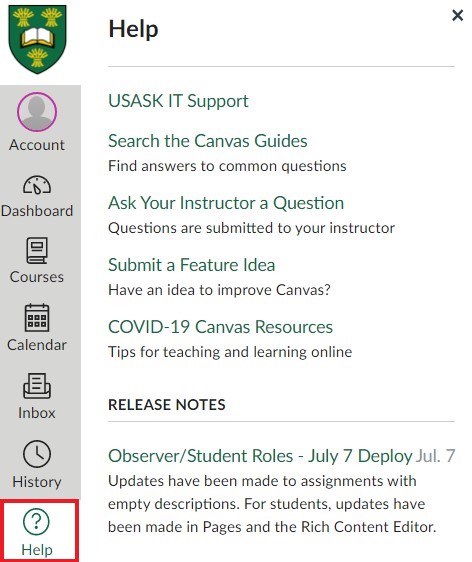
Here you’ll find a whole list of helpful resources for Canvas:
-
- Browse the Canvas Guides for instructional videos on common Canvas questions. Access the Canvas Student Guides for detailed answers to your questions.
- Use the Ask Your Instructor a Question feature if you have a specific question related to your course syllabus, assignments, or grades. Select the course in the drop down menu to message your instructor directly through Canvas. Easy!
- Tip! Asking your instructors should be the last step after you review the course Syllabus and Discussion boards, where many FAQs may already be addressed.
- Remember to always include a formal greeting/goodbye!
USask Help with Canvas
- For help to access your courses’ Panopto videos, try these instructions. If you still have Panopto issues, contact itsupport@usask.ca. Panopto is a separate video platform from Canvas and so the best option is USask support. For questions about WebEx or MEETS, itsupport@usask.ca is also your best option.
- For answers to common questions, see Canvas Student FAQs written by IT Support Services.
- The USask Students Canvas page has answers to the most Frequently Asked Questions.
We acknowledge that the University of Saskatchewan’s main campus is situated on Treaty 6 Territory and the Homeland of the Métis. We pay our respect to the First Nations and Métis ancestors of this place and reaffirm our relationship with one another.
For more detail about Canvas, see the USask Student Canvas page.
