Brette D. W. Kristoff, Graduate Student, Communications Specialist, GMCTL February 24th 2021
“How often do you communicate with people during your day? How clear is your communication? This article, published on Mind Tools, shares seven Cs of communication to ensure you’re communicating in the most clear and effective way possible.” – Education Executive, June 28th, 2017
Step-up your written communication game with these 7 tips, adapted for USask Student Canvas Users!

Photo by David Roberts, May 18, 2016, CC by 2.0
The Education Executive (UK) quoted above, used the 7 Cs of Communication from Mind Tools as a checklist for ensuring maximum efficiency and clarity in your writing.
Not only did I find this list straight-forward, the 7 Cs of Communication can be applied to any style of writing or communication. Whether it be email, Canvas discussions, or even your essay writing, the 7 Cs of Communication will enhance the clarity and efficiency of your writing.
I read the article (so you don’t have to) and summarized the 7 Cs with some examples specifically for USask Student Canvas Users.
What are the 7 Cs of Communication?
Remember these 7 Cs when you’re expressing your ideas in emails, discussion posts, or term papers. Your communication/writing should be:
1. Clear: Be clear about the goal or purpose of what you are trying to communicate.
- Whether you’re writing a paper, responding to a discussion post, or sending a risky text, be as crystal clear as you can be in your intent.
- Be assertive but not aggressive, and AVOID passive-aggressive language at all costs.
- Use direct examples when appropriate, and a mix of simple/complex sentences ordered in a logical format.
2. Concise: Stick to the point and keep it brief.
- Are there filler words that can be deleted? Have you repeated the same idea more than once just in slightly different phrasing?
- The article says:
- Eliminate and avoid using cliches and sayings such as, “for instance,” “you see,” “literally,” “basically,” “i mean,”…
3. Concrete:
- “When your message is concrete, then your audience has a clear picture of what you’re telling them.
- There are details (but not too many!) and vivid facts, and there’s laser-like focus. Your message is solid.”
4. Correct/Credible: Your information should be audience appropriate and error free.
- Your aim should always be to facilitate accurate and relevant information.
- Provide proper references for any information that is not your own. Provide external links when appropriate.
- Technical terms should be clearly explained (and audience appropriate!)
- Names, titles, and other proper nouns are correctly spelled. Remember that spell check isn’t flawless, and especially sucks at grammar. Sorry Spell Check.
5. Coherent/Creative: Your information should be ordered logically and express thoughtful ideas.
- All of your points must be relevant and related to the main topic.
- Tone and flow should be consistent. Read your work aloud or to a friend to hear how it sounds.
- Be thoughtful, consider different opinions other than your own. Be considerate of what other people might be experiencing, too.
6. Complete:
-
- Have you included all the necessary information? This includes things like the date, time, location, your information, acknowledging specific questions, or responding to previous correspondence etc. and so on.
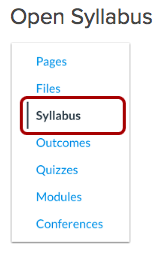
- When writing an academic paper or assignment, review the requirements for the assignment and ensure you have met each one.
- Review your Canvas Course Syllabus
7. Courteous: “Courteous communication is friendly, open, and honest.”
- The article reminds us to keep the reader’s viewpoint in mind, be empathetic, and to consider different opinions other than just your own.
Our ability to communicate effectively is essential. Everyday we share thoughts, ideas, stories, and information with others. Does what you’re trying to say meet the all 7 Cs of Communication?
– Content quoted and adapted from EdExec – 7 Cs of Communication
How can we use these 7 Cs in Canvas?
- Remember the 7 Cs of Communication in any setting, to better express your ideas and opinions!
- Canvas has multiple communication channels which makes interacting with classmates and instructors easier. Offering various ways to collaborate and participate, Canvas Chats, Discussions, and Groups can be used to enhance your virtual classroom setting. Use the Inbox for internal messaging.
- Review our Canvas Student Tips posts on using Canvas Discussions and Canvas Groups.
Writing Help
- USask Students have access to many services, including the Library Writing Centre, tutoring, and academic writing workshops.
For more support options with Canvas, see the USask Student Canvas page.
We acknowledge that the University of Saskatchewan’s main campus is situated on Treaty 6, traditional Nehiyaw territory, and the Homeland of the Métis. We pay our respect to the First Nations and Métis ancestors of this place and reaffirm our relationship with one another.

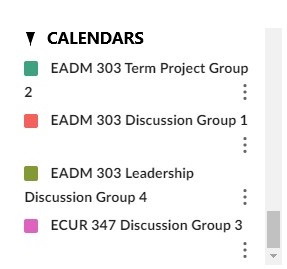


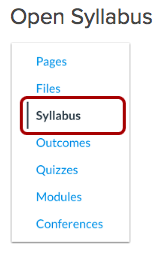

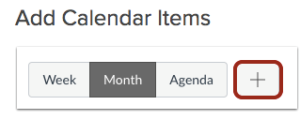 as your instructor updates or adds content to the course schedule).
as your instructor updates or adds content to the course schedule). 
