In this Issue: Canvas Integrations and Course Builds
-
- Did you know…There are exciting tool integrations in Canvas
- How-to: Access Canvas now
- Course builds now complete!
- DEU support and contact information
Did you know…There are exciting tool integrations in Canvas
 From familiar tool integrations such as WebEx and Panopto to new exciting tools like Portfolium and Riipen Educational Technology Ecosystem connected to the Canvas LMS is growing stronger every day! Canvas comes ready with built in features that will increase the ability to interact with students, save time, and overall enhance the teaching and learning experience. But there are a number of external integrations that can be used to create a seamless interaction between Canvas and vendor or custom build solutions.
From familiar tool integrations such as WebEx and Panopto to new exciting tools like Portfolium and Riipen Educational Technology Ecosystem connected to the Canvas LMS is growing stronger every day! Canvas comes ready with built in features that will increase the ability to interact with students, save time, and overall enhance the teaching and learning experience. But there are a number of external integrations that can be used to create a seamless interaction between Canvas and vendor or custom build solutions.
Visit the LMS Renewal site to see a growing list of Canvas Integrations
How-to: Access Canvas now
 All staff and faculty now have the ability to sign into Canvas. Go to https://canvas.usask.ca and use your NSID and password to log in. If you or your college are early adopters you should see a test course (for experimenting with) and at least one development course (for building each course in). At the moment neither course has students, and none of your courses will be public until you publish them.
All staff and faculty now have the ability to sign into Canvas. Go to https://canvas.usask.ca and use your NSID and password to log in. If you or your college are early adopters you should see a test course (for experimenting with) and at least one development course (for building each course in). At the moment neither course has students, and none of your courses will be public until you publish them.
You can grant access to Canvas to your TA, if you have one. You can find out how to do that, access the mobile app, and other commonly asked questions here https://training.usask.ca/academic-tech/questions-and-answers.php.
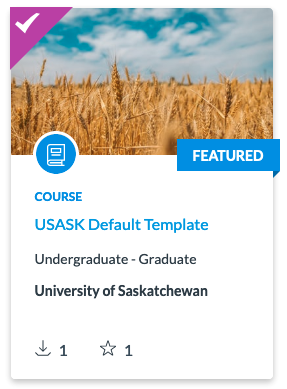 Don’t forget that the USask Canvas Template is available for import into your Canvas course and will help reduce stress load, encourage learning, and help you structure content into a great online learning experience for your students.
Don’t forget that the USask Canvas Template is available for import into your Canvas course and will help reduce stress load, encourage learning, and help you structure content into a great online learning experience for your students.
Find out more about the Canvas Template and how to add it to your course.
Or, see the following link for a video walkthrough: Exploring and Applying the New Canvas Course Template.
Early adopters are faculty and sessionals who are moving to Canvas ahead of the rest of their college or school. The early adopter window closed June 3, 2020 to allow nearly 250 faculty who signed up for the first wave to get all the support they need with the move.
Would you like to be an Early Adopter? We’re ready for a second group and you can participate by completing the survey on the Training site here in the Early Adopter section.
Course builds now complete!
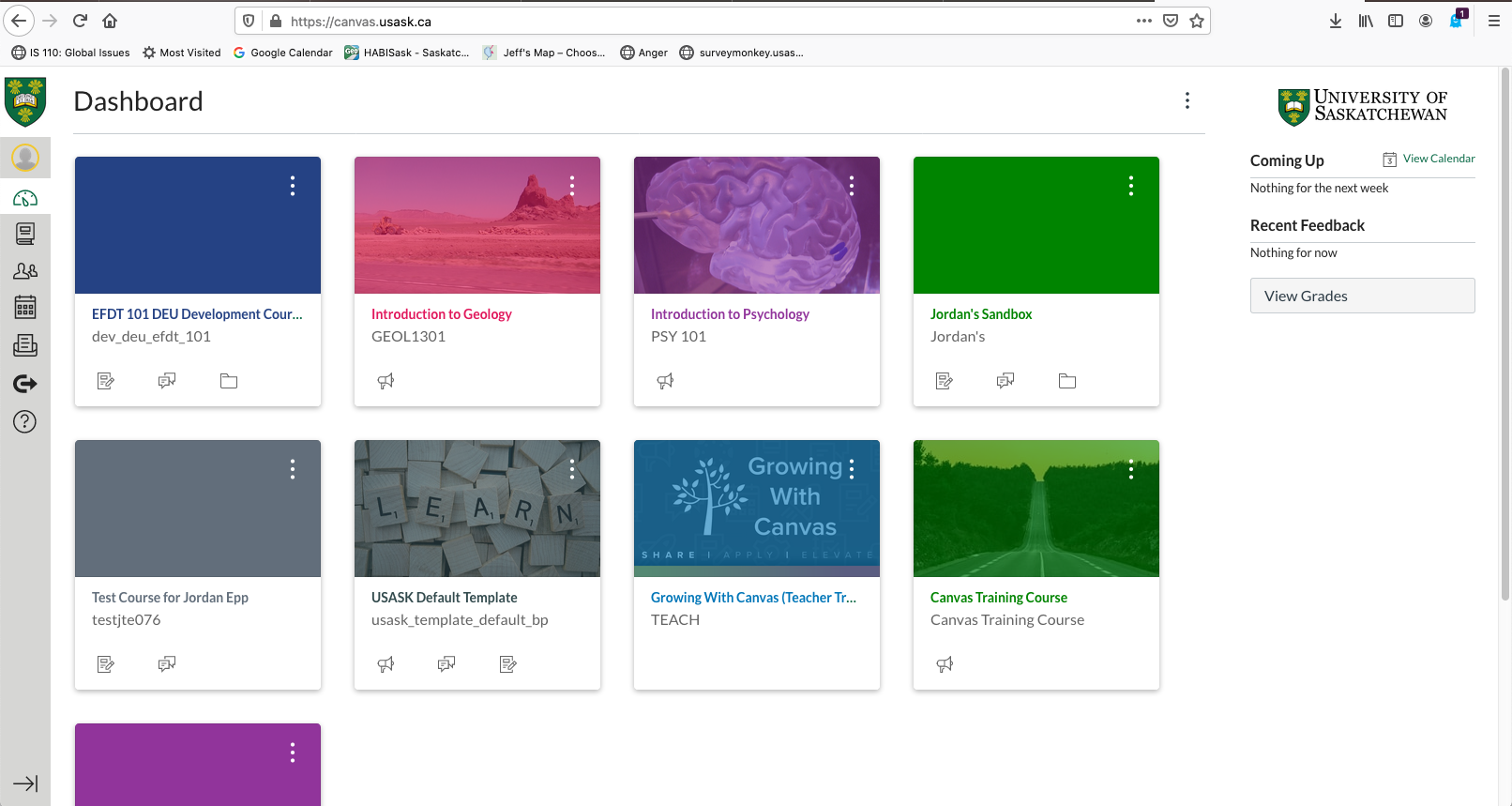 If you will be formally using Canvas to teach a course this fall you should now see your course build in Canvas (login at https://canvas.usask.ca, or via the link now listed under the “Course Tools” channel of your PAWS account). You may choose to develop your course directly in this course build and then publish for students to see at the start of term or you might want to move materials over from your development course that came available in June.
If you will be formally using Canvas to teach a course this fall you should now see your course build in Canvas (login at https://canvas.usask.ca, or via the link now listed under the “Course Tools” channel of your PAWS account). You may choose to develop your course directly in this course build and then publish for students to see at the start of term or you might want to move materials over from your development course that came available in June.
If you want to move content from your development course into your new official fall course build you can use the Course Import Tool to make the job easy.


