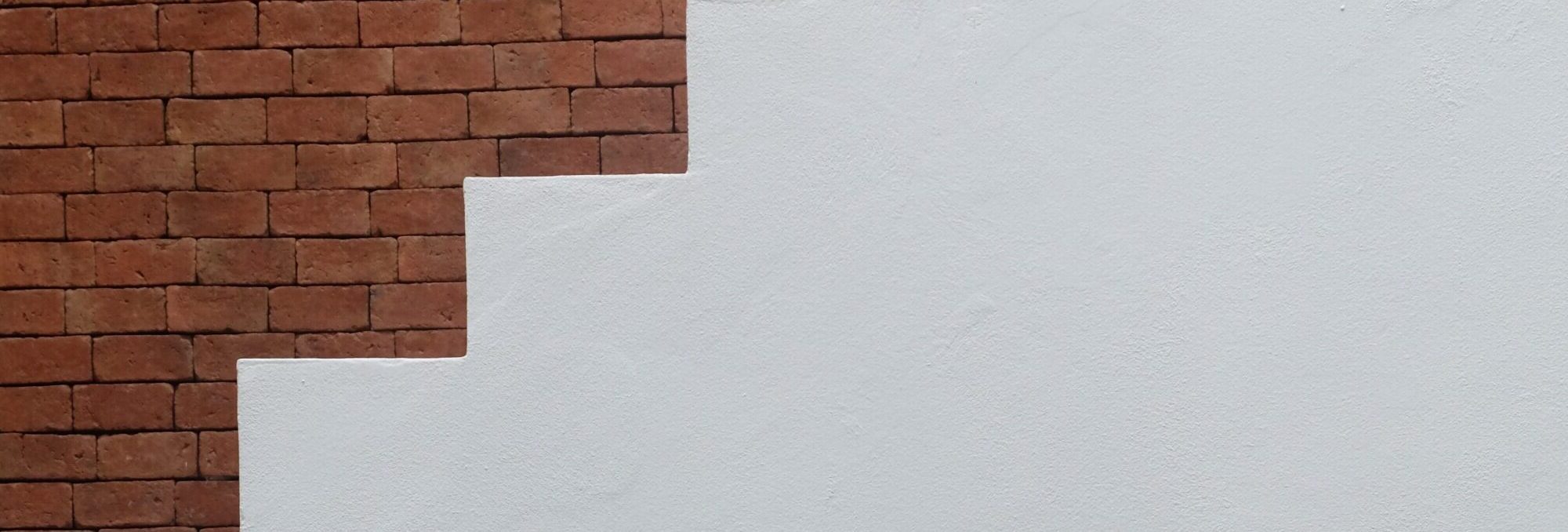Since Canvas was first deployed at USask as our LMS (beginning in spring 2020), users have had access to two quiz engines for building and deploying online quizzes, called Classic Quizzes and New Quizzes. You might recall that in the past, academic support staff have generally recommended that you build your quizzes using Classic Quizzes, which was more stable and had fewer bugs and issues.
However, due to some recent improvements with the tool, we are now updating our recommendation: If you are creating a new quiz (i.e., building something from scratch) in Canvas, we now recommend you use the New Quizzes tool instead of Classic Quizzes.
If you’ve got questions about Canvas New Quizzes, take a look through the following Canvas New Quizzes FAQ.
Continue reading “Canvas New Quizzes: Frequently Asked Questions”