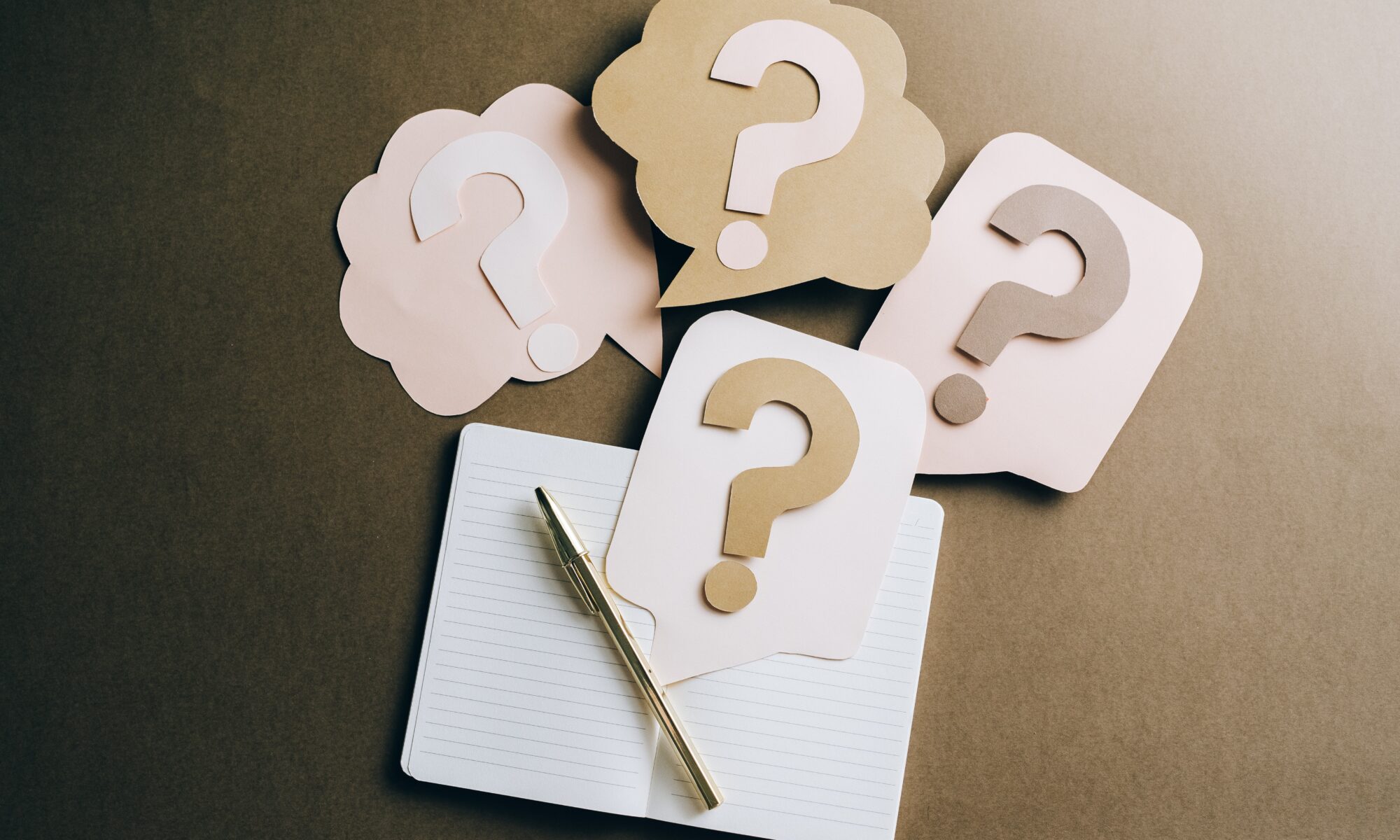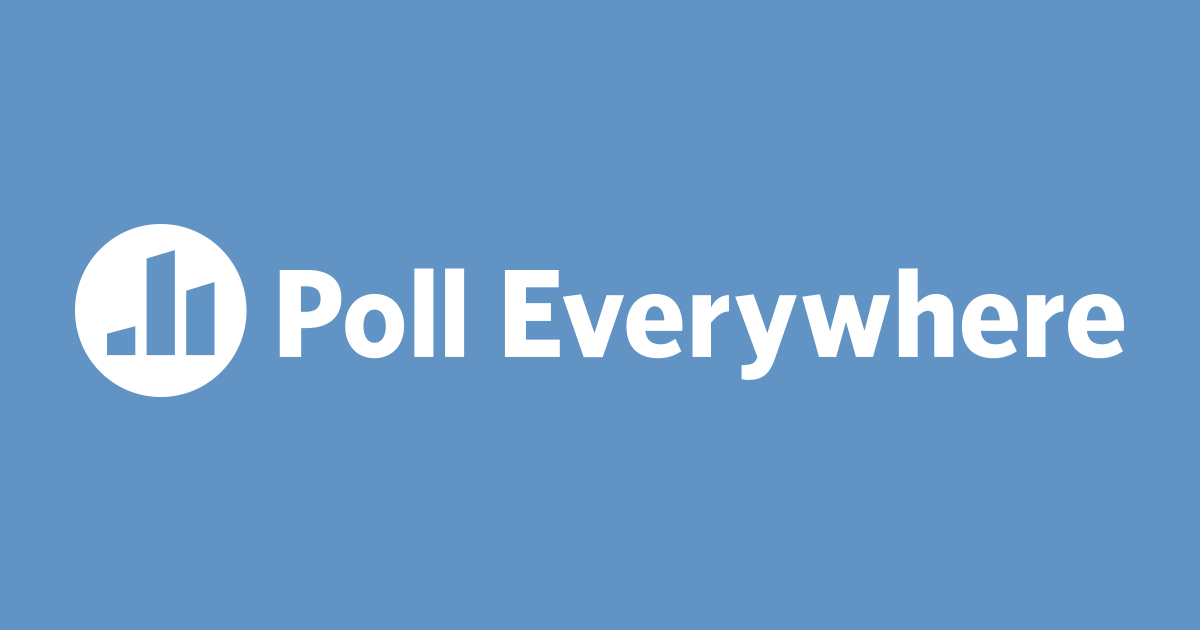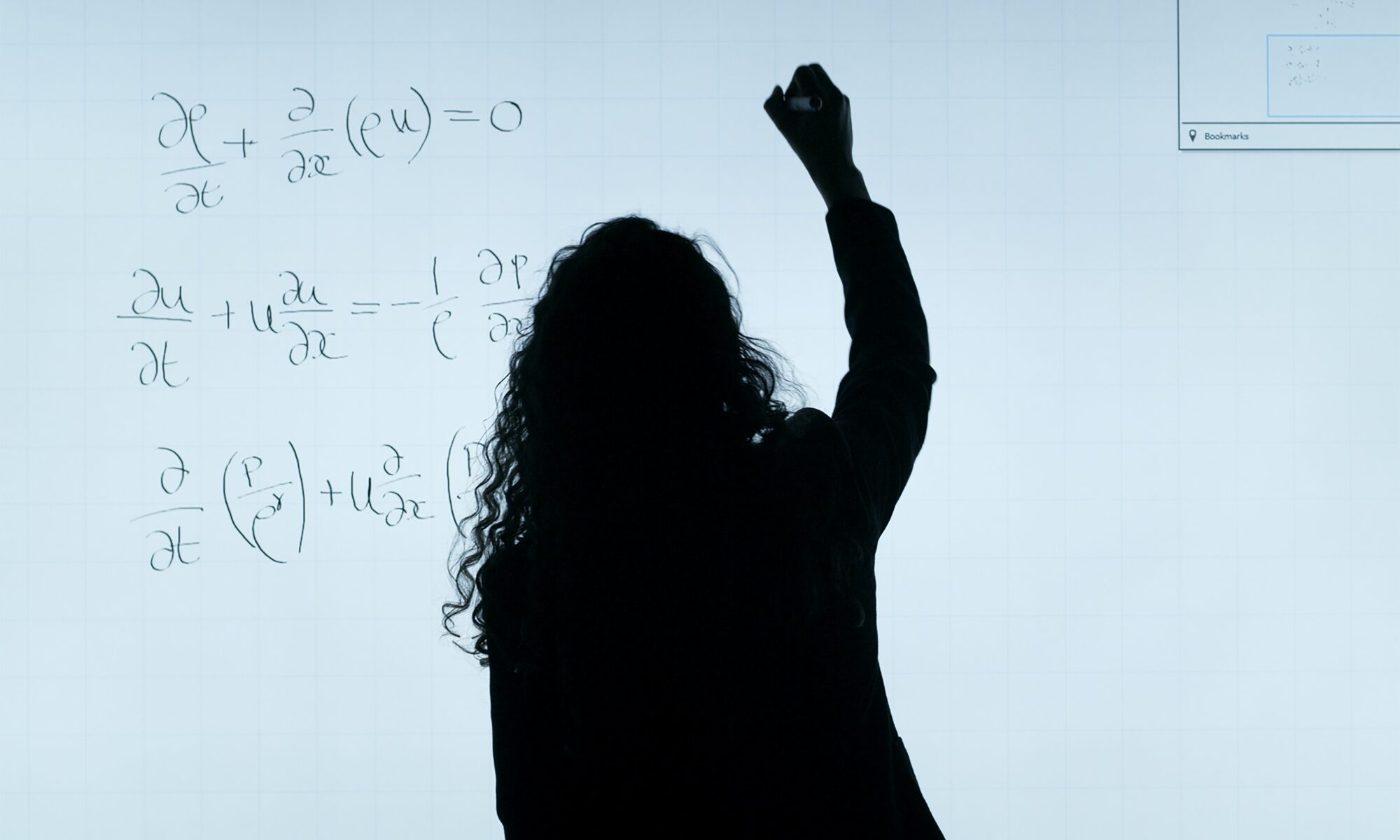In the ever-evolving landscape of digital tools, change is constant. Google Jamboard, a trusted virtual collaboration tool, is bidding farewell come December 31, 2024. But fear not, for in this post, we’ll guide you through the discontinuation of Google Jamboard by introducing you to a lineup of powerful alternatives ready to pick up the slack, ensuring your collaborative endeavors stay on track. Check out the following innovative virtual whiteboarding solutions, and start deciding which ones meet your needs in an effort to make the transition from Google Jamboard a smooth one!
8 Strategies to Amplify Student Engagement in Online Courses
Online courses have opened avenues for both students and educators. They provide flexibility, accessibility, and convenience that cater to diverse learners and busy schedules. However, among these advantages, one significant challenge often remains: fostering meaningful student engagement in the virtual classroom. The absence of face-to-face interactions and the potential for distractions can make cultivating active participation seem like a daunting task. In this blog post, we delve into the art of overcoming these obstacles. Continue reading “8 Strategies to Amplify Student Engagement in Online Courses”
DEU EdTech Quick Tips – Issue 75
In this Issue: Interactive Video, AI Resources, and Digital Learning Trends
-
- Building Interactive Video: Comparing Panopto and H5P
- New LibGuide Available – Writing Help: Artificial Intelligence Writing Tools
- Hey DEU Digest reader! We want your feedback!
- Upcoming PD Opportunities for Online Educators
- DEU Support and Contact Information
DEU EdTech Quick Tips – Issue 73
In this Issue: Advice for Some Common Online Course Design Problems
-
- About this Issue of the DEU Digest
- “My Online Course Needs Structure!”
- “My Online Learners Are Too Quiet!”
- “My Online Course Needs Interactivity!”
- “My Online Course Looks Ugly/Boring!”
- DEU Support and Contact Information
What is “Chunking”? Why Does it Matter for Online Course Design?
“Chunks” might sound more like a way to describe your favourite chocolate bar than a useful learning strategy, but it actually relates to an important process in cognitive psychology. By taking complex materials and breaking them into smaller but related and well-organized elements (i.e., more “bite-sized” and “palatable”), you can design online course materials for more efficient application of your learners’ working memory, and improve the learning experience in your online class. In this post, I’ll cover a basic overview of what “chunking” is all about, and some ways we apply this strategy to online course design.
Continue reading “What is “Chunking”? Why Does it Matter for Online Course Design?”
Create Tabs in Canvas Pages with this HTML Trick
Have you ever wanted to organize your content in Canvas pages in a way that chunks the content nicely, and reduces the amount of scrolling required on the page? One approach you might consider is presenting your content using tabs. This post will show you how (and give you the HTML code snippets to try it yourself!).
Continue reading “Create Tabs in Canvas Pages with this HTML Trick”
Create a Button and Dialog Box in Canvas Pages with this HTML Trick
Have you ever wanted to include a simple knowledge check or self-check question in Canvas pages that would give you an easy way to build-in immediate feedback to the learner? One quick way to do this on your Canvas pages, with just a bit of HTML code, is to insert a button with a “popup” dialog box. This post will show you how (and give you the HTML code snippets to try it yourself!).
Continue reading “Create a Button and Dialog Box in Canvas Pages with this HTML Trick”
Using Poll Everywhere in an Asynchronous Online Course
Poll Everywhere is a web-based polling tool available at USask. It allows for group engagement, feedback, and interaction through live online polling, surveys, Q&As, quizzes, word clouds, and more. Poll Everywhere is also a fairly flexible tool, and can be used for teaching and learning in face-to-face synchronous, online synchronous (i.e., Zoom), and online asynchronous situations. This post will focus on providing some tips and ideas for using Poll Everywhere in your asynchronous online courses, including instructions for how to embed the activity into a Canvas page.
Continue reading “Using Poll Everywhere in an Asynchronous Online Course”
DEU EdTech Quick Tips – Issue 60
In this Issue: Enhancements for your Remote Teaching Practices
-
- Bridging the Distance – Entry
- Champions of Reimagined Assessment
- Drawing and Whiteboard Tools for Synchronous Online Teaching
- DIY Document Cameras in Zoom and Panopto
- Introduction to Open Educational Practices
- Webex Retirement Dates
- DEU support and contact information
Drawing and Whiteboarding Tools for Synchronous Online Teaching
During synchronous online teaching sessions, there are many reasons why you may wish to draw or sketch out an idea with students visually, or use a “digital whiteboard” tool to collaborate and organize thoughts during brainstorming or live discussions. You might want your class as a whole, or smaller groups within it, to build meaning with complex ideas by creating mind maps or other visual organizers. You might want students to share ideas, or media from around the web, on a collaborative bulletin board filled with “sticky notes” and hyperlinks. You also may just find it easier to communicate certain ideas, or guide students through a process, by drawing something out “by hand” — an approach that mimics many tried-and-true teaching approaches based on chalkboards in the classroom.
Let’s review a number of digital whiteboard, drawing, or sketching tools that you might consider incorporating into your next synchronous teaching session.
Continue reading “Drawing and Whiteboarding Tools for Synchronous Online Teaching”