In this Issue: Welcome to the Fall Term!
-
- A Pedagogy of Kindness
- Online Course Beginning-of-Term Checklist
- Back to Basics: Canvas Homepage
- Canvas Tip: Reset Groups After a Course Copy
- DEU support and contact information
A Pedagogy of Kindness
You may have heard discussion around the practice of a pedagogy of kindness and the critique that it lacks the rigour needed in higher education. As we begin this semester in the midst of the fourth wave of the pandemic, a teaching approach – whether online, or in the classroom – that centres around kindness may be just what our campus community needs.
Here are just a few select articles that share some insights on a pedagogy of kindness in higher education:
-
- ‘A pedagogy of kindness’: U of T faculty find creative ways to support students, learning during COVID-19. (2020, May 14). U of T News.
-
- Denial, C. (2019, August 15). A pedagogy of kindness. Hybrid Pedagogy.
-
- Gorny-Wegrzyn, E. & Perry, B. (2021). Nurse educators should use pedagogies of kindness and hope to teach nursing students’ compassion. Archives of Nursing and Healthcare, 1(1),1-2.
If this is new to you or you are unsure of where to begin, my suggestion is to start small with one act of kindness and consistently build it into your teaching practice in a way that is manageable for you. You may recognize that you are already prioritizing kindness in your classes. If you would like to share what you are doing to centre kindness in your teaching practice, please email me at kristine.dreavercharles@usask.ca
 Online Course Beginning-of-Term Checklist
Online Course Beginning-of-Term Checklist
In the early May issue of the DEU Digest (The DEUD) we shared a helpful DEU Blog post entitled, Online Course Beginning-of-Term Checklist that covered some essential things to consider for the start of term and we thought it might be a helpful thing to revisit this week.
Before a new term begins, you might be running through a mental list to decide if you’ve put all the pieces in place to get your new online (or remote) class up and running. This Online Course Beginning-of-Term Checklist should cover the essentials and offer some helpful links and tips for completing these tasks in Canvas.
Image by Gerd Altmann from Pixabay
Back to Basics: Canvas Homepage
A homepage can be more than just a pitstop as students navigate their way into your online learning materials and modules. When arriving at your course for the first time the homepage can provide a safe landing for students by stating clear intentions, instructions, and introductions designed to orient students to how they will interact with the materials, activities, and individuals within their class. Whether designed as a course summary, quickstart guide, a communications hub, or another purpose, the homepage has the potential to serve the user experience.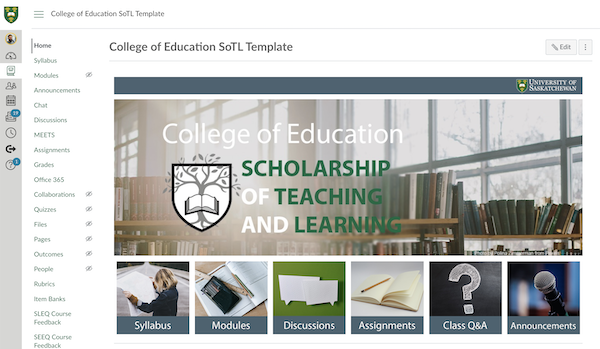
Here are a few ways you can make your homepage a more functional stage for communicating with your students:
-
- First off, have one. Dropping students into the Modules section of a course can be a jarring introduction and students are more likely to miss other important elements like the syllabus, assignment details, synchronous meetings etc. Point out integral parts of the course design (discussions, groups, synchronous meetings, assignment details etc.) in an introductory paragraph about how students will be expected to interact with the class elements and individuals.
- Turn on recent Announcements to appear on the Homepage. This way your latest messages to students will be front and center each time they log in.
- You don’t have to commit to one homepage layout. Some of the instructors we work with at DEU have chosen to use the homepage to provide current news articles related to their modules each week, highlight conversations from the discussion forums that should be seen by all, or provide some motivation at the start of each week with a video message to students. Create multiple pages to be used as homepages and then set them to appear as the Front Page as you need them.
- Create custom banners for your homepage. Sometimes an image that is directly related to the course topics can improve the professional look and feel of your online course. If you’re not familiar with something like Photoshop for creating Banners you can use a simple online tool like Canva to help you get the job done.
DEU has worked with several degree programs, colleges and schools at USask to help design and develop complete Canvas Course Templates, including customized homepages and banners, to suit the needs of those programs and provide a cohesive look and feel and common design elements for improved user experience throughout their programs. If your program, department, college, or school would like to discuss how we can help you with the design and development of custom Canvas Templates just give us a shout at deu.support@usask.ca and we’d be happy to chat about supporting your project.
Check out an article from our colleagues at GMCTL to see some samples of a few unique USask course homepages.
Canvas Tip: Reset Groups After a Course Copy
 If you are now a few terms into using Canvas at USask, you might have recently completed a “course copy” or “rollover” in order to take content you used in a previous term, and copy it into an empty course for a new term. (See more on this process at How do I copy content from another Canvas course using the Course Import tool?). If you use the “Groups” tool in your Canvas Courses, there is a quirk of the Course Import function that you should know about.
If you are now a few terms into using Canvas at USask, you might have recently completed a “course copy” or “rollover” in order to take content you used in a previous term, and copy it into an empty course for a new term. (See more on this process at How do I copy content from another Canvas course using the Course Import tool?). If you use the “Groups” tool in your Canvas Courses, there is a quirk of the Course Import function that you should know about.
During a Course Import, all Group-associated Assignments and Discussions are assigned by default to a single Group Set called “Project Groups”.
How to fix this and reset your Groups will depend on whether your course had only one Group Set, or if you were using multiple Group Sets. Read more about how to reset your groups on the DEU blog.


