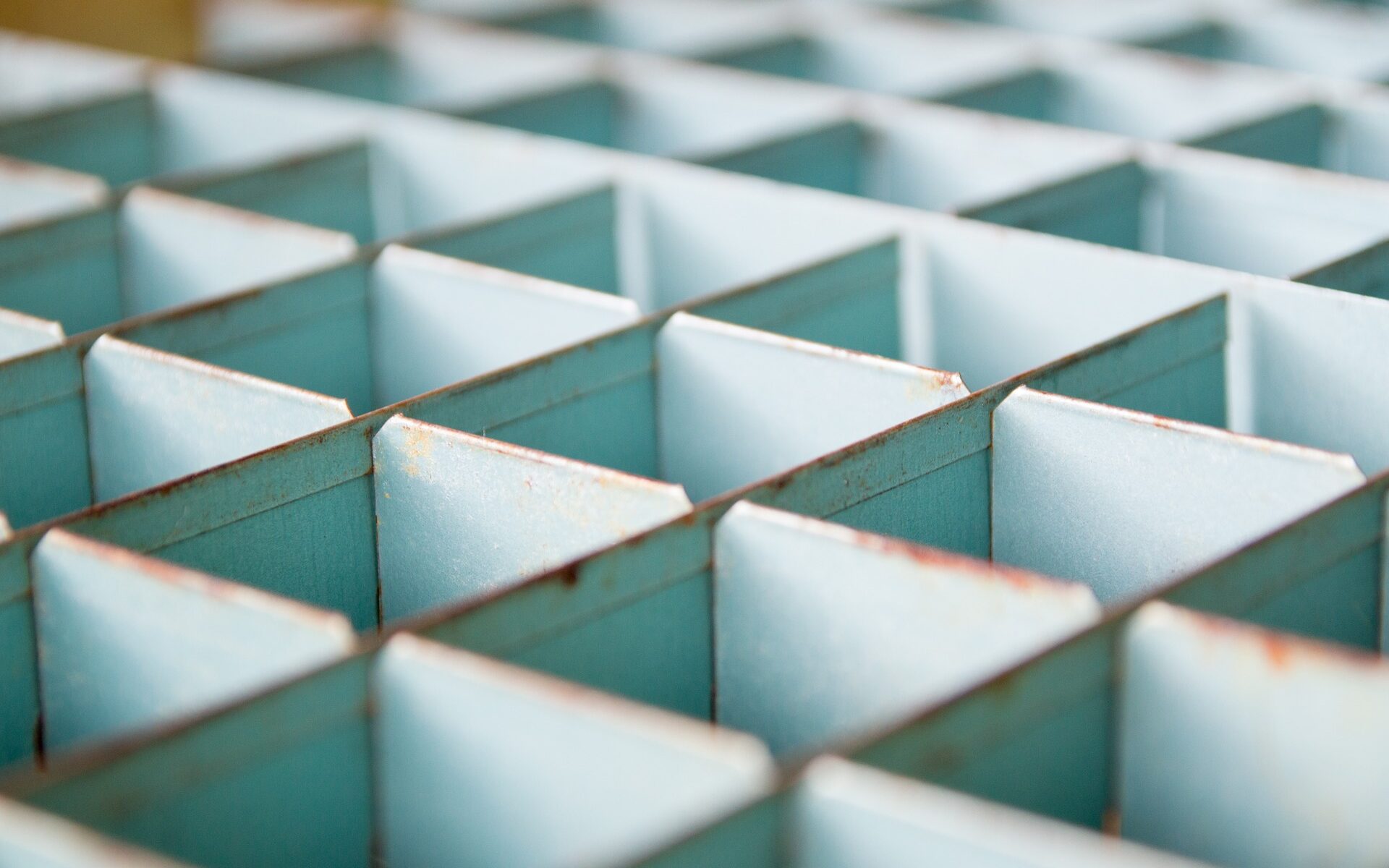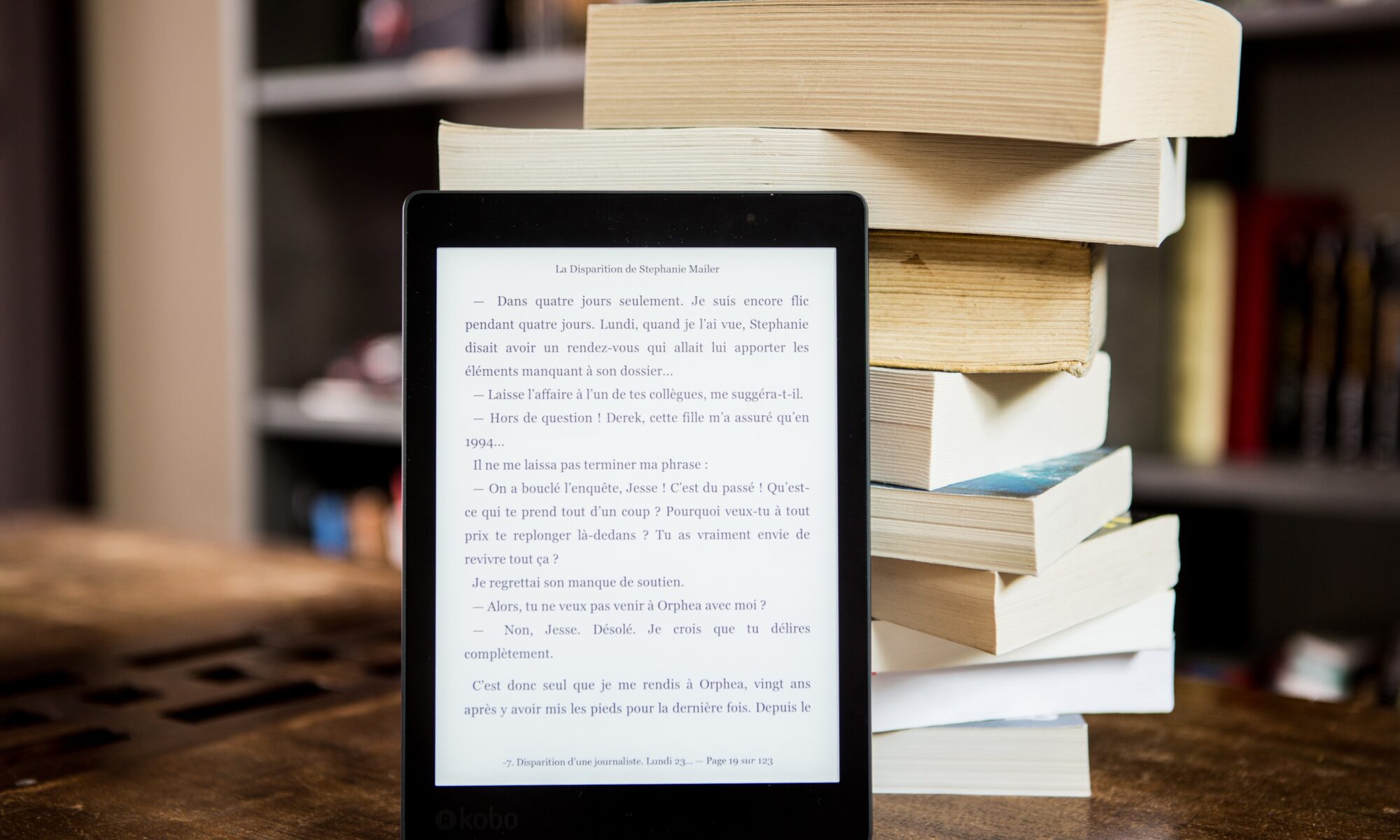A 2-stage exam, also called collaborative testing, is a method where, in its traditional form, students complete 2 stages of an exam:
-
- First, an in-person exam is completed individually, and then
- In groups of 3 or 4, students complete a similar (or identical) exam collaboratively.
Since students have just completed stage 1 individually, stage 2 typically takes less time because students are solving the same problems again. In stage 2, students must participate in analysis, problem-solving, and discussion to come to a consensus and agree on a final solution.
2-stage exams are an interesting option for online courses, and might appeal to instructors because of their collaborative nature. This post will offer some advice on using this approach in your online course.
Continue reading “Using 2-Stage Exams in Online Courses”