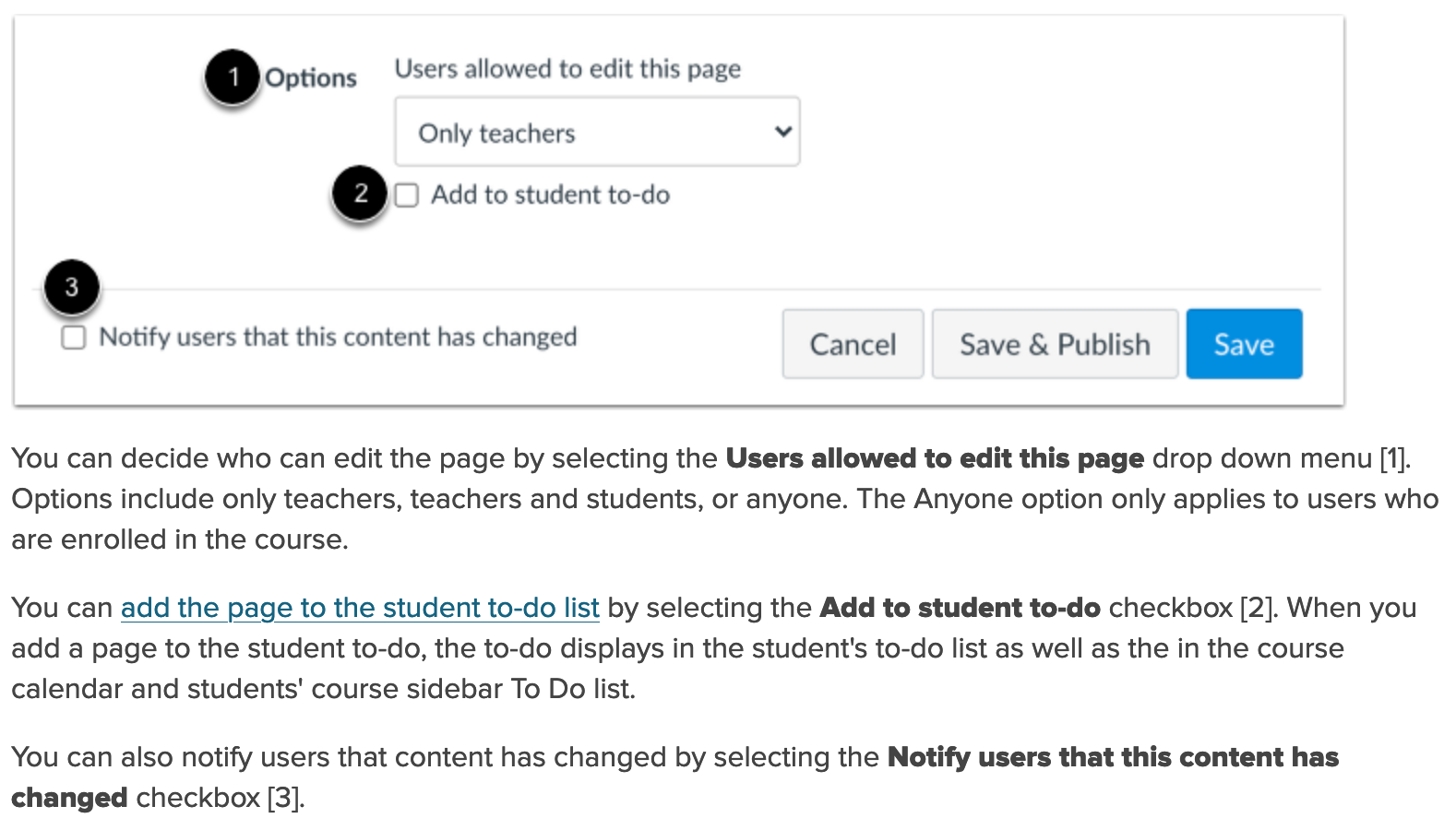In this Issue: Formative Mid-Term Feedback For You
-
- Gaining insights from student feedback
- Mid-term student survey templates
- Student-to-student advice
- DEU support and contact information
Gaining insights from student feedback
 Sometimes it’s difficult to know what’s working in your online class and what barriers students are quietly navigating without feedback. At the Distance Education Unit (DEU) we encourage instructors to create spaces for students to provide feedback throughout the term.
Sometimes it’s difficult to know what’s working in your online class and what barriers students are quietly navigating without feedback. At the Distance Education Unit (DEU) we encourage instructors to create spaces for students to provide feedback throughout the term.
In this blog post we’ll provide you with a number of ways you might encourage student feedback and what to do with the suggestions once you have them.
Find ways to get the feedback you need to enhance the learning experience in your online class
Mid-term student survey templates
DEU has a mid-term student survey that can easily be implemented in your course as is or can be modified, by you, to suit your specific needs. There are two options for sharing this survey with students.
The first way is to use your USask Survey Monkey account. You can see the template we’ve created here. You can request a copy of the survey for your own course at deu.support@usask.ca and we can share a copy with you which you can edit and share the link with your students. You will need to log in and activate your Survey Monkey account first if you haven’t done so already.
How can I log in to SurveyMonkey?
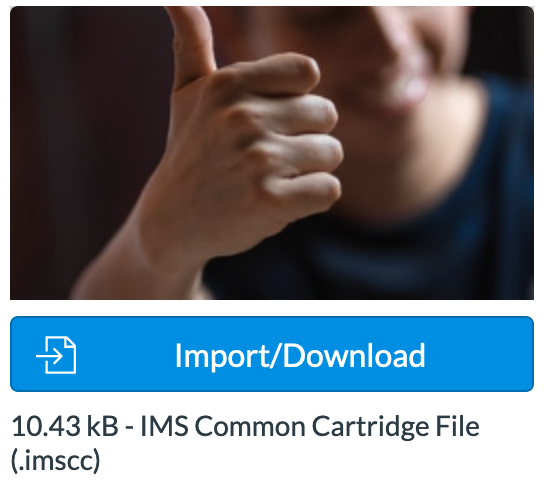 We also have a copy of the survey uploaded in Canvas Commons which can easily be imported into your Canvas course to be edited and shared there. Make sure you’re logged intohttps://canvas.usask.ca/. Find the DEU Midterm Student Survey and click on the Import/Download button on the right hand side of the screen. Select the course/courses you want the survey to be imported into and you’re done. You can edit the survey within Canvas and publish it when you’re ready for student responses.
We also have a copy of the survey uploaded in Canvas Commons which can easily be imported into your Canvas course to be edited and shared there. Make sure you’re logged intohttps://canvas.usask.ca/. Find the DEU Midterm Student Survey and click on the Import/Download button on the right hand side of the screen. Select the course/courses you want the survey to be imported into and you’re done. You can edit the survey within Canvas and publish it when you’re ready for student responses.
Feedback galleries and advice to future students
Another great way you can collect feedback for yourself and your future students is to set up a student editable page in your Canvas course. This page can collect tidbits of advice that your current students would give to future students of this course. This page can be opened up for edits all term or for a short time and you can migrate this page along with your course each term so that future students can benefit from past peers.
This student editable page also works for collecting general feedback for you, the course designer, and can be hidden or deleted if you want to start a fresh one each term.
How do I create a new page in a course?
Edit page settings as follows:
Student Guide: How do I edit a page as a student?
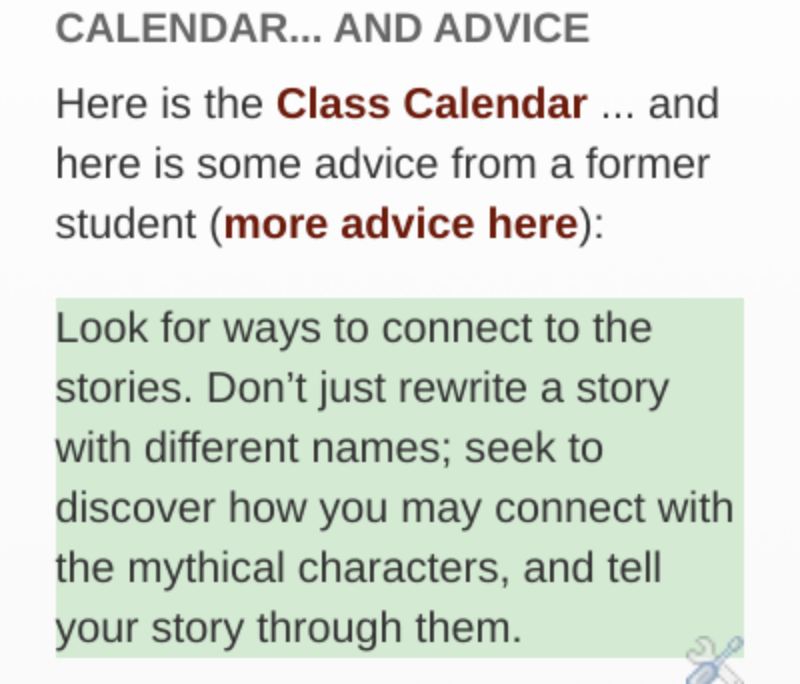 Student-to-student advice
Student-to-student advice
Laura Gibbs from the University of Oklahoma shares a great project where she empowers student-to-student advice by leveragingfeedback galleries and randomizing technology in a unique and efficient way.