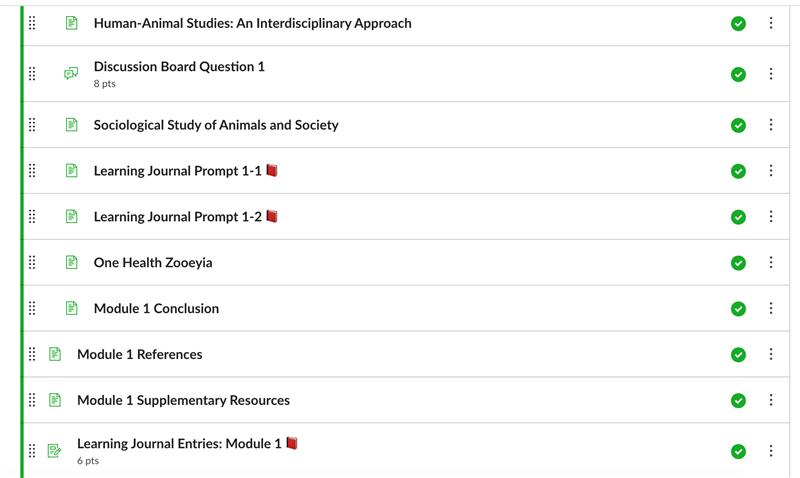In this Issue: Flexing Canvas’ assessment tools
-
- How to enable journaling in Canvas
- Peer Review in Canvas: Tool Quirks & Workarounds
- Self-assessing Discussions
- Canvas Quizzes for self-assessment
- Updates to the Moving to Canvas webpages
- DEU support and contact information
How to enable journaling in Canvas
 One of the glaring omissions from the Canvas LMS toolkit is the learning Journal. This tool provides a personal space for student reflection where instructors can see evidence of learning from each student’s perspective. In Canvas there is no Journal tool specific to this task. As we at the Distance Education Unit (DEU) work with instructors to migrate courses from one LMS to the other we’re beginning to find ways to recreate this activity using the available tools in Canvas.
One of the glaring omissions from the Canvas LMS toolkit is the learning Journal. This tool provides a personal space for student reflection where instructors can see evidence of learning from each student’s perspective. In Canvas there is no Journal tool specific to this task. As we at the Distance Education Unit (DEU) work with instructors to migrate courses from one LMS to the other we’re beginning to find ways to recreate this activity using the available tools in Canvas.
Here are a couple options to recreate Journal activities in Canvas.
*Bonus tip from Julie Maier, DEU Instructional Designer
The selective use of emojis can be useful for organizing Module content and adding some helpful visual cues. For example, when adding Learning Journal activities to a module, I’ve tagged the prompts (which are pages within each module in this case, but could be discussions or assignments as well) with a 📕; that way, at a glance, students can quickly see which pieces go together in a module.
Image CC0 via Pexels
Peer Review in Canvas: Tool Quirks & Workarounds
 In working with instructors more closely this term on implementing peer review in their new Canvas courses, we at DEU are starting to get a better sense of what issues and errors are most likely to crop up, and how to manage those. This blog post covers what we’ve learned recently, and shares some tips and resources for designing peer review activities in Canvas (with or without using the dedicated “Peer Review” tool).
In working with instructors more closely this term on implementing peer review in their new Canvas courses, we at DEU are starting to get a better sense of what issues and errors are most likely to crop up, and how to manage those. This blog post covers what we’ve learned recently, and shares some tips and resources for designing peer review activities in Canvas (with or without using the dedicated “Peer Review” tool).
Discover a variety of ways to set up Peer Review activities in Canvas
Photo by Startup Stock Photos from Pexels
Self-assessing Discussions
Assessing Discussion forum contributions can feel somewhat subjective at times. Even when adhering to a rubric the quality of conversations and contributions can be hard to put a grade on. One approach we’ve been using at the Distance Education Unit is to make the discussion component of a course a self assessed piece. Putting the onus of measuring the quality of contributions back on the students has seen some positive results. Knowing up front that they will need to evaluate their own contributions to the conversations students are encouraged to provide a better level of participation and quality of conversation.
While working with the College of Education recently on several online courses the following strategy was employed:
-
- Build a rubric (Word doc format) describing the criteria you expect for quality discussions (e.g., add criteria for quality of initial posts, follow-up interactions with classmates, and/or performance as discussion moderators). Include an open space on the document for students to type some self-reflective statements, or some kind of justification for the grade students choose for themselves.
- Show this rubric to students early in the term, so that they understand these expectations.
- Create a Canvas Assignment due for near the end of the term. Add the rubric (Word document file) that students will download and fill out with their self-assessed grade and self-reflections. Then students attach their completed rubric to the Canvas Assignment and submit.
- The instructor would then review these submissions and copy the grade the student has set for themselves into the Canvas Gradebook (unless they see any issues that require follow-up with the student; anecdotally, the trend we observed was for students to grade themselves too harshly, rather than unfairly high).
If you need help designing and setting up this type of activity in your online course contact us at deu.support@usask.ca for assistance.
Canvas Quizzes for self-assessment
“When done well, peer and self-assessment (PSA) provides high-quality assessment for students while teaching students essential life skills and reducing the burden on faculty.”
The iDEA Book. Ch 28 Para 1
You may have tried the peer review assignment features in Canvas and been inspired to further incorporate a student self-assessment with your class. To do this create a student self-assessment using the Canvas Quizzes tool to design a graded survey. By creating a graded survey students will get points for completing the survey but there is no right or wrong answer.
Learn more about peer and self-assessment from the iDEA Book
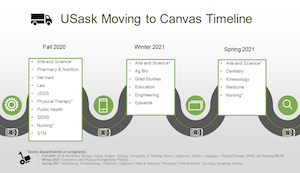 Updates to the Moving to Canvas webpages
Updates to the Moving to Canvas webpages
Moving to Canvas is the main source for information about USask’s transition from Blackboard to Canvas. This site provides project details and timelines, resources, and information about all the available support units and contacts during the transition.
Visit the recently updated Moving to Canvas webpages now to discover both independent and supported learning resources, troubleshooting help and contact information, as well as course design resources and FAQs from your faculty colleagues.