In this Issue: Tool Updates and Tricks
-
- Canvas Rich Content Editor (RCE) Update
- Embedding Panopto Videos via the New RCE
- The Undelete Function in Canvas
- Canvas Support Updates
- DEU support and contact information
New Rich Content Editor (RCE) in Canvas
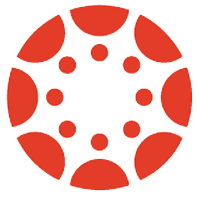 You may have noticed a few changes to the Rich Content Editor (RCT) in Canvas this last week. The RCE is the tool for updating text, adding links, inserting video etc. in Canvas pages. It is used in:
You may have noticed a few changes to the Rich Content Editor (RCT) in Canvas this last week. The RCE is the tool for updating text, adding links, inserting video etc. in Canvas pages. It is used in:
-
-
- Announcements
- Assignments
- Discussions
- Pages
- Quizzes
- Syllabus
-
The updates change the layout of the RCE to make it more intuitive by grouping functions. The updated editor also allows users more control. For example, it will be easier to link a file.
Read more to see a comparison of the version we have been using to the new Rich Text editor. You can also access the complete feature release notes for information on all the New RCE enhancements.
Embedding Panopto Videos via the New RCE
One of the new features made possible by the RCE updates is the inclusion of a dedicated Panopto Embed button in your editor’s toolbar.

Using the dedicated Panopto button will ensure that your videos are permissioned correctly within your course. This process ensures students registered in the course have the permissions they need to view the content and that your videos will remain in your course when imported into future sections of the class.
See the updated Knowledge Base article for complete instructions for embedding Panopto videos in your Canvas pages or watch an updated video of the process.
The Undelete Function in Canvas

Photo by Andrea Piacquadio from Pexels
Spend enough time building and rearranging content in Canvas, and you are likely to find yourself accidentally deleting something. There is no obvious way to “undo” an action in Canvas, so where does that leave you?
Luckily there is an “undelete” function in Canvas that works quite well (even if the function is obscured). Follow these steps:
-
-
- Go to your course in Canvas.
- Locate the course URL in your browser’s URL bar. It will end with a string of numbers unique to your course, and look something like this: https://usask.instructure.com/courses/####
- At the end of the URL, type “/undelete”, so that it reads like this: https://usask.instructure.com/courses/####/undelete
- Press the Enter/Return key. You should then see a list that reads “Restore Deleted Items” with all of the recoverable items.
-
That’s it! Canvas does offer the following warning:
“Keep in mind that some items may have lost some of their associated data when they were deleted. Make sure you confirm the results of any restores you perform.”
So, double-check that the item is back where you need it in your course and that the settings and publishing are still correct.
Canvas Support Updates
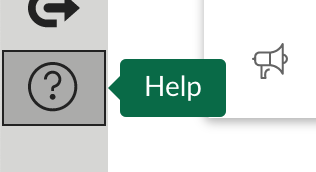 For most campus technology support, the USask Helpdesk is the place to go. In the case of Canvas, however, there is additional support via chat or by phone. You can access this by clicking the question mark help button at the bottom of the global navigation in Canvas. If you used this support line last term you likely noticed that wait times could vary widely, leaving you stuck waiting on the line. Canvas has recently introduced a new option, callback. This keeps your place in the queue, allowing you to get on with your day, and a support agent will call you back. Here is how Canvas describes the new service:
For most campus technology support, the USask Helpdesk is the place to go. In the case of Canvas, however, there is additional support via chat or by phone. You can access this by clicking the question mark help button at the bottom of the global navigation in Canvas. If you used this support line last term you likely noticed that wait times could vary widely, leaving you stuck waiting on the line. Canvas has recently introduced a new option, callback. This keeps your place in the queue, allowing you to get on with your day, and a support agent will call you back. Here is how Canvas describes the new service:
-
- Callbacks are offered between 7am and 7pm MT to faculty and admins.
-
- When a user requests a callback, it retains their position in line the same as if they had stayed on hold. The system connects the call with our agent and then calls the user back immediately after being answered by our agent.
-
- The option to request a call back is provided every 2 minutes and 45 seconds.
-
- We [Canvas] do not offer callbacks 24×7 or to students because callbacks increase wait time, essentially forcing us to take more calls than we have the capacity to handle.


