In this Issue: Holiday Issue
-
- Bridging the Distance Prize – WINNER!
- Bridging the Distance – Entry
- Meet your DEU ID: Pt.4
- Open publishing unlocks potential of historical text
- Course Copies in Canvas & Readying Your Course for Winter Term
- DEU support and contact information
Bridging the Distance Prize – WINNER!
 We’ve heard from some amazing instructors over the last few weeks who have shared with us their strategies for Bridging the Distance with their online students. Today marks the end of our contest and although we’ll continue to share the many entries we received into the new year it’s time to reveal the WINNER of the BRIDGING THE DISTANCE PRIZE….
We’ve heard from some amazing instructors over the last few weeks who have shared with us their strategies for Bridging the Distance with their online students. Today marks the end of our contest and although we’ll continue to share the many entries we received into the new year it’s time to reveal the WINNER of the BRIDGING THE DISTANCE PRIZE….
LISA KROL
Bridging Coordinator/Instructor, USLC
Congratulations to LISA! You’ve won a new Yeti Nano Microphone!
In addition we would like to announce two runner up prizes that go to,
Rebekah Bennetch, Lecturer, School of Professional Development, College of Engineering
and
Helen Chang, Faculty Development Lead, College of Medicine, Regina Campus
We’ll be in touch soon to arrange delivery of your well deserved prizes!
Thanks so much to all who participated in the contest and who shared their great strategies for Bridging the Distance with the DEU Digest and it’s readers! We’ll be sharing Rebekah and Helen’s great entries through the DEU Digest in the new year.
Keep an eye on the DEU Digest for our next Bridging the Distance contest start date! To read more great ideas for Bridging the Distance visit our blog where we’ll be sharing all the contest entries.
Bridging the Distance – Entry
 Chris Lambert, the Learning Resources Coordinator at the USask Language Centre (USLC), works with international students, studying remotely and F2F. As part of what she calls “Free-Range Fridays” Chris designed a Mozilla Hubs interactive space for students to learn more about the tradition of celebrating Halloween. With a mix of language students from all levels and diverse backgrounds the Free-Range Friday activities allow for mixing the students up, meeting other students who are not in their class, etc.
Chris Lambert, the Learning Resources Coordinator at the USask Language Centre (USLC), works with international students, studying remotely and F2F. As part of what she calls “Free-Range Fridays” Chris designed a Mozilla Hubs interactive space for students to learn more about the tradition of celebrating Halloween. With a mix of language students from all levels and diverse backgrounds the Free-Range Friday activities allow for mixing the students up, meeting other students who are not in their class, etc.
Keep reading to find out how Chris used Mozilla Hubs to create an interactive online space for students to explore and interact with eachother for a little Halloween fun!
Meet your DEU ID
 A Bit About Kristine Dreaver-Charles
A Bit About Kristine Dreaver-Charles
I am a member of the Mistawasis Nēhiyawak, so I live and work in my treaty territory. I grew up in Prince Albert and my connection to the University of Saskatchewan first began with earning my B.Ed. degree here. I spent the early part of my career teaching in northern Saskatchewan and later teaching online. I have a M.Sc. in education in instructional media from Wilkes University. For almost 8 years, I have been working at the University of Saskatchewan as an instructional designer. I am currently a PhD candidate in the College of Education at USask, focusing on decolonization in distance education.
My Instructional Design Practice
During my time as an instructional designer at USask, I have come to realize the enormity of knowledge within our campus community. I enjoy the opportunity to build relationships with faculty and learn more about their disciplines as we work together to design their courses. Working with an instructional designer is a very collaborative process and it is always good to reconnect with faculty after we have finished designing a course. As a first-generation graduate student, I am fortunate to work where I study. I have benefited from meeting and spending time with faculty who will often check on my progress, offering their experience and support.
What are the essentials of good design
Honestly, less is more, and consistency is key. Here are a few ideas to consider
-
- A course needs to meet the needs of the professor and the students.
- Having basic pieces in an online course like a home page can sound insignificant but it establishes an online space that is the home for your course.
- The nomenclature you use in a course needs to be consistent throughout. Keeping a quick list of the standards you’ve established, and formatting details can be a good reminder to refer to throughout the term.
- Keep students in mind when designing courses. For example, using the available university supported technologies alleviates the potential need for students to have to effectively use many different web conferencing systems in one semester for their online classes.
Open publishing unlocks potential of historical text
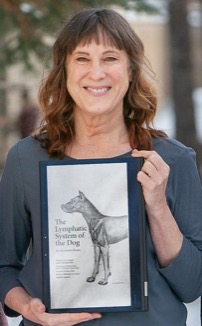 A new English translation of The Lymphatic System of the Dog, a seminal anatomy textbook originally penned in German by anatomist Dr. Hermann Baum in 1918, is now accessible to a global audience through the University of Saskatchewan’s Openpress site.
A new English translation of The Lymphatic System of the Dog, a seminal anatomy textbook originally penned in German by anatomist Dr. Hermann Baum in 1918, is now accessible to a global audience through the University of Saskatchewan’s Openpress site.
Dr. Monique Mayer, a professor and board-certified radiation oncologist at the Western College of Veterinary Medicine (WCVM), led the project with a group of graduate students and collaborated with Kristine Dreaver-Charles, an instructional designer in the Distance Education Unit.
The open textbook includes translation of the German text, and the addition of ancillary resources, including two sets of learning activities created using H5P – an open-source tool that allows designers to create a wide variety of interactive online content. Mayer and her graduate students created a set of H5P flash cards for learners. The original images available in the textbook were also used to design a series of H5P drag and drop activities focused on lymph node identification.
If you want to find out more about creating open textbooks or designing H5P interactive activities for your Canvas course email deu.support@usask.ca.
Photo of Dr. Monique Mayer. Photo by Christina Weese.
Course Copies in Canvas & Readying Your Course for Winter Term
If you’ve spent all term getting your Fall 2021 Canvas course in tip-top shape, or perhaps have been building content in a development/sandbox course in anticipation of teaching in Winter 2022, you should be ready soon to move your content into the empty Canvas course that has been set up for your Winter 2022 course. When you first open it, your empty Winter term course will look something like this; it will have no content, but it should have students enrolled (you will see students if you check under the People area).
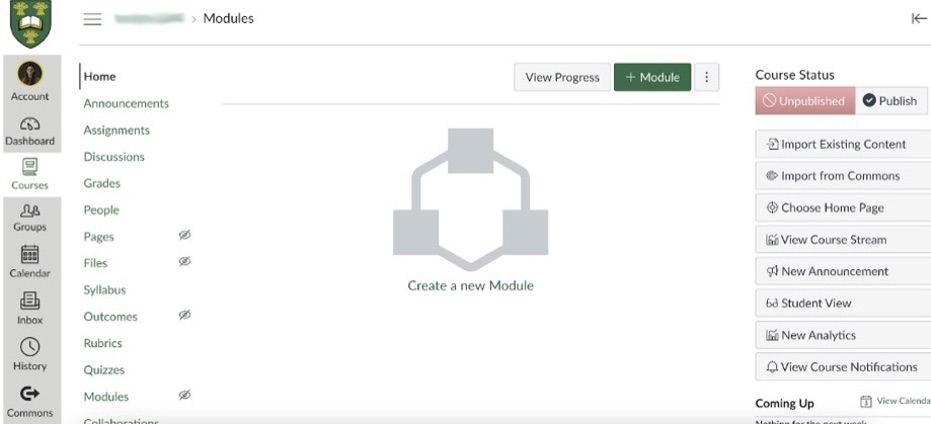
In order to duplicate the content from your other course into this empty Winter course, you need to:
-
- Complete a Canvas-to-Canvas course copy
- Adjust event and due dates, and double-check all due dates on your Assignments, Discussions, or Quizzes before you are finished.
- Upload your new Syllabus for the Winter term (click on Syllabus on the course menu). You can link to a PDF of your course syllabus. If inserting a file link, consider setting the file to auto-open for inline preview. This allows the file to display right on the page vs. The student needing to download/open the file. To do this:
- Insert the Course Link to your Syllabus file (PDF).
- Still within the Rich Content Editor, click on the link and select “Link Options”.
- Select “Preview inline” and “Expand preview by Default”.
- Press the “Done” button and then the “Update Syllabus” button to save your changes
- If you do not have Panopto videos, skip to step 6.
- If you have videos in a previous term Panopto folder, the process depends on whether the videos are embedded in the course using the rich content editor or not:
- If the videos ARE embedded, you can provision your future/present Canvas course for Panopto. You will not have to copy/move any videos.
- If the videos are NOT embedded (e.g., exist only in the Panopto folder), provision your future/present Canvas course for Panopto, then either:
- copy your videos from the past course folder to the current course folder,
- or, move your videos from the past course folder to the current course folder (note: past students will lose access to the videos).
- If you do not have groups, skip to step 8.
- If you use the Groups, there is a quirk of the Course Import function, all Group-associated Assignments and Discussions are assigned by default to a single Group Set called “Project Groups”. Before your course begins, you will need to reset groups after a course copy.
- When everything is ready publish your Canvas course.
If students are having issues viewing Panopto videos, refer to the Knowledge Base article I cannot see a Panopto video in my Canvas course.
(Credit to Tyson Brown for all the “how to” videos)



