In this Issue: Pump Up Your Panopto Recordings
-
- Starting on the right foot: Panopto/Canvas Integration
- 5 Little Editing Techniques with Panopto
- Enhance Your Panopto Videos with Embedded Content
- Improve Your Video Content with Captions and Transcripts
- Summer Course Builds Now Available!
- DEU Summer Reading Recommendations: Urgency of Teachers: the Work of Critical Digital Pedagogy
- DEU support and contact information
Starting on the right foot: Panopto/Canvas Integration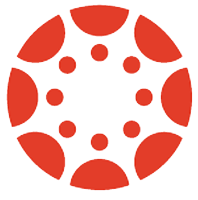
Proper course provisioning for your Panopto videos is important for several reasons. When copying content into a new Course Build for subsequent terms, for example, you’ll ensure that the videos you want to keep move over properly and that your students can access them without issue. Here are a couple IT Training articles to ensure that the transition to Summer or Fall course builds goes smoothly for your Panopto videos.
5 Little Editing Techniques with Panopto
Panopto is an all in one video recorder, session builder, and video streaming platform that has been a key part of the Learning Technology Ecosystem at USask for years. The recording and trim tools build a solid foundation for enabling the creation of engaging videos for learning. If you’re looking to reuse some of the Panopto recordings you created over this past year in a new term, but need to make a few minor edits, omissions, or additions to the existing videos this is the post for you. Here you will learn about 5 little tricks you can do using the Panopto editor that may make your video creating, editing, and streaming processes just a little bit smoother.
Quickly learn 5 little editing tricks to get your Panopto recordings ready for a new semester.
Enhance Your Panopto Videos with Embedded Content
Many instructors have been using Panopto to create lecture videos, demo videos, podcasts, student video assignments and a whole lot more. If you’re reviewing your Panopto recordings this summer consider how you might enhance the experience with interactive components embedded right into the video. Here’s a few ways you can embed interactive content in your course videos and promote active learning opportunities for your students.
-
- Discussions on Panopto videos– https://support.panopto.com/s/article/How-to-Use-Discussions-in-Videos
- Add quiz questions to any Panopto video– https://support.panopto.com/s/article/How-to-Add-a-Quiz-to-a-Video
- How to embed a YouTube video INTO a Panopto video– https://support.panopto.com/s/article/Embed-a-YouTube-Video-into-a-Panopto-Session
- How to Add a Table of Contents to a Video in the Editor – https://support.panopto.com/s/article/Table-of-Contents
- How to Use Smart Chapters – https://support.panopto.com/s/article/How-to-Use-Smart-Chapters
Improve Your Video Content with Captions and Transcripts
Adding closed captions and/or downloadable transcripts is a great way to improve the accessibility and effectiveness of your video-based course material, and will enhance the learning experience for all of your students. With automated captioning tools built into Panopto, this can be done quite quickly.
Summer Course Builds Now Available!
If you’re teaching a course this Summer using Canvas you should now see your course build in Canvas (login at https://canvas.usask.ca). You may choose to develop your course directly in this course build and then publish for students to see at the start of term or you might want to move materials over from a previous term using the Course Import Tool which makes the job easy.
DEU Summer Reading Recommendations: Urgency of Teachers: the Work of Critical Digital Pedagogy
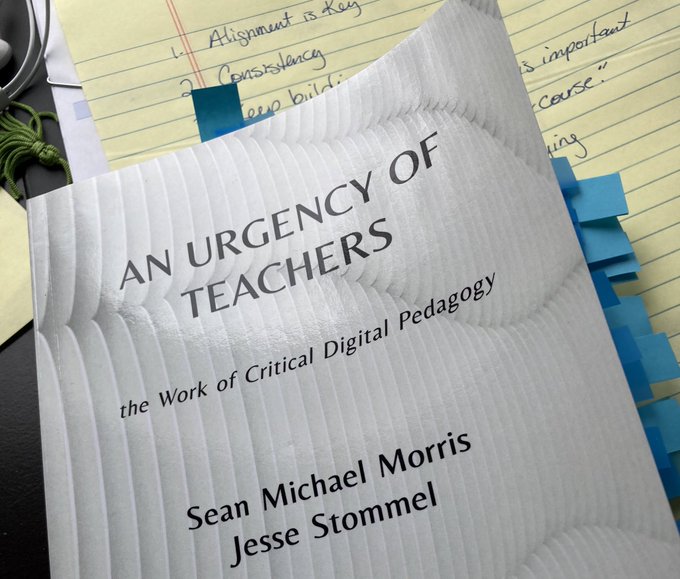 If you are looking for an engaging book to read as summer approaches you might be interested in An Urgency of Teachers: the Work of Critical Digital Pedagogy by Sean Michael Morris and Jesse Stommel. This open publication is available at https://urgencyofteachers.com/ where you can find open access, Kindle and print reading options.
If you are looking for an engaging book to read as summer approaches you might be interested in An Urgency of Teachers: the Work of Critical Digital Pedagogy by Sean Michael Morris and Jesse Stommel. This open publication is available at https://urgencyofteachers.com/ where you can find open access, Kindle and print reading options.
“Learning online still needs—really really requires—human teachers. Because what it comes down to is, we are the most important technology involved in digital and online learning” (p. 138).
We have spent the last year supporting each other and remote teaching, while navigating the pandemic, and throughout this we’ve gained a wealth of experiences. You may have considered topics like your presence in your remote classes, empowering learners, inspiring agency, and our need to hear diverse voices in academia. In An Urgency of Teachers, Morris and Stommel discuss these topics and more with a discourse that centres humanity in online learning and educational technology in higher education.
Image: An Urgency of Teachers cover image.
Source: Kristine Dreaver-Charles, University of Saskatchewan 2021.


