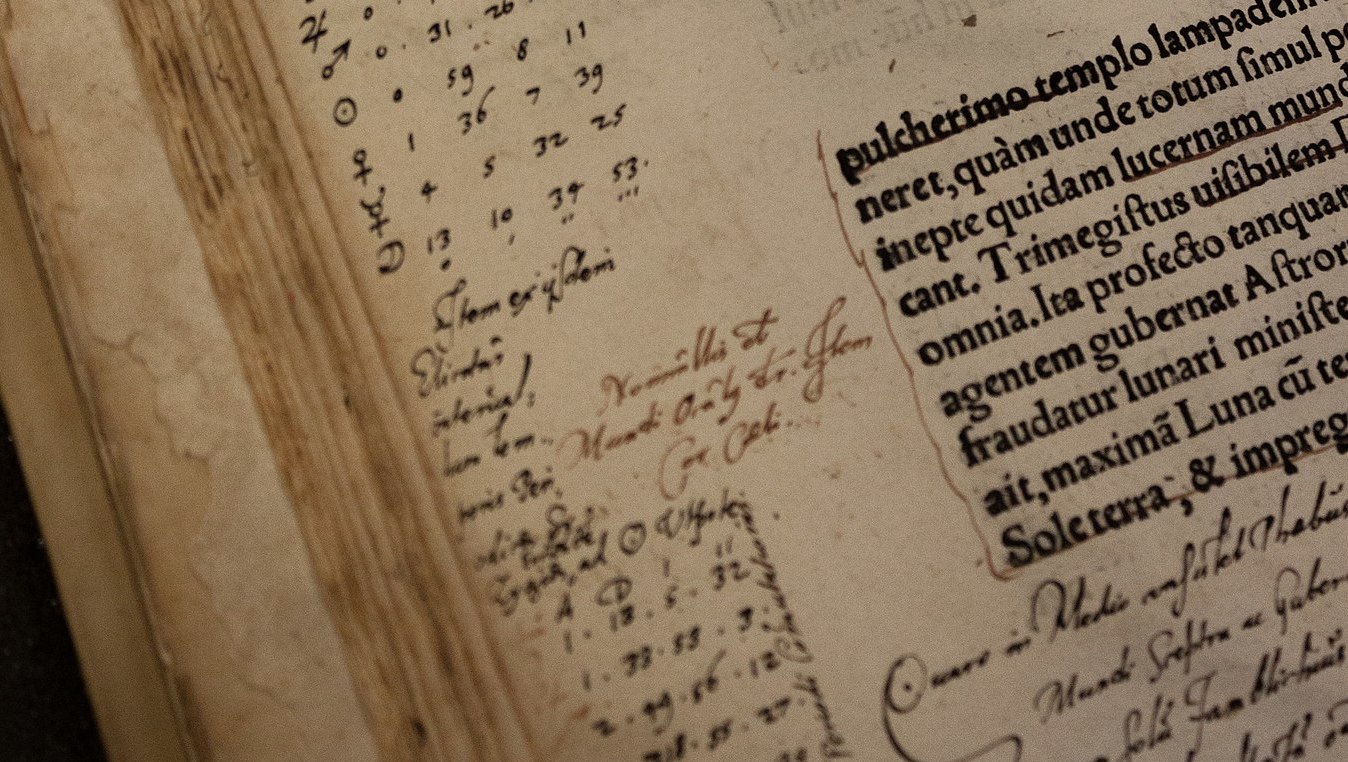In the May 15th Canvas release a new Assignment submission type was added. The Student Annotation Submissions allow you to upload a digital file and have students annotate the file and then submit it all within the assignment editor. This simple submission type has big potential depending on how you design the learning activity. In this post we’ll give you a few ideas of how you might use the Student Annotation Submission assignment in your class.
Image Labelling Assignment
Create a document with an image that can be used for labelling. Perhaps you want students to label the part of a plant or name geographic locations on a map, or identify the bicuspid aortic valve on a diagram of a heart. Using the Student Annotation Submission, you can upload a PDF file of your diagram, map or other image and students can annotate the document using the annotation tools in doc viewer and then submit their completed work all from within the assignment you’ve created.
Research Skill Development
Provide students with a short PDF article to read using the Student Annotation Submission type when creating an assignment. Ask students to annotate the document and identify the main arguments of the article and to identify other messages, references and connections to learning objectives outlined in their weekly modules. Asking students to identify key points within the article as part of minor weekly assignment can ensure a deep reading of the learning material and provides evidence of comprehension.