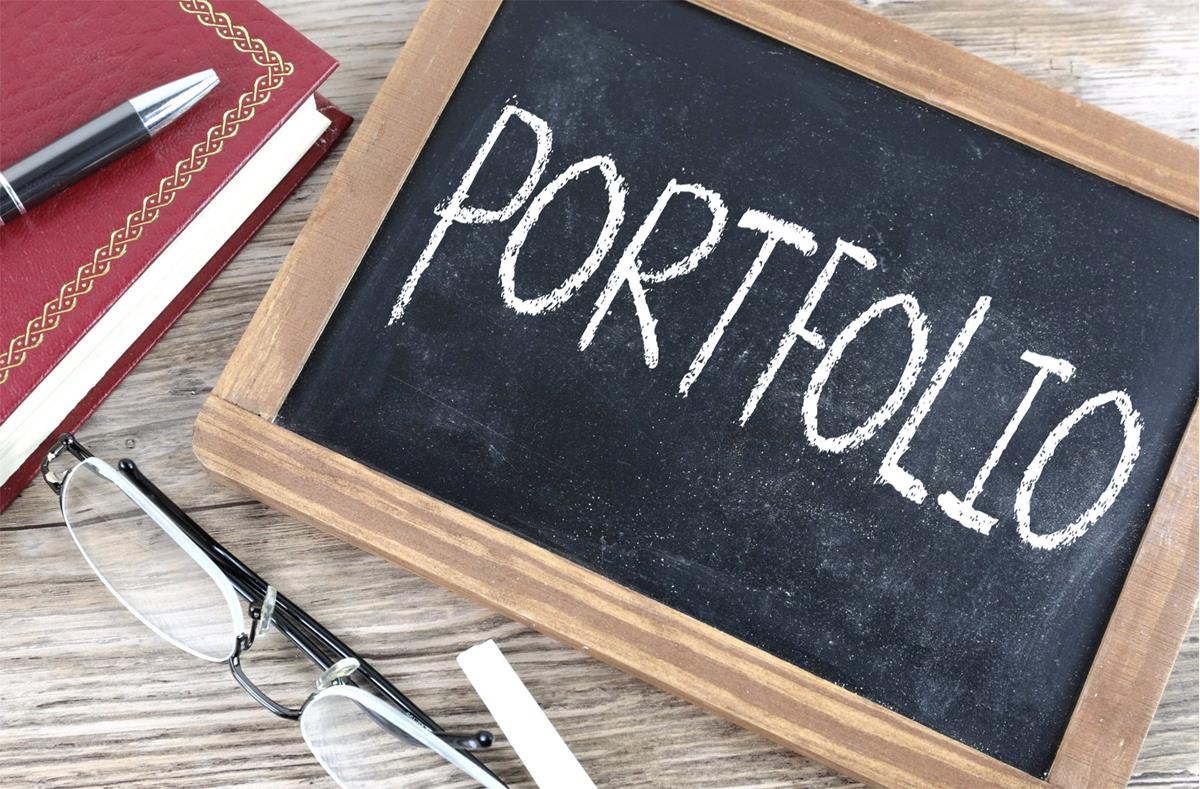Often ePortfolios are used as a tool for students to collect and share evidence of their competencies across an entire academic program. Outcomes at the institutional, college, and program level are all mapped and tied to the course level objectives through a curriculum mapping process and students organize their course work within these constructs of competencies. Tools like Instructure’s Portfolium are robust enough to tackle programmatic ePortfolio designs of this nature and will serve your department and your students well. You can learn more about getting your students started with Portfolium in this blog post. But what if you’re looking to use a portfolio style assessment just at the class level? Let’s take a look at a few different types of basic portfolio designs and the simple tools you might use to get the job done.
First, we need to determine the purpose of the ePortfolio. There are many common types of portfolios you can design at the course level. Here are just a few.
Working Portfolios
A working portfolio is intended to show the process and product of a specific project. It may include outlines of a writing project, research samples, drafts or sketches and ultimately will include a final product. Assessing this type of portfolio allows you to see the entire process of work a student went through to complete their project.
Tools for this can be as simple as using an assignment folder in Canvas set to have unlimited attempts. This way students can continually add files and content to the folder and you can provide formative feedback throughout the process. You might also have students make use of OneDrive or another sharable online folder.
Showcase Portfolios
A showcase portfolio is just that, a collection of outstanding work from a student or group. Students select what they feel are their best works throughout a term and submit them in a portfolio for assessment. A writing portfolio is a good example of this.
Tools for this type of portfolio may include a shared online folder such as OneDrive or even a simple Zip file which contains several .docs, jpegs or other file types. We call this one the Z-Folio and is very versatile format for sharing work as an attachment.
Reflective Portfolio
These portfolios may resemble a journal or scrapbook. The reflective portfolio often asks students to respond to readings or media included in the course materials and make connections to world events and real life examples. These portfolios are an excellent way to assess a students comprehension.
Simply creating an assignment with unlimited attempts in Canvas is an excellent tool for students to collect their reflections. Alternatively they could share an online folder with you as well.
There are many ways to make use of portfolios in a simple way at the course level for formative and summative assessment. See this link from ASCD for more innovative ideas on using simple portfolios in the class.
Image by: Nick Youngson CC BY-SA 3.0 Alpha Stock Images