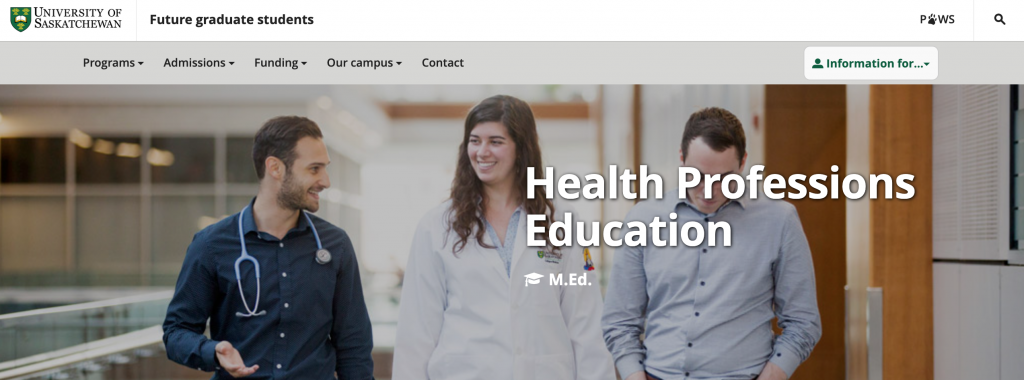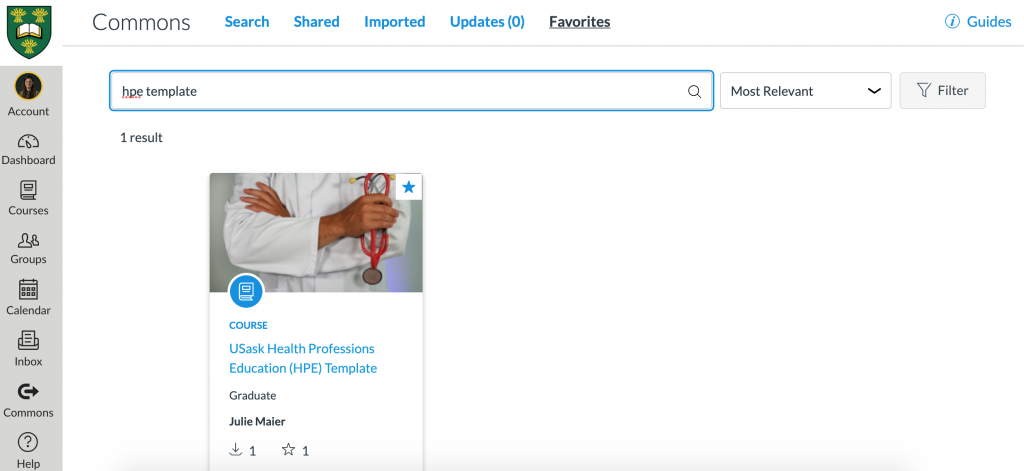Program administrators often desire a feeling of commonality and a cohesiveness of the learning experience across the various courses of their program. However, when each course might be designed, developed, and taught by a different instructor, this can be tricky to achieve. This post will offer an example of how Canvas Commons can be used for building shared elements across the different courses of a program, and how even entire online courses might be built in a similar manner through this tool.
Note: Make sure you are logged into http://canvas.usask.ca/ to check out all that Canvas Commons has to offer!
At a Glance: Specific Program Needs
In Fall of 2020, a new fully-online Health Professions Education (HPE) program was launched by the University of Saskatchewan’s College of Education. It consists of the Masters of Education (M.Ed) in HPE, and two related graduate certificate programs (the Certificate in Quality Teaching In HPE and the Certificate in Improving Teaching and Learning in HPE). In these related program streams, the M.Ed and certificate students learn alongside each other, and a student may begin studies in either of the certificate programs and then later ladder into the full M.Ed. degree.
A big part of the vision for the various courses (13 in total) of the HPE program, according to the members of the interdisciplinary steering committee, was a “common look and feel” (something that Instructional Designers hear a lot!). In addition, a major assessment strategy of using longitudinal ePortfolios, meant to demonstrate student achievement in an established set of competencies, was identified at the program proposal stage.
The College of Education reached out to the Flexible Teaching & Technology team (formerly the Distance Education Unit) early in their program planning to collaborate with an Instructional Designer for help designing both program-specific elements and also individual courses that would help them deliver on these goals. This meant designing a solution for the following program needs:
-
- Regardless of which course they begin their program with, students should experience similar on-boarding, and see the same orientation materials to help them understand not just the individual course-level requirements, but also the program-level requirements.
- At the course level, students starting in either the M.Ed or the Certificate programs will have a common experience regardless of their program stream.
- The longitudinal ePortfolio needed to have consistent requirements across all of the courses, to ensure students were collecting their work (projects and learner reflections) in a similar way with each subsequent course, so that students would exit their programs with a cohesive and well-organized ePortfolio, aligned to program competencies.
- A common layout and arrangement of the online course materials would help students navigate each new course quickly, so that they aren’t stuck with learning a unique course layout for every course.
- Shared visual elements, such as banners, headers, and images should be used, as they will contribute to a consistent, polished, and professional-looking aesthetic experience.
Designing a Program-Level Course Template
One part of the solution to the above program needs lay in the creation of a program-specific Canvas course template. This takes the approach used with the generic USask Default Canvas Template — providing the initial “framework and just-in-time instructions to guide you through your basic course structure” — and takes it to the next level, by customizing it specifically for a particular program.
The template was built first in a Canvas “development shell” (a working space with no students). It included the following features:
-
- A common landing page, with program-specific images and branding.
- Several pages of program-specific information (e.g., a page describing ePortfolio requirements that students in all courses will need to see).
- Spaces for instructors to customize the template by adding their own course info and welcome messages.
- Empty (but structured) “module shells” for instructors to start building their actual course content.
- Optional elements that instructors can choose to use, or to adapt to fit their needs, if they want to (e.g., a rubric for assessing Discussions).
When the template was ready and approved by various program-level stakeholders, I was then able to take the course template and “Share to Commons“; The following link offers more guidance on that step:
Once it was made available in Canvas Commons, anybody from USask who goes into Canvas Commons and searches for “HPE template” (or something similar) will find the template there. I could also link instructors directly to the template in Canvas Commons. Now, any future instructors or course developers working in this program can “Import” the template into their own course, and are ready to hit the ground running by adding their own customizations and course content. They have the choice of importing the entire course template, or just pieces of it, to suit their needs.
Going forward, the template can be updated as needed (e.g., to reflect program changes) and the new version updated in Canvas Commons. (However, note that those same updates still need to be made in individual courses; i.e., updates are not pushed through to courses that copied the template).
Need Help Developing a Course Template?
If your program or college is wanting to develop your own custom Canvas course template, the Instructional Designers with the Flexible Learning & Technology team at the GMCTL can help! This is a great step to take early in the design/development of a new program, or during the current transition period while your entire program/college is working to move into the new LMS (Canvas). Message flt@usask.ca to set up a consultation and get some guidance and help!
Photo by bongkarn thanyakij from Pexels.
This resource is shared by the Gwenna Moss Centre for Teaching and Learning (GMCTL), University of Saskatchewan, under a CC BY-NC-SA license.