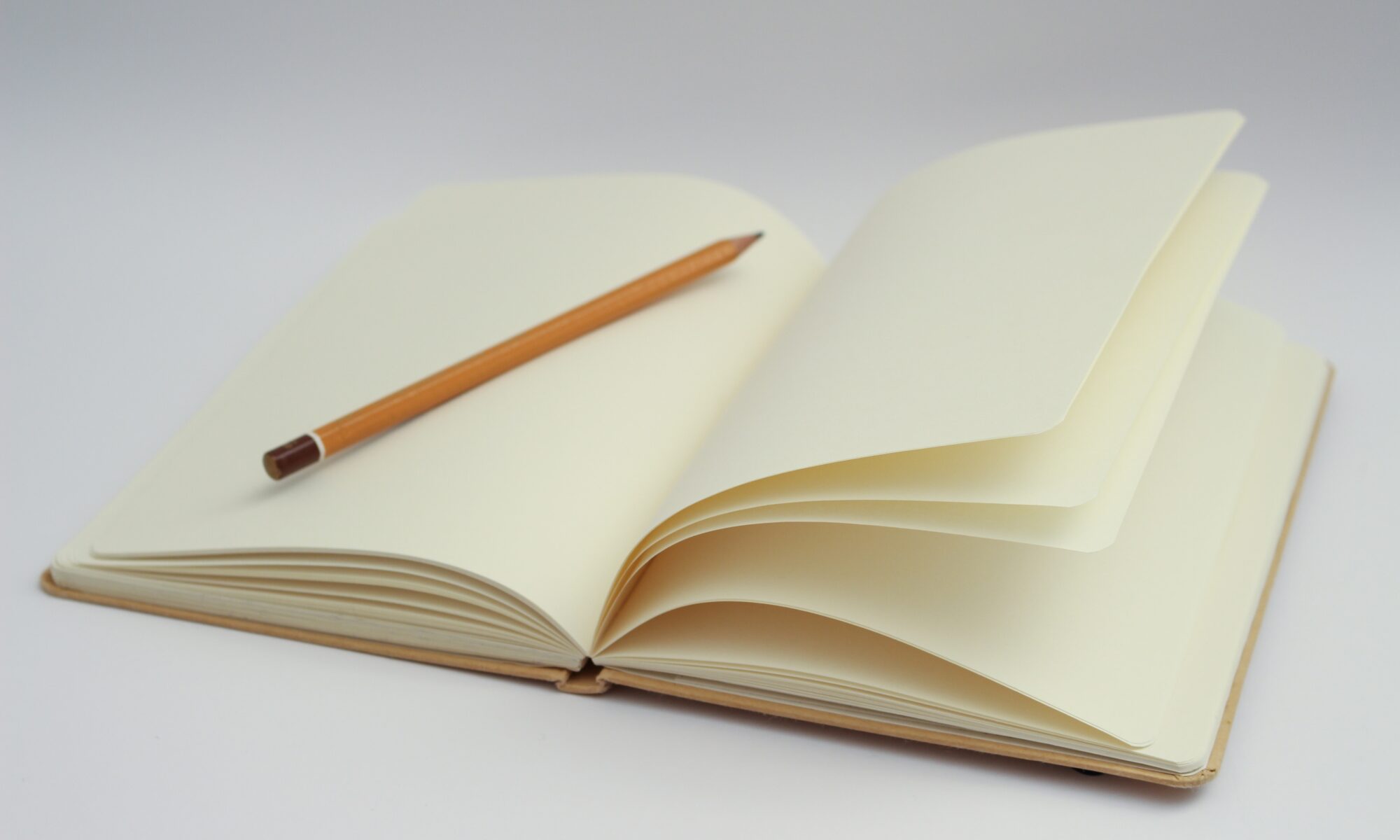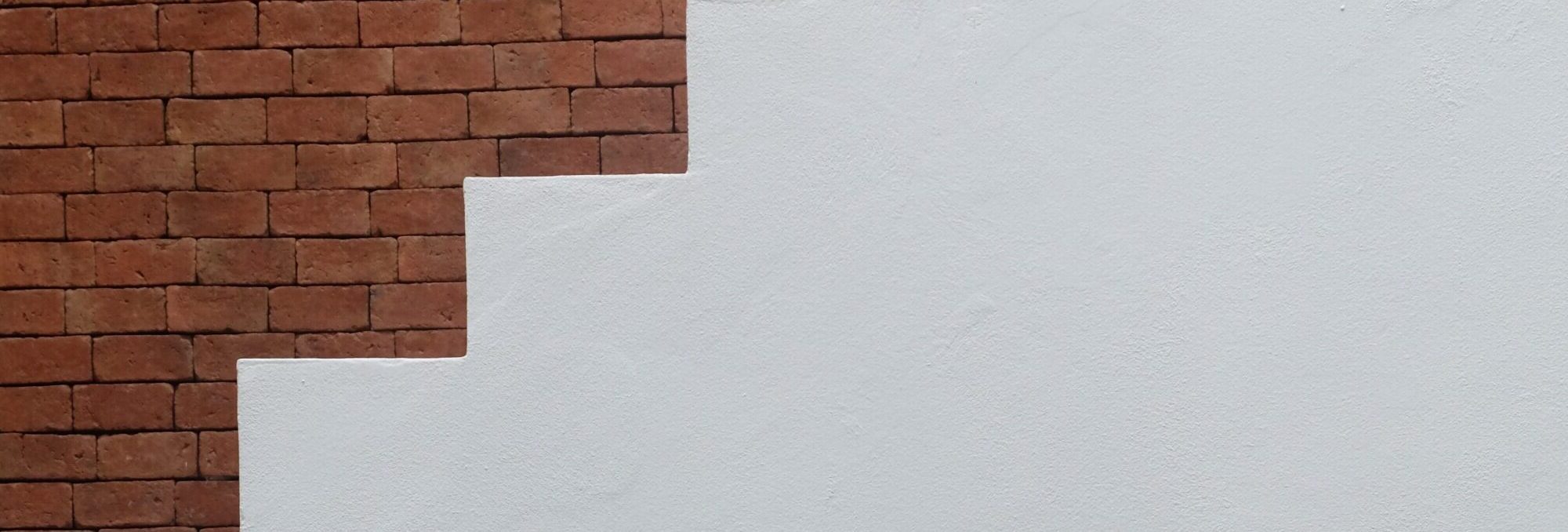If you teach in quantitative subjects that use mathematical or chemical expressions, equations, and formulae, there are some features in Canvas you should know about to help you make mathematical expressions that display properly while also being accessible to a variety users. It also might be worth your time to learn more about LaTeX, a markup language specifically for displaying math symbols and expressions. This article will cover simple to more advanced options, and share some links to help you work more efficiently with math symbols in your Canvas course.
Continue reading “Writing Mathematical Expressions in Canvas Using LaTeX”