In this Issue: Podcasting in Teaching and Learning
-
- Podcasts as Assignments
- Podcasts for and by Higher Education Professionals
- Finding Podcasts to use as Learning Material
- Consider the limitations of Podcasts
- UCreate – One Button Studio at Media Production
- TECHNOLOGY UPDATES:
- New Recommendation: Migration of Formula Quiz Questions from Blackboard
- Update Pending: LaTeX in Canvas
- DEU support and contact information
 Podcasts as Assignments
Podcasts as Assignments
Podcasts are a great assignment alternative to more “traditional” approaches such as written essays and research papers. They can demand an equivalent level of research and academic rigour, but give students a chance to gain effective communication skills while also building new technological skills. They also work great for capturing more spontaneous discussions, reflective of real conversations or interviews. They work well as a format for a series of small assignments or a larger capstone project, and can be used for both individual and group assignments.
In the linked blog post, we outline some of the questions you should ask yourself while designing a podcast-based assignment, some tips and resources you can share with students to get them started, and detail some specifics on submitting audio files through Canvas.
Photo by samer daboul from Pexels
 Podcasts for and by Higher Education Professionals
Podcasts for and by Higher Education Professionals
Working remotely means we are looking at screens more than perhaps we ever have before. Podcasts are a great way to give your eyes a break, and free you from your desk, all while learning something new or just enjoying the show. Podcasts can be a great way to keep up with trends and issues in the news, a discipline, or learn about another subject area. Recently Dr. Erika Smith from Mount Royal University put a call out asking for podcasts about teaching and learning in higher education. There are lots of great podcasts from across the globe on her list, in several categories including: Academia/Teaching & Learning (General), Teaching & Learning (Institutional Focus), Technology & Online Learning, Educational Research / SoTL / Writing, and more. A few highlights from across Canada include:
-
- Praxis Pedagogy hosted by Tim Carson from British Columbia
- Teaching Plus hosted by Ellen Watson from Alberta
- SoTL Chat hosted by Dr. Richard Schwier from Saskatchewan
- Gettin’ Air hosted by Terry Greene from Ontario
Finally, Dr. Laura Pasquini compiled a list of Podcasts Created For and By Higher Education Professionals with over 200 entries. You’re sure to find something you enjoy on one of these lists.
Finding Podcasts to use as Learning Material
If you’re looking for an alternative to another journal article or textbook chapter, consider adding assigned podcasts to your course’s reading list. Searching for podcasts can be done a number of ways depending on your computing platform. Apple, Android and PC all have their own podcasting apps and methods for searching and listening. As an example, Apple’s Podcasts can be searched easily for discipline relevant content and covers a wide range of devices including macOS, mobile iOS, and Windows machines.
Assignment idea:
Assign a podcast series as an Academic Summary and Analytical Response assignment (sample). Ask students to choose one episode from a specific podcast series and share a summary of in the Canvas discussion forum. You can define the parameters of the assignment by asking for specific word counts, providing structured questions (what are the main points?, How is it relevant to our course?, What questions are left unresolved in your mind?), and to provide the link to the episode so that others can listen to it if it catches their interest beyond the submitted summary and analysis. Making the Canvas discussion for posting a Graded Discussion means that the submissions are shared with the whole class, but you can still grade the submissions like an assignment.
Consider the limitations of Podcasts
Whether you’re creating your own podcasts or including a series as learning material, the medium of audio recordings, and podcasts more specifically, can have their limitations and disadvantages. Be sure to consider the following points when deciding on podcasts for your class.
-
- Cost prohibitive considerations – Are the podcasts you’re including free to access?
- Downloads and system requirements – Do students need to download and install software, sign up for online accounts, or purchase additional equipment to access these files?
- Audio files can take up a lot of hard drive space if required to download.
- Is the medium appropriate for the subject matter? – Highly visual subjects like mathematics may not be well suited for an audio-only format.
- Podcasts are in many ways a passive medium appropriate for short segments but should be supplemented by active learning designs.
- Accessibility for hearing impaired students is a major concern – Does your podcast have a transcript option available?
- For those students who speak English as a second language, podcasts can be limiting, especially when accents and regional dialects are thrown into the mix.
UCreate – One Button Studio at Media Production
Going beyond the audio podcast, Media Production and ICT joined forces to develop the UCreate – One Button Studio, a tool to enhance and augment your ability to deliver interesting content simply and easily with professional, polished results. Studio equipped with professional video and audio recording equipment as well as a Lightboard, the One Button Studio offers a variety of ways to present and record your materials with quality results.
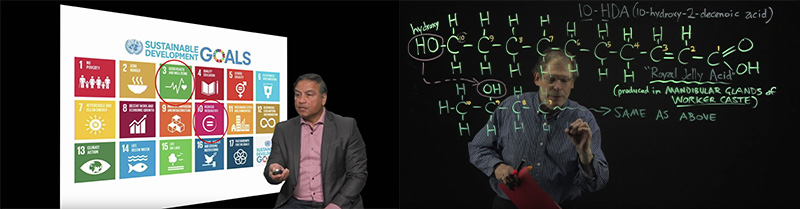
Located in Media Production’s television studios this supported technology can be booked by sending a request to one.button.studio@usask.ca. Media Production will walk you through the process of returning to campus under the COVID-19 safety restrictions and help you set up your recordings once you’ve adhered to the health and safety protocols and guidelines that help promote a safe and supportive environment.
New Recommendation: Migration of Formula Quiz Questions from Blackboard
Within their respective Quiz tools, both Blackboard and Canvas support formula quiz questions. With such a question, the instructor inputs a formula with a single variable, and then the LMS generates a set of possible answer combinations. Students will see the question with a randomly selected set of variables filled in, and then have to type the correct numerical answer. Formula quiz questions are great for ensuring that students see unique variations of the same test, and can reduce the likelihood of student collusion. (For more information, see the Canvas Instructor Guide: How do I create a Formula quiz question with a single variable?).
However, recently instructors are reporting issues with formula quiz questions that have been exported from Blackboard and imported into Canvas. They are finding that the answers being generated by formula questions are incorrect. Upon investigation and testing, our recommendation is that once the import to Canvas is done, instructors then edit the imported questions by:
-
- Re-writing the “Formula Definition”.
- Redoing the “Generate Possible Solutions” step in Canvas and then clicking “Generate”.
Make sure you save the changes to each question by the “Update Question” button. Everything else with the import should function properly. It is also recommended that you test the formula in Student View.
Update Pending: LaTeX in Canvas
In the last issue of the DEU Digest, we told you about a Feb. 20th Canvas update that we were excited about, which would allow users to input LaTeX expressions within Canvas text fields. While the update was briefly functioning, at the time of writing it is no longer working. USask IT personnel are in touch with Canvas Support and awaiting a fix to this issue. We will update you when it is functioning properly!



