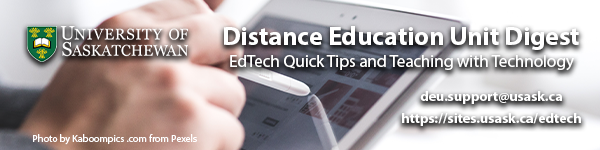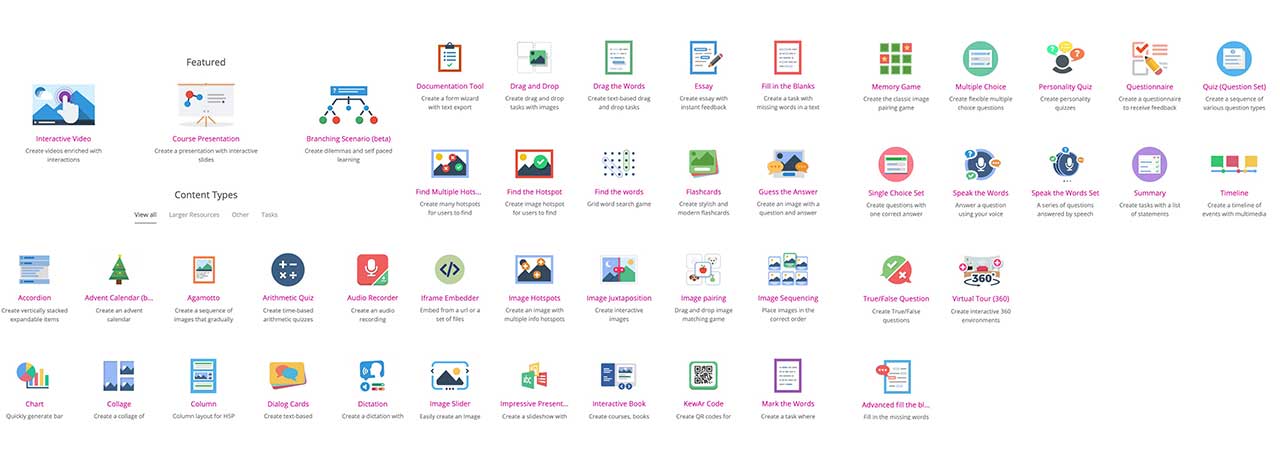In this Issue: H5P Interactive Content and LMS Updates
-
- H5P Interactive Content – What is it?
- H5P How-To’s – Create your own interactive content
- TECHNOLOGY UPDATES:
- Migrating from Blackboard to Canvas: Final Term Upcoming
- Archiving Blackboard Content (*before August 30, 2021)
- LaTeX now working in Canvas
- DEU support and contact information
 H5P Interactive Content – What is it?
H5P Interactive Content – What is it?
At the Distance Education Unit, we have worked with numerous instructors over the years to incorporate hundreds of H5P activities in dozens of courses across the humanities, social, natural, and health sciences, education, commerce, art, and agriculture. These activities appear in Canvas, open online courses on our WordPress platform, and in open textbooks available at OpenPress.
H5P is a free and open source collection of tools you can use to create interactive content. This is the kind of tool that we would say has a low floor and a high ceiling, allowing you to make simple interactive activities quickly and easily, while leaving plenty of room for more complicated activity types.
Interactive with some samples and find out more about how H5P works
H5P How-To’s – Create your own interactive content
There are many ways to make use of H5P interactive activities. Outlined in two seperate blog posts we describe the recommended method using the USask supported installs of WordPress or Pressbooks as a host platform and another method for creating and sharing H5P content without a seperate website.
Creating and Sharing H5P Activities from WordPress and Pressbooks
Creating and Sharing H5P Activity Without a Website
Migrating from Blackboard to Canvas: Final Term Upcoming
 This is a reminder that the spring term will be the last term where Blackboard can be used at USask. Starting with the summer term, all courses will use Canvas as the learning management system (LMS).
This is a reminder that the spring term will be the last term where Blackboard can be used at USask. Starting with the summer term, all courses will use Canvas as the learning management system (LMS).
For general information on moving from Blackboard to Canvas, please see: Moving from Blackboard. Near the bottom of that page, you will find specific information on how to migrate your content from Blackboard to Canvas. Student data will not be moved as part of that migration. There is also a comparison table of what content migrates well from Blackboard, and what content does not migrate well and requires more re-building in Canvas; this table has been recently updated to include formula-based questions in quizzes.
If you need assistance with moving to Canvas, please email movetocanvas@usask.ca.
Archiving Blackboard Content (*before August 30, 2021)
 As a completion of the LMS renewal and migration to Canvas, the last day that Blackboard (https://bblearn.usask.ca/) will be online and available to USask instructors and students is August 30, 2021. After this date, Blackboard will be decommissioned and unavailable. As such, it is important that all campus members have taken the necessary steps to download and preserve whatever content within Blackboard that they might still need or want to have access to.
As a completion of the LMS renewal and migration to Canvas, the last day that Blackboard (https://bblearn.usask.ca/) will be online and available to USask instructors and students is August 30, 2021. After this date, Blackboard will be decommissioned and unavailable. As such, it is important that all campus members have taken the necessary steps to download and preserve whatever content within Blackboard that they might still need or want to have access to.
For instructors
Use the export function from Blackboard to download whatever pieces of the course content you would like to archive in a .zip file. Follow the directions at this link: Exporting Blackboard Content. If you don’t have a Canvas course to import your content into, you can stop at Step 9, and just keep the exported .zip file on your own device or hard drive.
For students
Information on how students might export their own content was recently emailed directly to students, and can be found at this link: How to export student content from Blackboard.
What about student appeals?
ICT will have a process in place to retrieve individual student information (grades, assignments, etc.) from Blackboard to support appeals for one full year (until September 2022). Please note that this timeframe has been reviewed and approved by the Sponsors and the Governance Office.
Going forward, course materials will remain in Canvas for instructors and student to access for the academic year plus four years after the class ends.
 LaTeX now working in Canvas
LaTeX now working in Canvas
In the most recent DEU Digest, we mentioned that a Feb. 20th Canvas update enabling mathematical expressions using LaTeX was not functioning properly. However, as of March 18th, it is working!
To learn more, see this blog post: Writing Mathematical Expressions in Canvas Using LaTeX