In this Issue: Spring Term Tune-Up
-
- Migrating from Blackboard to Canvas: Final Term
- Online Course Beginning-of-Term Checklist
- Hide and Reveal Content in Canvas Pages with this HTML Trick
- 21 Ways to Structure your Online Discussions
- Students publish open textbook in collaborative class assignment
- DEU support and contact information
Migrating from Blackboard to Canvas: Final Term
 This is a reminder that the Spring/Summer term will be the last term where Blackboard can be used at USask. Starting with the summer term, all courses will use Canvas as the learning management system (LMS).
This is a reminder that the Spring/Summer term will be the last term where Blackboard can be used at USask. Starting with the summer term, all courses will use Canvas as the learning management system (LMS).
For general information on moving from Blackboard to Canvas, please see: Moving from Blackboard. Near the bottom of that page, you will find specific information on how to migrate your content from Blackboard to Canvas. Student data will not be moved as part of that migration. There is also a comparison table of what content migrates well from Blackboard, and what content does not migrate well and requires more re-building in Canvas; this table has been recently updated to include formula-based questions in quizzes.
If you need assistance with moving to Canvas, please email movetocanvas@usask.ca.
Online Course Beginning-of-Term Checklist
 This week and the next will mark the start of a new term for many Colleges, with Spring and Q1 classes for most kicking off on May 10th. As such, you might be running through a mental list to decide if you’ve put all the pieces in place to get your new online (or remote class) up and running.
This week and the next will mark the start of a new term for many Colleges, with Spring and Q1 classes for most kicking off on May 10th. As such, you might be running through a mental list to decide if you’ve put all the pieces in place to get your new online (or remote class) up and running.
Image by Gerd Altmann from Pixabay
Hide and Reveal Content in Canvas Pages with this HTML Trick
Today, we have another tool for your page layout toolbox – collapsible content, sometimes referred to as an accordion. When I say accordion what may come to mind first is one of the most fun musical instruments to play and listen to, but what we are talking about in this post is a menu that is “a vertically stacked list of headers that can be clicked to reveal or hide content associated with them” (Loranger, 2014). Usually, these will reveal content under one header while hiding content in the rest. We can get a similar effect using a simple HTML tag, <details>.
Find out how to Add Simple Collapsible Content in your Canvas Course.
21 Ways to Structure your Online Discussions
 Faculty Focus has published a 5 part series filled with a variety of ideas to better structure your online discussions. If you struggle to get students excited and engaged in your online discussions, perhaps you’ll find some new and creative ways to structure the conversations through this helpful series.
Faculty Focus has published a 5 part series filled with a variety of ideas to better structure your online discussions. If you struggle to get students excited and engaged in your online discussions, perhaps you’ll find some new and creative ways to structure the conversations through this helpful series.
Part 1: Five Online Discussion Ideas to Apply Learning
Part 2: Four Online Discussion Ideas to Explore Concepts Through Divergent Thinking
Part 3: Seven Online Discussion Ideas to Explore Concepts through Convergent Thinking
Part 4: Five Online Discussion Ideas to Foster Metacognition
Part 5: Online Discussion Ideas – Multimedia and Resources
Photo by mohamed hassan form PxHere
Students Publish Open Textbook in Collaborative Class Assignment

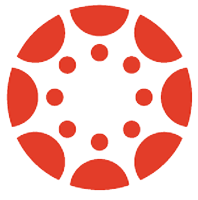 An exciting integration between Canvas and Pressbooks is allowing students to take their research and writing to the next level. Pressbooks is the supported open textbook publishing platform at the University of Saskatchewan, and over this past year we’ve been supporting a number ofprojects that bring this textbook editor into your Canvas course. Student papers and assignments have been reimagined to contribute, more collectively, to a collaborative open publication. A textbook, an encyclopedia, a peer-reviewed collection of essays, lesson plans, article reviews, or any number of collaboratively formed publications are possible in this easy to implement group learning activity.
An exciting integration between Canvas and Pressbooks is allowing students to take their research and writing to the next level. Pressbooks is the supported open textbook publishing platform at the University of Saskatchewan, and over this past year we’ve been supporting a number ofprojects that bring this textbook editor into your Canvas course. Student papers and assignments have been reimagined to contribute, more collectively, to a collaborative open publication. A textbook, an encyclopedia, a peer-reviewed collection of essays, lesson plans, article reviews, or any number of collaboratively formed publications are possible in this easy to implement group learning activity.


