In this Issue: Get Blogging
-
- WordPress Blogs via the USask Sites Network
- Have You Heard About SPLOT?
- Curating a Blog Feed for Professional Development
- DEU Support and Contact Information
WordPress Blogs via the USask Sites Network
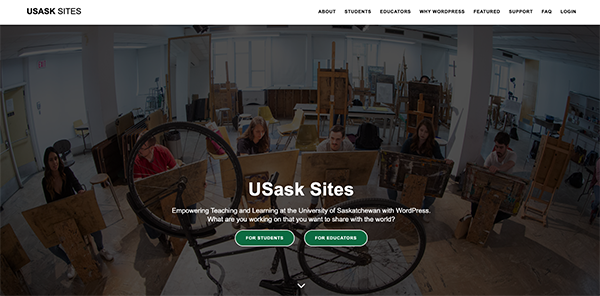
Source: screen shot of sites.usask.ca
Did you know? You or your students can get your very own WordPress blog on the USask Sites network? It’s as simple as visiting sites.usask.ca and sending a quick request for either your own site, or sites for your entire class. WordPress offers an extremely flexible and popular web publishing platform that can be used for blogs as well as building websites, portfolios, photo galleries, news feeds, and more. Over one-third of the web is built on the WordPress platform (W3Tech, 2021)!
Writing blogs and writing for the web is different than writing a paper. Not only does it offer unique opportunities for media enrichment and connection with other parts of the web by including hyperlinks, images, videos, emotive GIFs, and more, it is reflective of how much of the world communicates openly today, and expands the potential audience almost infinitely. If you are looking to facilitate writing in your courses that is more reflective, iterative, interactive, and media-rich than more traditional writing assignments (such as essays and papers), blogging can be an excellent way to go. What could your students do with the web that can’t do with a regular old word processor?
For more information about blogging via WordPress, see the following links:
-
- From the DEU Blog: Student Blogs for WGST 210. In this post, instructor Carrie Prefontaine shared how blogging in her course WGST 210 has increased student engagement, built interconnectivity in student work, and helped students lean more fully into the internet-immersed and media-focused aspects of the course.
- From the DEU Blog: Setting Up Syndicated WordPress Blogs. Through the USask Sites platform, it is possible to get each student in your class set up with their own WordPress blog. This post will cover how to set these up for your students, and then arrange for syndication of student blogs into a central class blog roll.
Not sure if blogs or WordPress will work for you or your class? Need more support? Email deu.support@usask.ca to discuss the needs of your course, how WordPress can be used, and how DEU can assist.
Have You Heard About SPLOT?
At USask Sites students and educators can use WordPress to design ways to share their knowledge with each other and the world, while establishing an online learning community space outside of Canvas. There are many ways to use WordPress to support online learning, but we will focus on SPLOT. If you are looking for an alternative to the standard discussion forums (with the usual “post-once-reply-twice” format), you might want to try a SPLOT. SPLOTs are a set of WordPress themes for collecting and displaying student submissions, including: TRU Writer (a WordPress theme to choose if your focus is writing), TRU Collector (choose for a more visual focused site), and SPLOTbox (for media focused sites) — see some examples of these themes in action below.
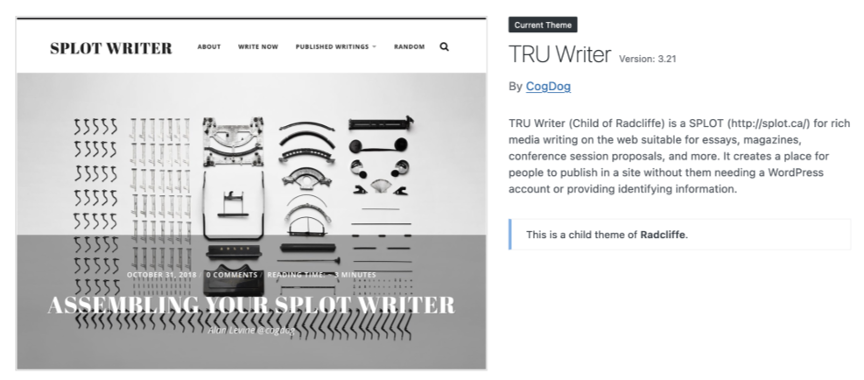
TRU Writer. Source: screen shot of sites.usask.ca, SPLOT theme TRU Writer.
Why Try SPLOT?
SPLOT was designed to be used without the need for contributors to set up accounts. Students are able to contribute their media-rich writing to a shared class WordPress site using an online form that can be customized. Writing categories can be created, allowing student works to be grouped around similar course topics, outcomes, and more. It is an opportunity for knowledge mobilization, allowing students to share their writing with each other and more broadly. The SPLOT themes allow students to create visually stunning media-rich pages with images, videos, audio files, tables, and links if they choose.
Looking for inspiration? Here are a few examples of SPLOTS that caught our attention.
TRU Writer examples
-
- Sociology Field Reports – from Thompson Rivers University
- Travellers – a study abroad site at Thompson Rivers University
- femedtech.net – an open writing space for the femedtech network, reflecting feminist perspectives on the domain of Education Technology
TRU Collector examples
-
- VISA 1110 Graduating Studio – from TRU course eVISA 1110 Course: History of Art
- Fungi Lab – for BISC 326 at Simon Fraser University
SPLOTbox examples
-
- GEOL 109 The Earth and Life Through Time – a Student-Curated Geology Video Collection from the University of Saskatchewan
- Starscapes – Lansing Community College’s collection of student presentations showcasing their creativity
How Do We Get Access? How Do Students Use It?
Once your site is created with the right SPLOT theme for your class, it can be linked in your Canvas class for students to easily access. Students will click on the Submission Page and begin filling in the form with their writing. We always recommend they first write in Word, copying and pasting into the Submission Page form. Instructors and students can leave each other comments, but it is not required. You do not necessarily need to post-once-reply-twice. Instead, you might want to ask students in a Zoom session to talk about their writing contribution and have time for them to respond to any questions.
Trying SPLOT
You may have many more ideas for how to encourage online student engagement using SPLOT, and we would love to try them with you. Contact us at deu.support@usask.ca if you are interested in trying SPLOT for the upcoming semester.
Curating a Blog Feed for Professional Development
It can be difficult to keep up with newly published articles from websites from all around the web. There is social media, but the algorithms do not always surface what you want (not to mention all the unrelated ads!). There are new mailing lists and newsletters every day it seems, but not everyone prefers publication updates by email. You could always bookmark the website and check back periodically, but that seems inefficient. Well, if these methods do not appeal to you, there is an old web technology that might be of interest, RSS. RSS stands for Really Simple Syndication and is a system that allows you to identify what sites you would like to get updates from, and bring all those updates to a single place. In Library Researcher Series: Keeping Current with the Scholarly Literature – Winter 2018the USask library lists a few different readers (tools that aggregate RSS feeds), and of those listed we at DEU like to use Feedly.
 At about this time last year, our colleague Heather Ross at the Gwenna Moss Centre for Teaching and Learning wrote a blog post about how to get started with Feedly that is short and sweet. While that post focuses on subscribing to blogs, you can subscribe to much more. For example, we follow a series of journals including:
At about this time last year, our colleague Heather Ross at the Gwenna Moss Centre for Teaching and Learning wrote a blog post about how to get started with Feedly that is short and sweet. While that post focuses on subscribing to blogs, you can subscribe to much more. For example, we follow a series of journals including:
Every time a new issue is published, every article conveniently drops into a folder in Feedly where you can quickly browse the title and abstract for each article, save and share readings, and more. For an introduction to Feedly, see Getting started with Feedly.


