In this Issue: Advice for Some Common Online Course Design Problems
-
- About this Issue of the DEU Digest
- “My Online Course Needs Structure!”
- “My Online Learners Are Too Quiet!”
- “My Online Course Needs Interactivity!”
- “My Online Course Looks Ugly/Boring!”
- DEU Support and Contact Information
About this Issue of the DEU Digest
In this issue, we’re going to take a look at some of the more common online course design and teaching concerns that we hear from educators, and also share some ideas and resources from the DEU Instructional Designers on how to tackle those problems.
“My Online Course Needs Structure!”
From a learner’s perspective, does your online course feel like a messy “shoebox” of disorganized files, pages, and videos? Could it do with a bit of additional structure to guide your asynchronous learners along? Have no fear, we have lots of strategies to help you with this common problem!
Chunking
 “Chunks” might sound more like a way to describe your favourite chocolate bar than a useful learning strategy, but it actually relates to an important process in cognitive psychology. By taking complex materials and breaking them into smaller but related and well-organized elements (i.e., more “bite-sized” and “palatable”), you can design online course materials for more efficient application of your learners’ working memory, and improve the learning experience in your online class. The following blog post covers a basic overview of what “chunking” is all about, and some ways we apply this strategy to online course design.
“Chunks” might sound more like a way to describe your favourite chocolate bar than a useful learning strategy, but it actually relates to an important process in cognitive psychology. By taking complex materials and breaking them into smaller but related and well-organized elements (i.e., more “bite-sized” and “palatable”), you can design online course materials for more efficient application of your learners’ working memory, and improve the learning experience in your online class. The following blog post covers a basic overview of what “chunking” is all about, and some ways we apply this strategy to online course design.
From the DEU Blog: What is “Chunking”? Why Does it Matter for Online Course Design?
Photo by alleksana from Pexels
The USask Default Canvas Template
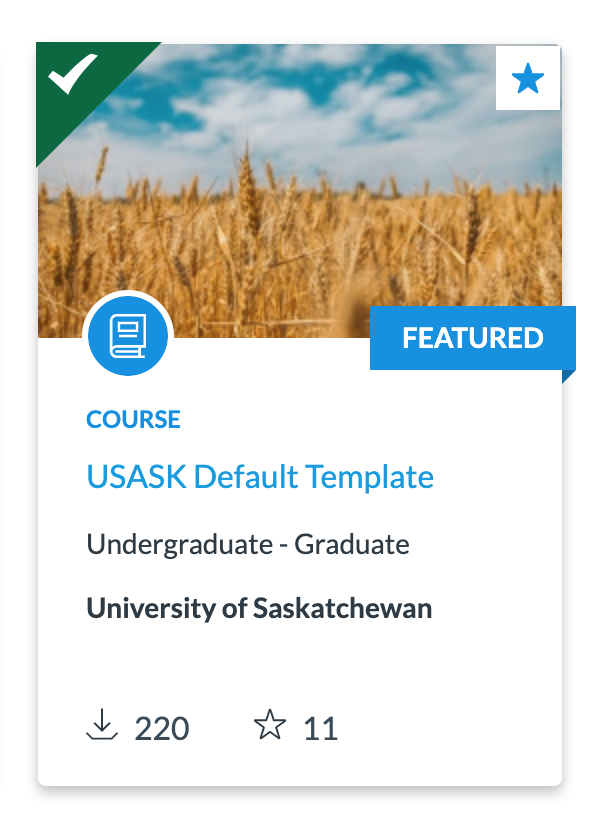 If you’re looking for a basic starting point to organize your Canvas course, a great place to begin is with the USask Default Canvas Template. Available through Canvas Commons for all USask instructors to access, this template was designed to provide a framework and instructions to guide instructors through the basic Canvas course structure. From here you can begin to add your own flair and teaching style to the content, activities, and interactions that you develop and design. Get more info on the Canvas Course Design page.
If you’re looking for a basic starting point to organize your Canvas course, a great place to begin is with the USask Default Canvas Template. Available through Canvas Commons for all USask instructors to access, this template was designed to provide a framework and instructions to guide instructors through the basic Canvas course structure. From here you can begin to add your own flair and teaching style to the content, activities, and interactions that you develop and design. Get more info on the Canvas Course Design page.
DEU Course Reviews
One of the services DEU offers to support online teaching and learning at USask is online course review. This collaborative process begins with a brief review of a course by one of our Instructional Designers. Using a rubric, we provide questions, comments, and feedback on:
-
- Course overview & information
- Course technology & tools
- Design & layout
- Content & activities
- Interactions
- Assessment and feedback
The feedback provided acts as a starting place for a conversation with you about your goals for revising your course and examining how we might best help you achieve those goals. To book an online course review, contact deu.support@usask.ca
“My Online Learners Are Too Quiet!”
 “Is anybody out there?”
“Is anybody out there?”
Whether you’re an instructor or a student, online courses can sometimes feel like a lonely and quiet environment. If your contact is limited to passing assessment submissions and feedback back and forth, it might feel like you’re working within a vacuum – especially if you don’t have any live, synchronous time together. Thankfully, there are strategies to help improve the level of community within an asynchronous online course.
Create a dialogue with course announcements
First, it’s important for faculty to establish their presence in the course and model regular open communication through weekly course announcements. To transform announcements into a dialogue, consider enabling comments and include a clear call to action. For example, you might share some study tips for an upcoming exam and ask students, “What strategies will you use to help study? Share a tip in the announcement comments.”
Offer (and participate in) a video introduction discussion
 Also on the theme of modeling community building, an instructor can kick off an introduction forum by posting their own brief video introduction. This gives students a model to follow for their own video intros, and the entire activity will help to humanize the course, showing students the person behind the course and the people they’ll be learning with.
Also on the theme of modeling community building, an instructor can kick off an introduction forum by posting their own brief video introduction. This gives students a model to follow for their own video intros, and the entire activity will help to humanize the course, showing students the person behind the course and the people they’ll be learning with.
Consider offering a simple structure for video introductions. For example, in a video no more than 60 seconds long:
-
- Share your name to make its pronunciation clear to the class.
- Tell us something you’re interested in learning about from this course.
- Offer some insight into your life outside of the course (e.g., a highlight from 2022, an unusual fact about yourself, an obsession you currently have).
Establish small groups early on
For students in large classes, it can be challenging to hear or be heard by everyone in the course. Do you imagine most students will watch all 30+ video introductions from their peers, or will they just watch the first few in the list?
Placing students in small discussion groups for the duration of the term can help classmates better recognize each other, make connections, and offer a feeling of community where everyone is heard. Creating these groups ahead of term will make sure no time is wasted in establishing these connections.
Wondering how to prepare groups for the moment your course opens in Canvas? Check out How do I automatically create groups in a group set?
Photos by Pixabay and Anna Shvets from Pexels
“My Online Course Needs Interactivity!”
Online courses take a variety of shapes, sizes, forms, and flavours. As diverse as online learning can be, like classroom teaching, there are key ingredients you can include to foster an interactive learning environment. Here, we will highlight three tools you can use to infuse interaction in online courses. Whether you’ve taught online a little, or a lot, you’re sure to find something useful here.
H5P
 “Good design is crucial in education because much of the learning that students undertake is without direct supervision, meaning that learners only have designed instructions, artifacts, and scaffolding to guide their activity.” Bower, M. (2017).
“Good design is crucial in education because much of the learning that students undertake is without direct supervision, meaning that learners only have designed instructions, artifacts, and scaffolding to guide their activity.” Bower, M. (2017).
Reading text and watching videos supports learning, but the opportunity to apply new knowledge and skills, practice, and receive immediate feedback greatly enhances the experience and learning outcomes. H5P is a tool that enables you to create interactive content to provide such opportunities. The Instructional Designers at DEU have extensive experience creating interactives with H5P – from quick quizzes, to interactive timelines, to choose-your-own-adventure scenarios – and are here to help you design and add interactives to your online courses.
Learn More: Hidden Gems – H5P
Padlet
 “…learner-learner interaction among members of a class or other group is sometimes an extremely valuable resource for learning, and is sometimes even essential.” Moore, M. (1989)
“…learner-learner interaction among members of a class or other group is sometimes an extremely valuable resource for learning, and is sometimes even essential.” Moore, M. (1989)
Discussion forums are a time-tested staple of online communication broadly speaking. However, in online courses they can sometimes leave us wanting. Padlet is a tool the Instructional Designers have successfully integrated into classes across disciplines to enhance the learner-learner experience. Padlet provides a shared digital whiteboard your students can contribute posts, links, images, audio, and video to in a variety of formats such as walls or concept maps. These boards work well for asynchronous (no meetings) and synchronous (Zoom meetings) classes.
Learn More: USask LTE Toolkit – Padlet
Poll Everywhere
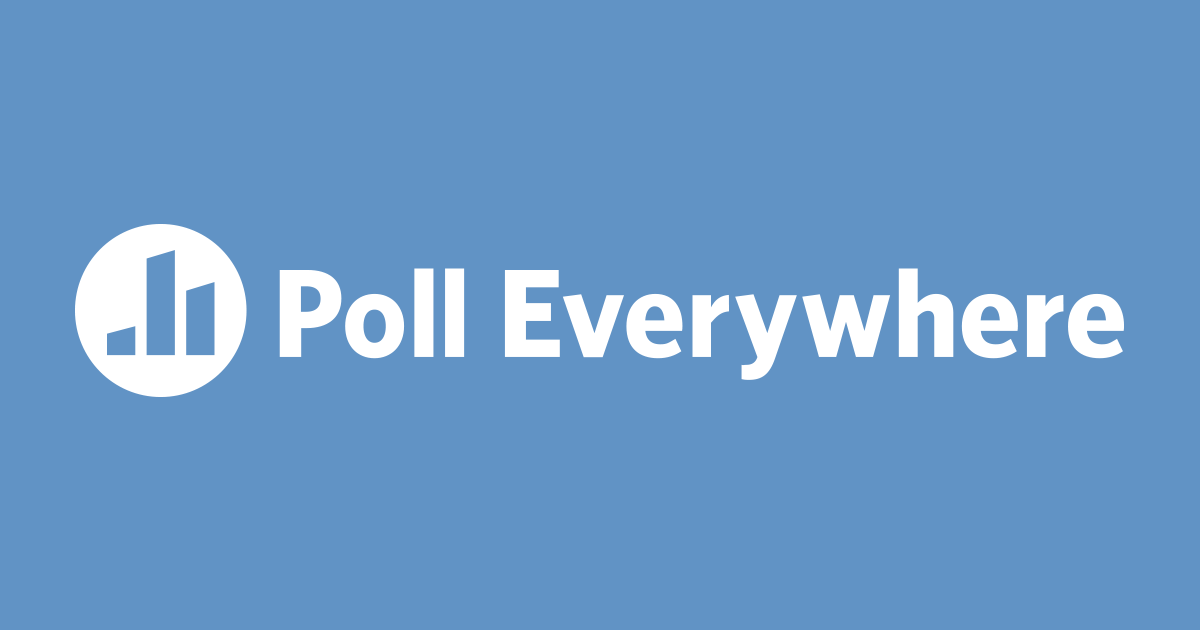 “Priming is a strategy that introduces a new topic to students in a way that facilitates their academic learning because they know what they can expect… There are three key ideas that underpin the strategy of priming. These are: pre-exposure, activating prior knowledge, and retrieval practice.” (Addison, S. 2022)
“Priming is a strategy that introduces a new topic to students in a way that facilitates their academic learning because they know what they can expect… There are three key ideas that underpin the strategy of priming. These are: pre-exposure, activating prior knowledge, and retrieval practice.” (Addison, S. 2022)
The use of polling as an instructional strategy has been around for some time. It can be as simple as having students indicate their selection of choice by raising their hands to what we have available today, robust technology that works with any device. USask recently adopted Poll Everywhere as its polling solution and you can use it in face-to-face, online, and hybrid courses. The Instructional Designers at DEU are keen to work with you to unlock the potential of this teaching strategy and technology in your online classes.
Learn More: Using Poll Everywhere in an Asynchronous Course; USask LTE Toolkit – Poll Everywhere
“My Online Course Looks Ugly/Boring!”
If you build in Canvas pages using the basic Rich Content Editor, you might not be too impressed with the visual appeal of the result. Does your online course look like the web circa 2005? A few select web design enhancements can make a big difference.
Do More in Canvas with some HTML Editing
The new DEU Canvas Samples & Resources course is an ever-changing showcase and toolkit for the DEU Instructional Designers to share resources and live examples of pages, modules, tool integrations, and other approaches that work well for teaching and learning in the Canvas LMS environment. Explore the “modules” area to see live examples and some copy-and-paste HTML code snippets to help you enhance your Canvas courses with things like:
-
- Callout boxes
- Icons
- Accordions/Spoilers
- Interactive Buttons
- Tabs
- Fancier homepages
…and more! We are planning to continue adding to this Canvas Samples & Resourcescollection over time. Are you looking for some specific web design enhancements that you don’t see there? Contact deu.support@usask.ca and let us know.
Establish a Signature “Look and Feel” with a Custom Online Course Template
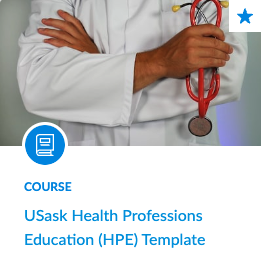 If your program or college is wanting to develop your own custom Canvas course template, the Distance Education Unit (DEU) can help! We have experience working with a number of programs and colleges on campus to create a signature “look and feel” for their online courses, and craft a continuous learning experience for students across an entire program of study (for example, see what we did with the Health Professions Education program at Creating a Custom Course Template: A Canvas Commons Case Study).
If your program or college is wanting to develop your own custom Canvas course template, the Distance Education Unit (DEU) can help! We have experience working with a number of programs and colleges on campus to create a signature “look and feel” for their online courses, and craft a continuous learning experience for students across an entire program of study (for example, see what we did with the Health Professions Education program at Creating a Custom Course Template: A Canvas Commons Case Study).
If you’d like to learn more about how we can help, message deu.support@usask.ca to set up a consultation and get some guidance!



