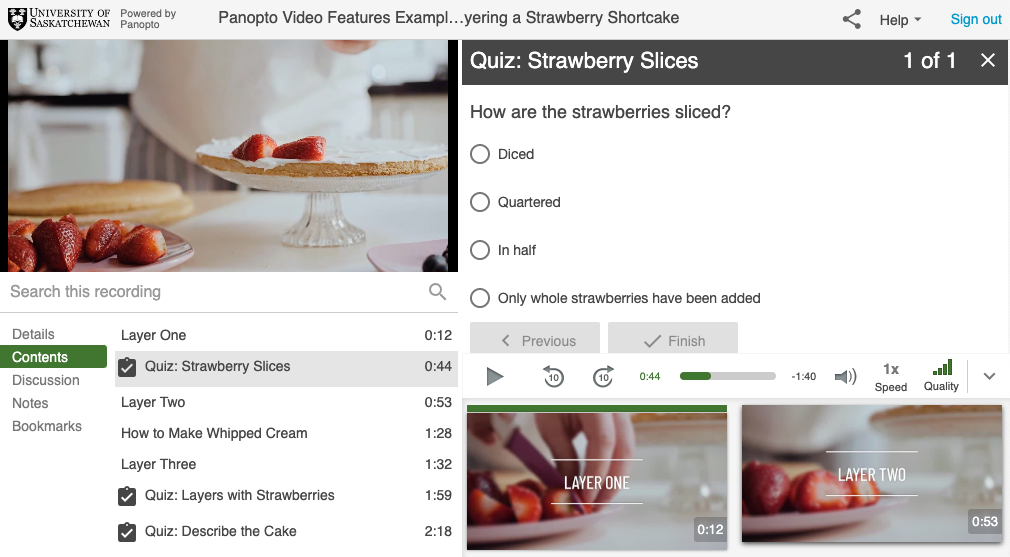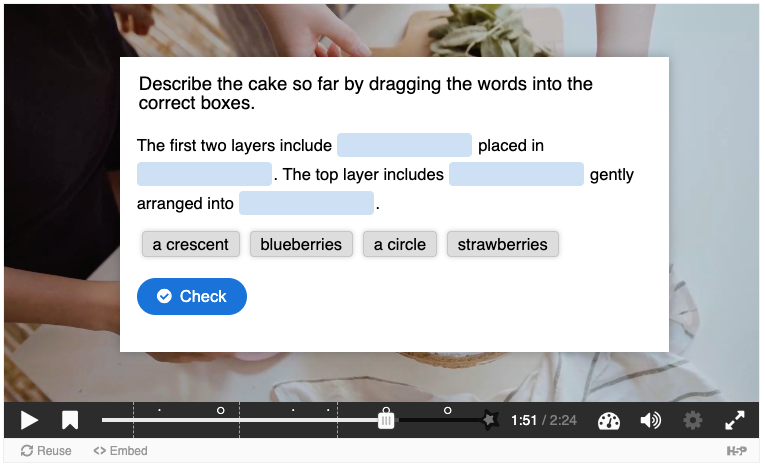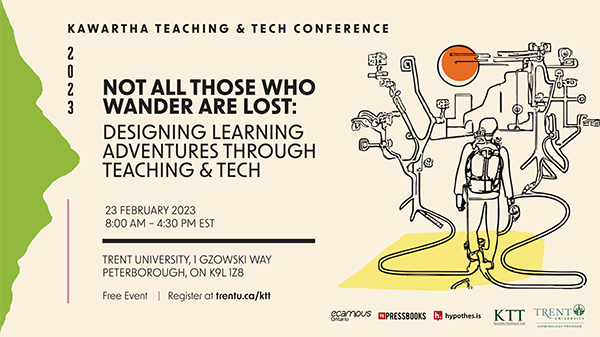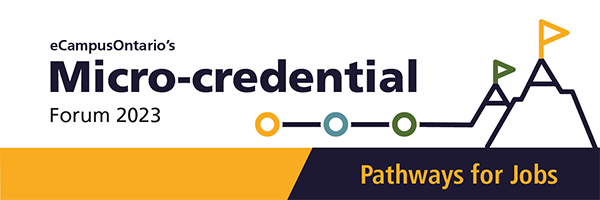In this Issue: Interactive Video, AI Resources, and Digital Learning Trends
-
- Building Interactive Video: Comparing Panopto and H5P
- New LibGuide Available – Writing Help: Artificial Intelligence Writing Tools
- Hey DEU Digest reader! We want your feedback!
- Upcoming PD Opportunities for Online Educators
- DEU Support and Contact Information
Building Interactive Video: Comparing Panopto and H5P
How do students engage with the video content in your online course? Outside of clacking away notes on a keyboard, is their engagement largely passive? If this sounds familiar, you might want to explore a couple of tools that will add a new layer of interactivity (i.e., active learning opportunities) to your videos.
Panopto Video Features
Are you using Panopto for your videos? You probably are, but are you using everything that it has to offer? Panopto has several built-in features that will make your videos more interactive. The Quiz function will allow you to add true/false, multiple-choice, multiple-select, and fill-in-the-blank questions at any point in a video. Occasional quiz questions can improve both engagement with and retention of your video content.
Panopto also allows you to embed YouTube videos and webpage links at any point in your video. For example, you may find that breaking down a complex topic is easier when you have a real-world example to share, like a third-party video demonstration or a news article. Choose the appropriate point for your video to take a pause, and Panopto can automatically open that new content for your students. Once they have finished and closed that third-party content, your own video will resume.
➡️ Check out a brief demo video (2:24 long) at Panopto Video Features Example.
H5P Interactive Video
If you want even more features than what Panopto has to offer, H5P’s Interactive Videotool includes a wealth of options to captivate your audience. H5P offers the same quiz question types as Panopto, as well as drag-and-drop, drag the words, mark the words, and open-ended written questions.
And while H5P allows embedded links like Panopto, you can also add label, text, table, and image overlays when more visual detail is needed. This can be helpful if you forget to include something or want to offer more up-to-date information without re-recording the video content. There are also special ways your students can navigate your content with H5P, such as crossroads interactions to transform your video into a choose-your-own adventure, as well as navigation hotspots to jump to one key moment in a video (such as replaying a related topic).
➡️ Check out a brief demo video (2:24 long) at H5P Interactive Video Example.
How-To Guides
If you’re ready to add more engagement to your videos, explore the how-to guides here:
Not Sure? Need More Help?
If you have video content for your online or blended courses that you’d like to make more interactive, engaging, and effective for learning, but you’re not sure where to start, the DEU can help!
➡️ Contact deu.support@usask.ca to connect with an Instructional Designer and start building some cool things.
New LibGuide Available – Writing Help: Artificial Intelligence Writing Tools
With the rapid change in AI technology and the sophistication of new AI tools available to students (especially ChatGPT), it can be hard to keep track of the latest developments and best resources to inform your responses as an educator. Our colleagues at the USask Library have recently shared a new research guide entitled Writing Help: Artificial Intelligence Writing Tools in which you’ll find:
-
- Policy from the USask Writing Center on AI writing tools (CC BY-NC)
- Information from the GMCTL on how ChatGPT use relates to existing USask academic misconduct regulations
- Helpful links to additional resources, like the Contact North AI in Higher Education Resource Hub
➡️ Explore the Writing Help: Artificial Intelligence Writing Tools LibGuide for more information.
Digital Learning in Canada: National Report Now Available
The Canadian Digital Learning Research Association (CDLRA) conducts annual pan-Canadian research studies to advance knowledge about digital learning strategies, policies, and practices at post-secondary institutions across the country. The National Report is now available, and brings together the findings from the CDLRA’s research initiatives in 2022, including survey results on learning modes, pandemic challenges, anticipated trends in online and hybrid learning, student preferences, teaching with technology, and EDI.
➡️ Read the report at Digital Learning in Canada in 2022: A Changing Landscape, or see a recent webinar recording presenting the key findings.
Hey DEU Digest Reader! We want your feedback!
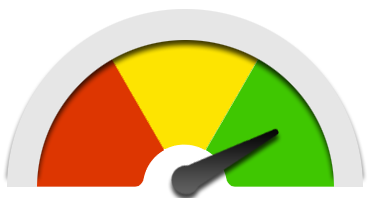 The Instructional Design team at the Distance Education Unit would like to invite you to share your feedback and comments on our monthly DEU Digest. This short survey should only take about 5 minutes, and will help us curate more relevant content and deliver it in ways that work for you in the future. Thank you to all who have reached out already with kind words and helpful suggestions. We appreciate your feedback and your attention!
The Instructional Design team at the Distance Education Unit would like to invite you to share your feedback and comments on our monthly DEU Digest. This short survey should only take about 5 minutes, and will help us curate more relevant content and deliver it in ways that work for you in the future. Thank you to all who have reached out already with kind words and helpful suggestions. We appreciate your feedback and your attention!
➡️ Take the survey at: DEU Digest Reader Feedback
Image by Visa206, CC BY-SA 4.0
Upcoming PD Opportunities for Online Educators
BCcampus is offering a webinar entitled Micro-Credentials: Competency at the Coreon Feb. 22. Learn about competencies, one of the core components of micro-credentials, from experts in the field. Sessions will explore why competencies are at the core of micro-credentials, what competencies are, how to write competency statements, and how to build competency frameworks. In addition, panelists from B.C. institutions and their industry partners (including employers) will share how they worked together to identify and meet competency needs, how learning design is impacted by a competency-based approach, and how micro-credentials are recognized by employers.
➡️ Get more information and register at: Micro-Credentials: Competency at the Core
Trent University’s Kawartha Teaching & Tech conference is happening on Feb. 23. This free event, offered in a hyflex format, brings together faculty, students, educational developers, IT professionals and administrative staff where participants can network, share needs and ideas, and jointly discover opportunities, solutions and new approaches applicable to today’s teaching and learning environment. This year’s conference theme is: Not all those who wander are lost: designing learning adventures through teaching & tech.
➡️ Get more information and register at: Kawartha Teaching & Tech
eCampusOntario is hosting Micro-credential Forum 2023 with a virtual half-day format on Mar. 2-3. This year’s event brings together leaders and practitioners from industry, government, and education to explore the evolving relationship between micro-credentials and the labour market. Sessions will highlight the impact of micro-credentials on industry, showcase recent employer-institutional partnerships, and take-home tangible solutions from leaders who tackled some of the sector’s latest challenges.
➡️ Get more information and register at: Micro-credential Forum 2023