In this Issue: Instructor Presence in Online Courses
-
- Teaching Presence: Select Chapters from Humanizing Online Teaching and Learning
- Well-being Check-ins
- Humanize Your Recorded Lessons with the Lightboard
- Events and Updates for Open Education Week (March 7-11)
- DEU Support and Contact Information
Teaching Presence: Select Chapters from Humanizing Online Learning
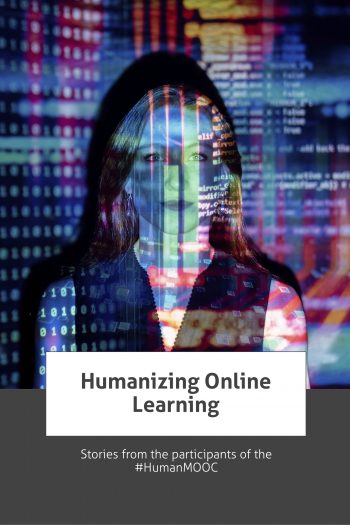 In online learning, teaching presence has two primary functions (Garrison et al., 2000):
In online learning, teaching presence has two primary functions (Garrison et al., 2000):
-
- Design – creating the structure, content, and organization of a course, and
- Facilitation – prompting discussion and reflection and providing guidance and feedback for learners.
Humanizing Online Teaching and Learning: Stories from the participants of the #HumanMOOC is a collection of reflections exploring a variety of methods for increasing teaching presence in online courses. Two chapters that speak directly to teaching presence are:
We revisit these chapters often and hope you find them useful.
Well-being Check-ins
 Spending a few minutes checking-in with your students about their well-being can be a valuable way to make connections in our online classes. Regularly taking the time to find out how students are doing, or to focus more specifically on the events of our community or world can lead to needed conversations and connections with campus supports.
Spending a few minutes checking-in with your students about their well-being can be a valuable way to make connections in our online classes. Regularly taking the time to find out how students are doing, or to focus more specifically on the events of our community or world can lead to needed conversations and connections with campus supports.
In his article, More Than Just Housekeeping (2021, April 27), Geoffrey L. Greif offers some practical ideas for well-being check-ins with students while ensuring the course content is not forgotten. Greif writes “when checking in is sincere and well-defined, it can go a long way toward supporting students’ learning and well-being while preparing them for the future.”
Photo by Chris Montgomery on Unsplash
Humanize Your Recorded Lessons with the Lightboard
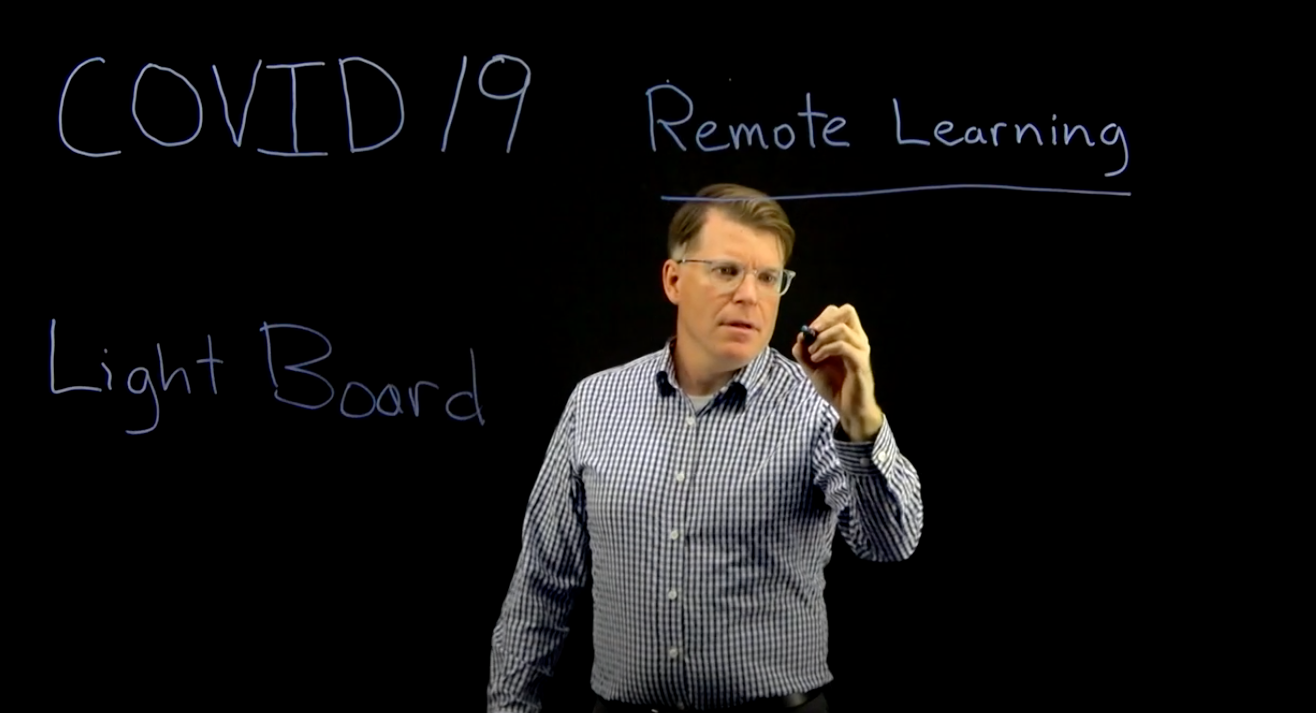 Media Production and ICT joined forces to develop the UCreate – One Button Studio, a studio in the Education Building that is equipped with professional video and audio recording equipment as well as a Lightboard – a framed glass illuminated with LED lights. When using a Lightboard, you stand behind the glass, face the camera, and are recorded while using florescent whiteboard markers to write notes, draw diagrams, solve equations, and teach problem-solving concepts.
Media Production and ICT joined forces to develop the UCreate – One Button Studio, a studio in the Education Building that is equipped with professional video and audio recording equipment as well as a Lightboard – a framed glass illuminated with LED lights. When using a Lightboard, you stand behind the glass, face the camera, and are recorded while using florescent whiteboard markers to write notes, draw diagrams, solve equations, and teach problem-solving concepts.
The Lightboard can be a great way to humanize the teaching approach, incorporate more body language into your online teaching, and let your learners connect the concepts and problem-solving strategies to the face, voice, and hands of a real person that they can reach out to for help. For an example of a chemistry lesson captured with a Lightboard, see the following YouTube video: Stereo Chemistry by Sarah Goh.
If you are interested in learning more about how best to teach with a Lightboard and prepare for a recording session, the College of DuPage offers the following helpful tips: Lightboard, Camera, Action: Best Practices for Using the Lightboard
For more information about booking time in the UCreate – One Button Studio, send a request to one.button.studio@usask.ca.
Events and Updates for Open Education Week (March 7-11)
Open Education Week 2022

Open Education Week (OE Week) is happening March 7-11 this year, is an opportunity for actively sharing and learning about the latest achievements in Open Education worldwide. Visit oeweek.oeglobal.org for more information on free events, community opportunities, and learning resources. Events are happening throughout the week — here’s a few examples:
…any many more, listed at https://oeweek.oeglobal.org/events/. Check it out!
Update about Print-on-Demand OpenPress Texts
 OpenPress (see the catalogue at openpress.usask.ca) is the university’s open textbook publishing platform, and part of the TLSE’s support for Open Education Practices. Built on Pressbookstechnology, OpenPress is where USask faculty and instructors can create their own online textbooks, or clone and adapt existing open texts to suit their teaching needs. On Pressbooks, authors also have the option of making their online textbooks available for download in digital (pdf, epub, mobi) and print-ready formats.
OpenPress (see the catalogue at openpress.usask.ca) is the university’s open textbook publishing platform, and part of the TLSE’s support for Open Education Practices. Built on Pressbookstechnology, OpenPress is where USask faculty and instructors can create their own online textbooks, or clone and adapt existing open texts to suit their teaching needs. On Pressbooks, authors also have the option of making their online textbooks available for download in digital (pdf, epub, mobi) and print-ready formats.
The USask Bookstore has a new webpage showing OpenPress titles available for print-on-demand. When books are listed as “required” for a USask course, there is only a nominal fee charged to the student in order to cover the printing costs. This is a great option for students who prefer having a “hard copy” of the textbook on which they can take notes, highlight passages, or that they can take with them to areas without internet access.
For information about starting an open textbook project using our Pressbooks publishing platform, please email open.press@usask.ca.


