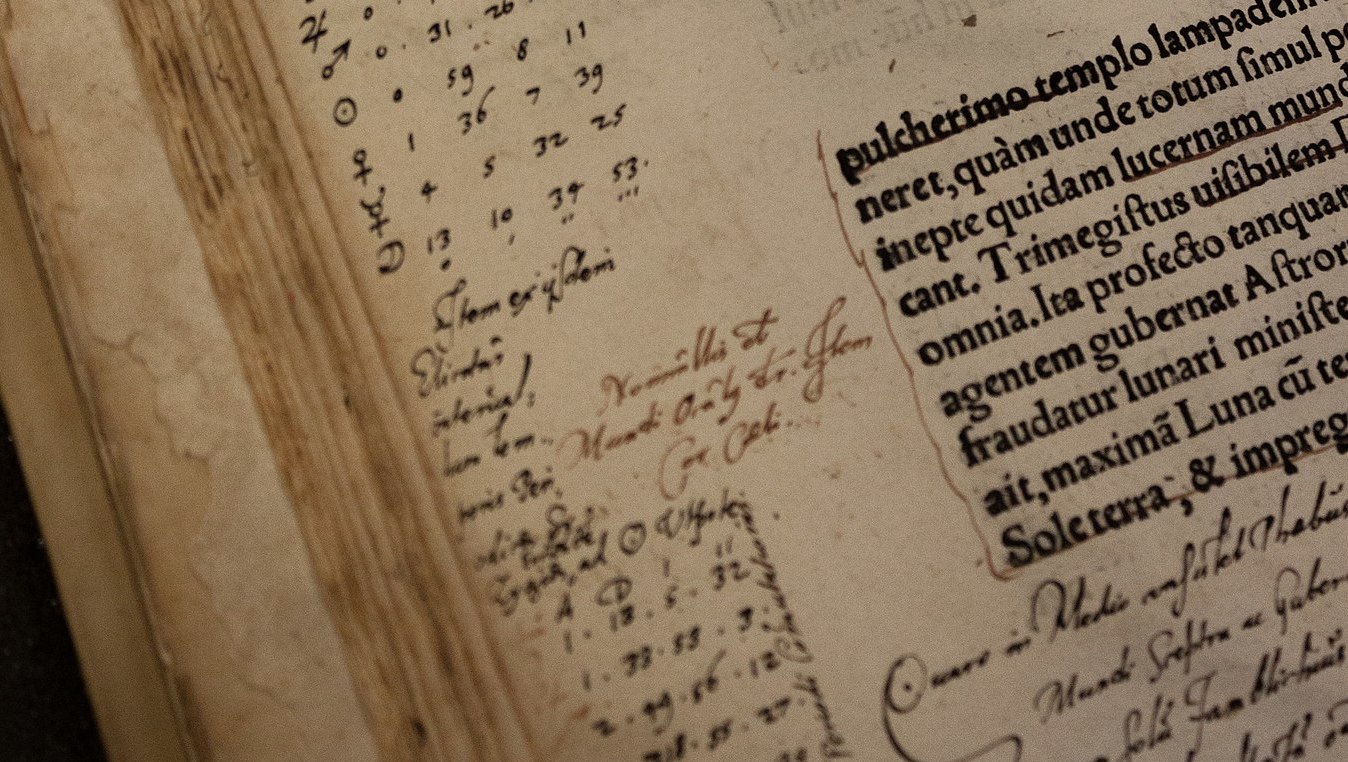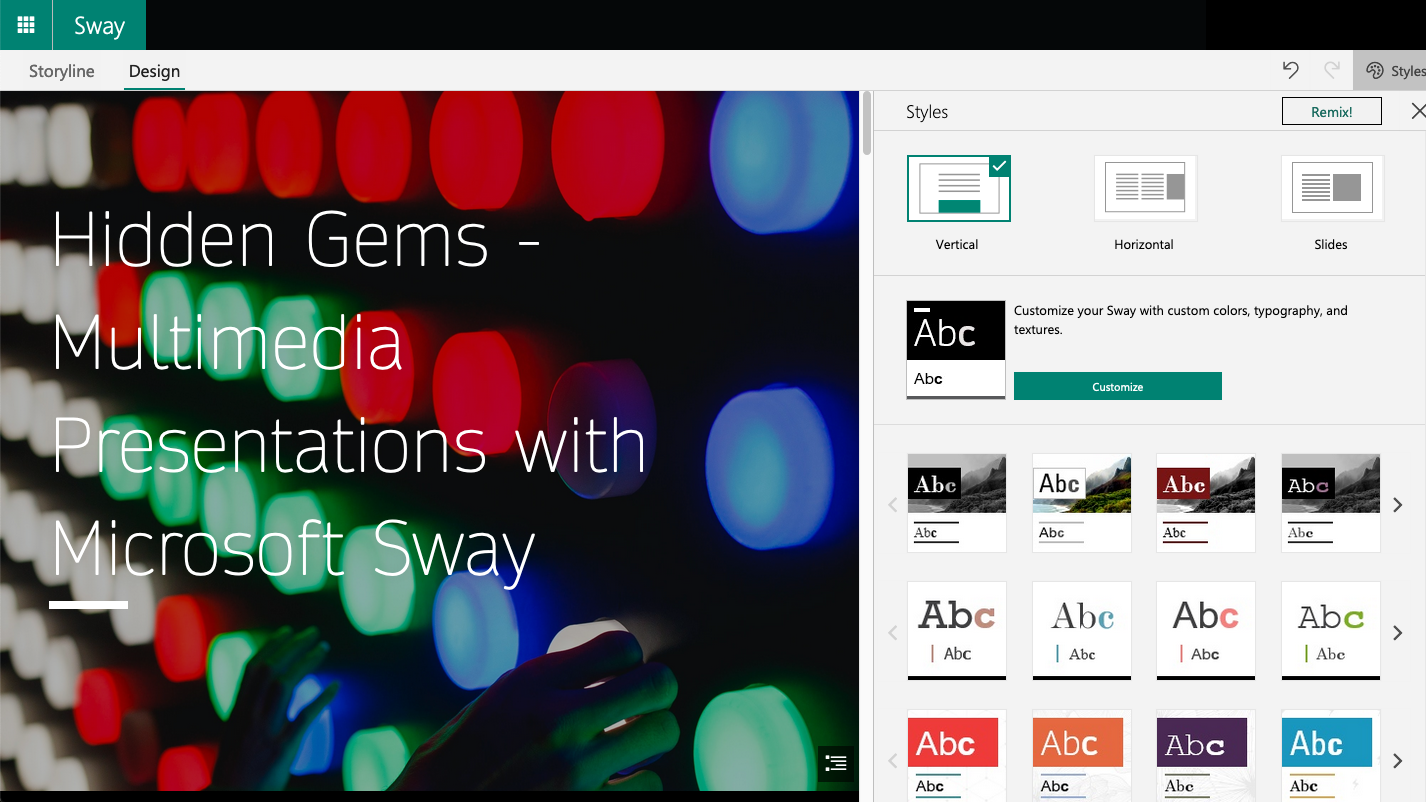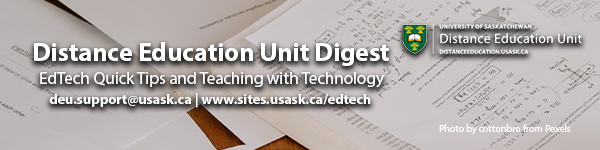Scenario
Jamie Jameson is teaching a combined 400/800 level course this term and the final project is a group presentation of their students’ work as a digital poster. In previous years Jamie’s assignment was often submitted as a PowerPoint presentation. This year they wanted to try something new, enabling students to create and curate multimedia into the presentation, as PowerPoint always made this feel clunky; as well as asking students to create something that is shareable not only in a remote learning context but is also easily shared with a broader audience.
Jamie considered continuing to use PowerPoint, but having students work in groups would sometimes result in multiple versions and led to confusion about which draft to present to the class. Sharing of the PowerPoints was also a problem. If PDFs were shared, the presentations felt static and lacked the multimedia elements that enhance the presentation. Visually rich presentations resulted in very large file sizes and could become increasingly difficulty to distribute, not to mention that viewing them on different devices could drastically alter the perception of the presentation. Jamie also considered asking their students to create a website, but concluded that their own comfort level with teaching their students the intricacies of web design could detract from the purpose of the assignment, the students’ research.
After consulting with an instructional designer about the project, Jamie settled on the final assignment submissions by way of Microsoft Sway. Their students created responsive Sway presentations of their research collaboratively online, presented it to the class, and they were also able to post their Sway projects to the class website.These presentations were brought to life with pull quotes, animations, student created video as well as YouTube videos, and images. Finally, students were able to include their work in the e-portfolio they assembled over the course of their program. Continue reading “Hidden Gems – Multimedia Presentations with Microsoft Sway”