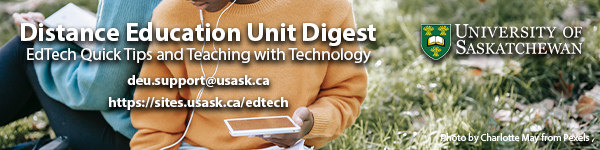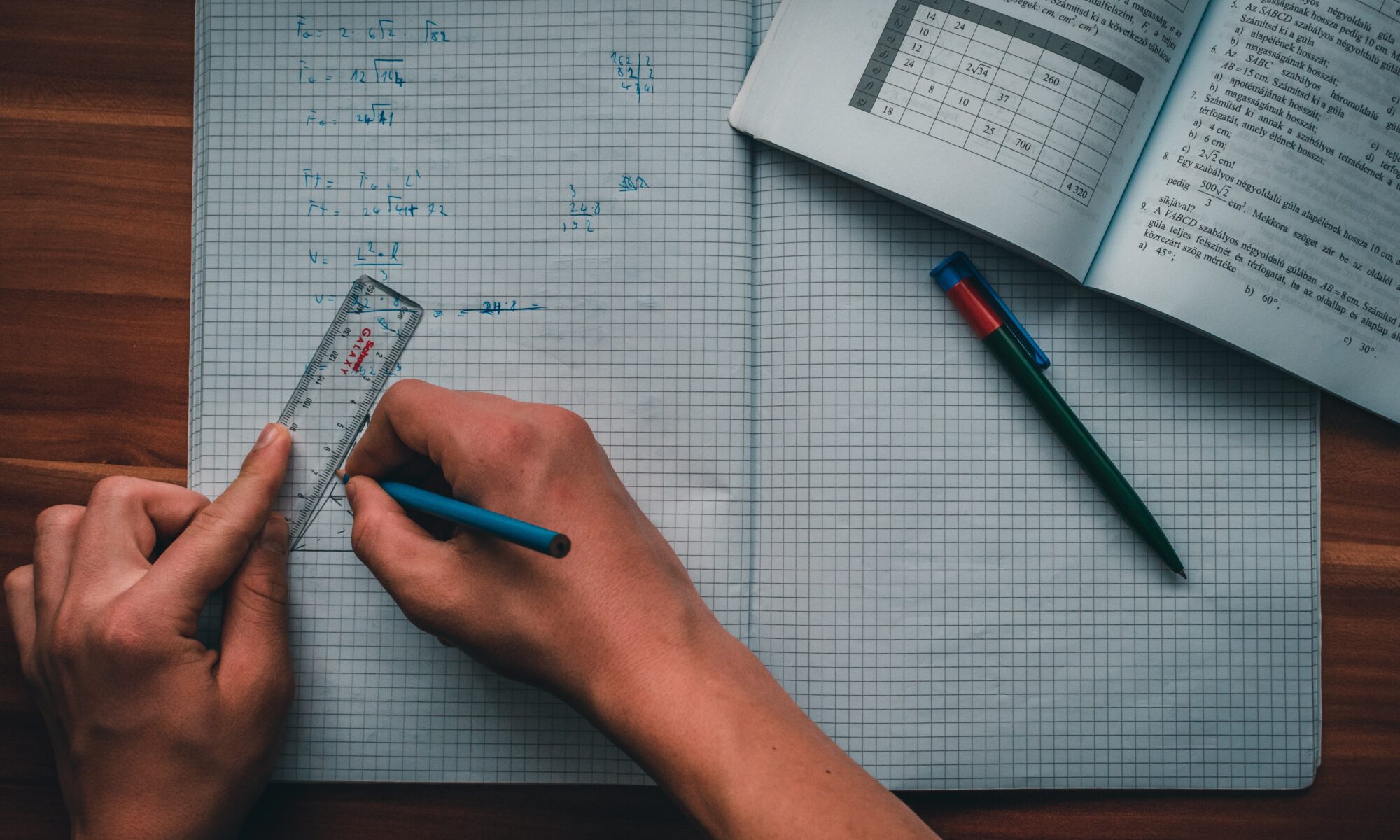We’re starting an interactive component to the DEU Digest this week and we need your great ideas to make it a success.
Share with us, and your fellow USask instructors, some of the best synchronous learning activities you used to engage students over this past year. Write a short description of your best synchronous learning activity ideas below and add your voice to the conversation. Then upvote the ideas that inspire you to try something new.
See this Padlet board in fullscreen.
Featured image by: Interactive Content CC BY via Flickr