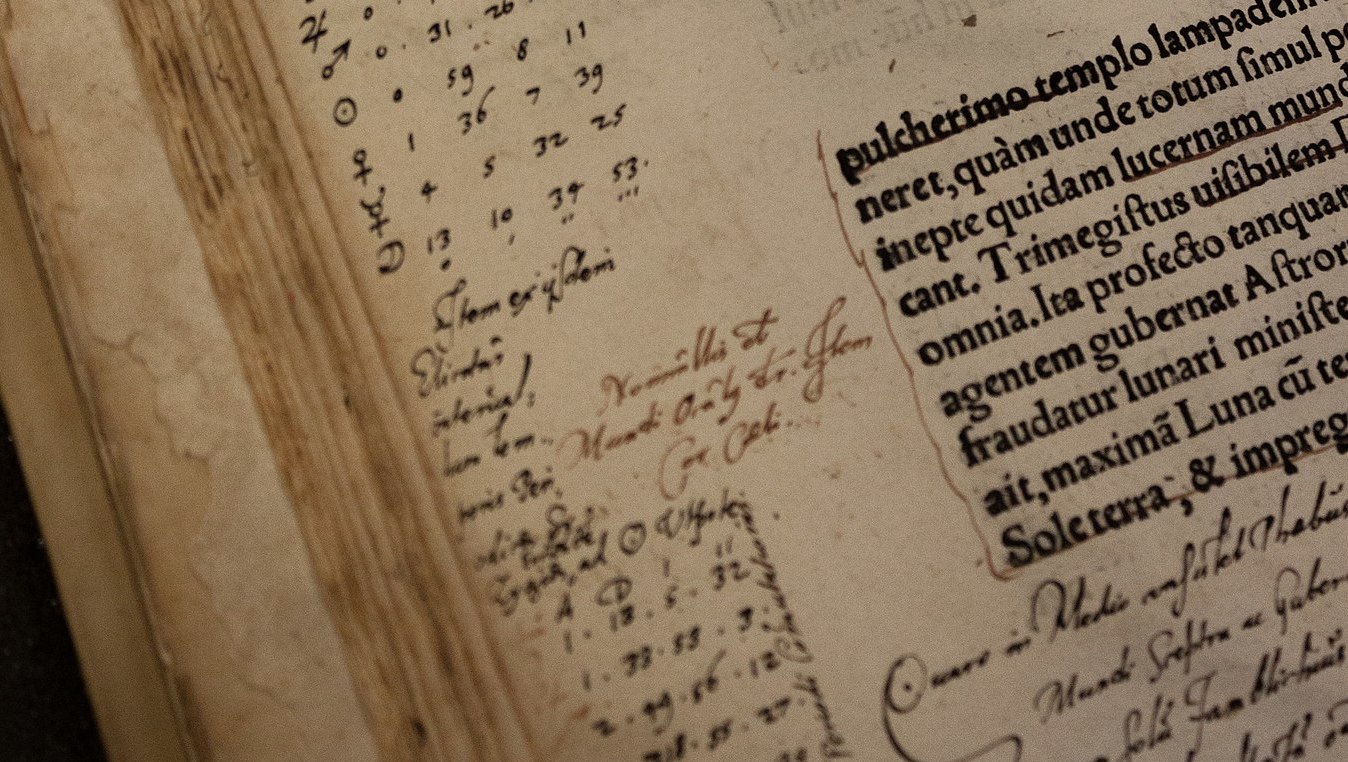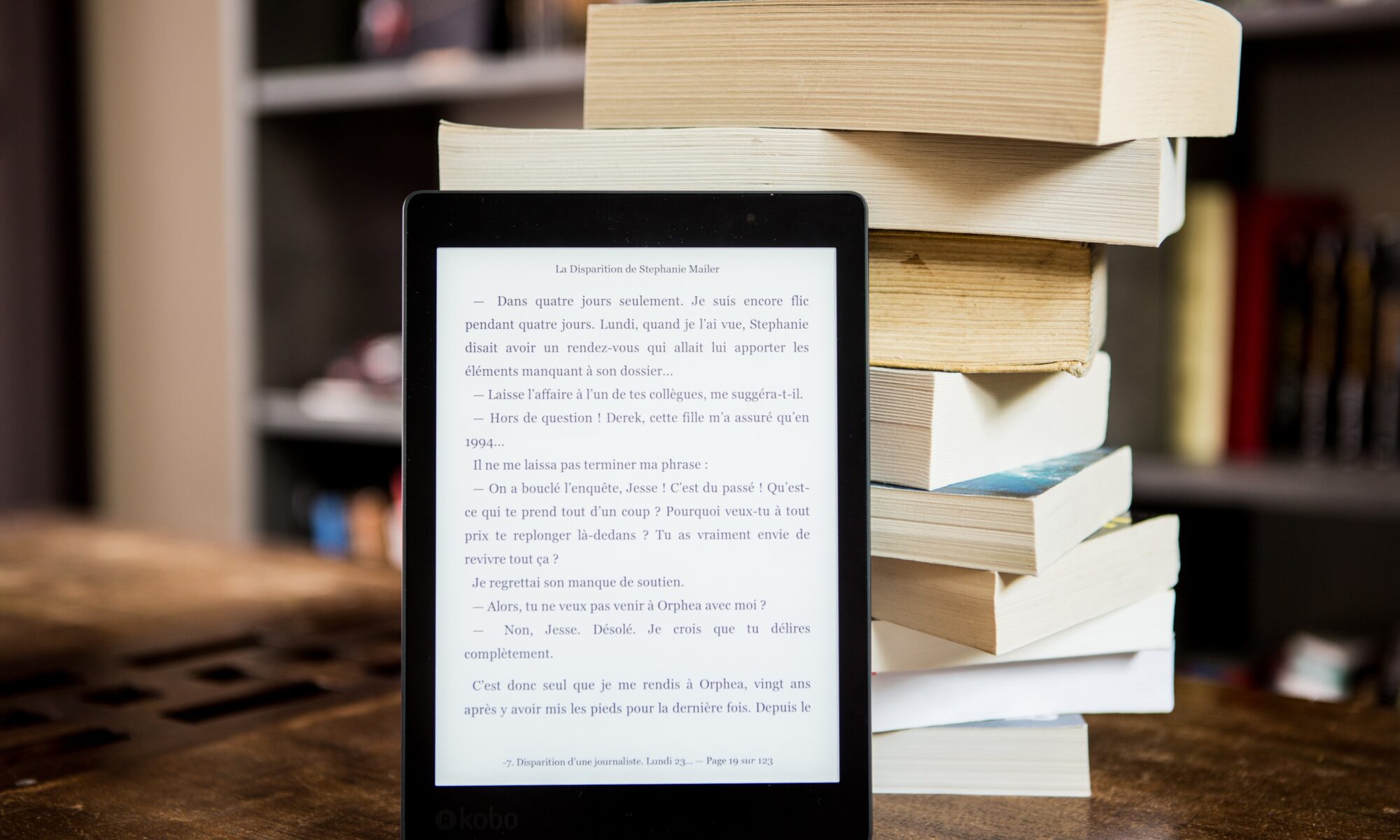Some days, the right idea comes along at the right time. In today’s case, that has to do with online discussions. Facilitating authentic, engaging discussions online can be tricky at the best of times. Some students participate enthusiastically, while others may prefer to lurk. Students can learn just as much by watching and reflecting on a discussion as they can by participating, regardless of the format. So the question might be, how do we facilitate engaging discussions that help our students towards the learning goals for the course? Continue reading “Discussions or reflection? Why not let students choose?”
Using Student Self-Assessment to Grade Discussions
Most online courses feature a Discussions element, and it is very common for this activity to be worth at least a portion of the student’s course grade. However, it can be challenging to assign a grade to student work in Discussions — and this is particularly true if you have Discussions frequently in your class (like a weekly thread), if you have a large class, or if you just have a particularly lively or busy Discussion board with many replies.
As an alternative to carefully reviewing and grading each Discussion post your students make, why not try Self-Assessment for online course Discussions? Self-Assessment is a great way to support student autonomy, build metacognition, and move away from rote responses on Discussion boards. Rather, you are aiming to have students think critically about why and how they are participating in the Discussions, and reflect upon how Discussion activities can enhance learning for them and their classmates.
This post will outline how to set this up in Canvas, offers a sample rubric, and presents a few things to consider when trying this approach.
Continue reading “Using Student Self-Assessment to Grade Discussions”
Hidden Gem: Canvas Student Annotation Assignment
In the May 15th Canvas release a new Assignment submission type was added. The Student Annotation Submissions allow you to upload a digital file and have students annotate the file and then submit it all within the assignment editor. This simple submission type has big potential depending on how you design the learning activity. In this post we’ll give you a few ideas of how you might use the Student Annotation Submission assignment in your class. Continue reading “Hidden Gem: Canvas Student Annotation Assignment”
DEU EdTech Quick Tips – Issue 45
In this Issue: Teaching and Learning with Office 365
-
- Intro to the Microsoft Advantage Program at USask
- Office 365 Integrations in Canvas
- Designing Learning Activities with Canvas Collaborations
- OneDrive – More than just cloud storage
- Lists in Office 365
- MS Forms for Learning
- DEU support and contact information
Designing Learning Activities using Canvas Collaborations
One of the tools ICT has integrated into Canvas to help students collaborate with peers is accessible through the Collaborations link in the course navigation menu. From here, both Students and Instructors have the ability to create collaborative Word Docs, Excel Spreadsheets, or PowerPoint Presentations between members of the class.
In this post we’ll provide you with a few examples of how you might design a few different learning activities and assessments that make use of this tool integration to promote social and collaborative meaning making in your class. Continue reading “Designing Learning Activities using Canvas Collaborations”
Office 365 and Canvas
There are a number of Office 365 integrations that can be built into the learning activities in your Canvas course, making it easier for you and your students to generate, share, and collaborate in Office 365 files, and for students to access their OneDrive cloud storage. This post will discuss how those integrations fit into our current LMS arrangement, and share a handful of links and ideas to get you started on building learning activities that take advantage of Office 365.
Students publish open textbook in collaborative assignment
An exciting integration between Canvas and Pressbooks is allowing students to take their research and writing to the next level. Pressbooks is the supported open textbook publishing platform at the University of Saskatchewan, and over this past year we’ve been supporting a number of projects that bring this textbook editor into your Canvas course. Student papers and assignments have been reimagined to contribute, more collectively, to a collaborative open publication. A textbook, an encyclopedia, a peer-reviewed collection of essays, lesson plans, article reviews, or any number of collaboratively formed publications are possible in this easy to implement group learning activity. Is this post we highlight one such project that promoted active learning using Pressbooks inside of their Canvas courses. Continue reading “Students publish open textbook in collaborative assignment”
DEU EdTech Quick Tips – Issue 42
In this Issue: Successful Synchronous Strategies
-
- Using Synchronous Sessions: Learning in Real-time
- Synchronous Session Hack: Use Your Phone as a Document Camera
- USask Instructor Engages Students with “Escape Room” Learning Activities
- Get inspired! Share your synchronous success story
- Articles of Interest for Synchronous Online Learning
- DEU support and contact information
Using Synchronous Sessions: Learning in Real-time
In discussing online learning broadly with faculty, instructors, students, staff, and the public, it becomes evident very quickly that there are as many different interpretations of what it means or can look like as there are people to talk about it with. In higher education in particular, it is quite common for online learning to seem like it is an asynchronous (anywhere anytime) setting. Live real-time classes have existed in a variety of formats over the decades, from classes broadcast over television and radio networks, to closed network screens, and now through the use of web conferencing tools such as Zoom and Webex. This post includes just a few ideas for using synchronous strategies in your online class as a first step.
Continue reading “Using Synchronous Sessions: Learning in Real-time”
USask Instructor Engages Students with Escape Room Learning Activities
During the COVID remote teaching period, Dr. Michel Gravel, a faculty member in Chemistry in the College of Arts & Science, challenged his students by developing an “escape room” activity using WebEx (Update: USask’s web catool in now Zoom) and a variety of tool options in Canvas. After creating a series of “locked doors” using the quiz tool and module requirements in Canvas, with content pages in between the quizzes to add storyline and context, the students were placed into three groups. The activity was introduced in a synchronous WebEx session by the instructor and then the groups were moved to separate breakout rooms and began competing to be the first group to escape. Once in their own breakout rooms the first module was released and the game was on! One student from each group would navigate to the Canvas module and share their screen within WebEx and the group would work through the storyline and complete the quizzes in Canvas that would unlock the next door.
We’re no longer forced to teach remotely, but this escape room activity is still a great example of innovative pedagogy that is still worth considering. Could you do something similar in your courses?
Continue reading “USask Instructor Engages Students with Escape Room Learning Activities”