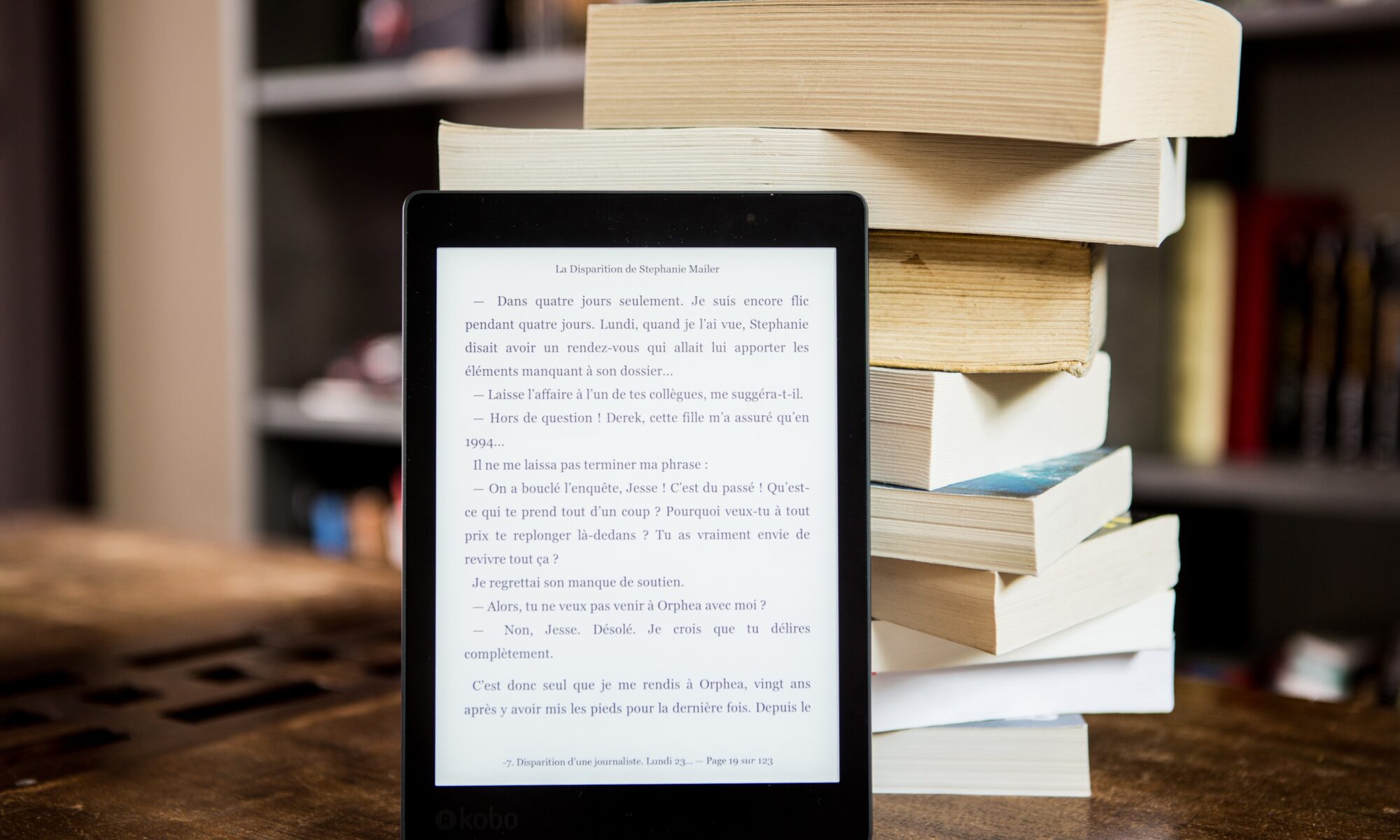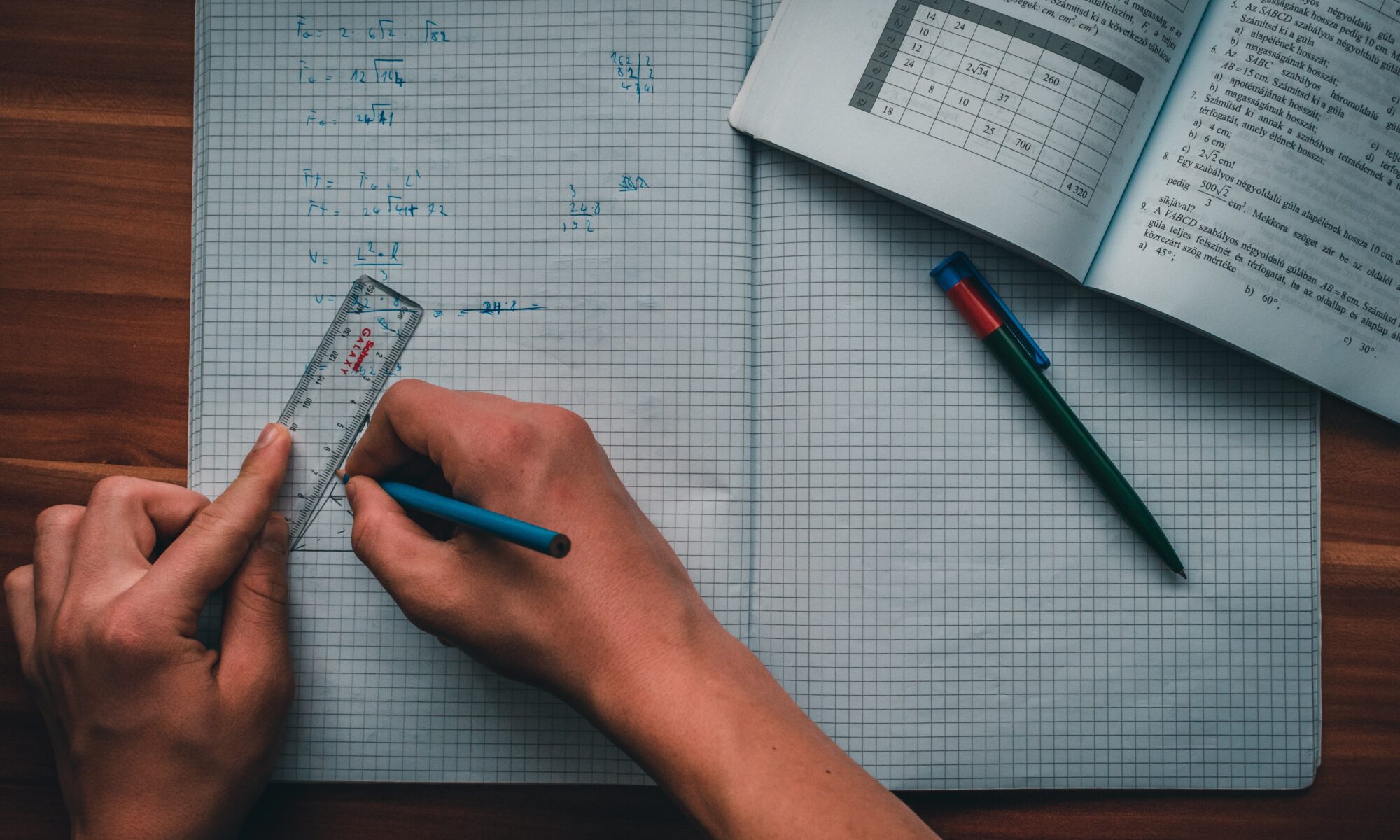An exciting integration between Canvas and Pressbooks is allowing students to take their research and writing to the next level. Pressbooks is the supported open textbook publishing platform at the University of Saskatchewan, and over this past year we’ve been supporting a number of projects that bring this textbook editor into your Canvas course. Student papers and assignments have been reimagined to contribute, more collectively, to a collaborative open publication. A textbook, an encyclopedia, a peer-reviewed collection of essays, lesson plans, article reviews, or any number of collaboratively formed publications are possible in this easy to implement group learning activity. Is this post we highlight one such project that promoted active learning using Pressbooks inside of their Canvas courses. Continue reading “Students publish open textbook in collaborative assignment”
Hide and Reveal Content in Canvas Pages with this HTML Trick
Generally, the ideal page layout for course materials in Canvas is to have the information readily visible and in hierarchical order. Making use of styles such as headings makes the page more accessible both visually and for assistive technologies. In addition to the hierarchy, other visual elements introduced in our previous post can be used to signal different messages to students.
Today, we have another tool for your page layout toolbox, collapsible content, sometimes referred to as an accordion. When I say accordion what may come to mind first is one of the most fun musical instruments to play and listen to, but what we are talking about in this post is a menu that is “a vertically stacked list of headers that can be clicked to reveal or hide content associated with them” (Loranger, 2014). Usually, these will reveal content under one header while hiding content in the rest. We can get a similar effect using a simple HTML tag, details.
Hi I’m Details, click here to see more great content.
The content here is hidden until you click the details summary. If you click it again, this content will disappear.
Continue reading “Hide and Reveal Content in Canvas Pages with this HTML Trick”
Online Course Beginning-of-Term Checklist
Before a new term begins, you might be running through a mental list to decide if you’ve put all the pieces in place to get your new online class up and running. This Online Course Beginning-of-Term Checklist should cover the essentials, and offer some helpful links and tips for completing these tasks in Canvas.
Continue reading “Online Course Beginning-of-Term Checklist”
DEU EdTech Quick Tips – Issue 42
In this Issue: Successful Synchronous Strategies
-
- Using Synchronous Sessions: Learning in Real-time
- Synchronous Session Hack: Use Your Phone as a Document Camera
- USask Instructor Engages Students with “Escape Room” Learning Activities
- Get inspired! Share your synchronous success story
- Articles of Interest for Synchronous Online Learning
- DEU support and contact information
Using Synchronous Sessions: Learning in Real-time
In discussing online learning broadly with faculty, instructors, students, staff, and the public, it becomes evident very quickly that there are as many different interpretations of what it means or can look like as there are people to talk about it with. In higher education in particular, it is quite common for online learning to seem like it is an asynchronous (anywhere anytime) setting. Live real-time classes have existed in a variety of formats over the decades, from classes broadcast over television and radio networks, to closed network screens, and now through the use of web conferencing tools such as Zoom and Webex. This post includes just a few ideas for using synchronous strategies in your online class as a first step.
Continue reading “Using Synchronous Sessions: Learning in Real-time”
Synchronous Session Hack: Use Your Phone as a Document Camera
There are times where a hand-drawn sketch, diagram, or solution might be the best way to illustrate something to your students, or walk with them through the steps of solving a new problem. The ideal option for doing this in synchronous video sessions would be to connect a dedicated document camera to your computer, and switch the video feed. But, what if you don’t have access to one? This post will take you though a quick alternative “hack” in order to use your smart phone as a document camera.
Continue reading “Synchronous Session Hack: Use Your Phone as a Document Camera”
USask Instructor Engages Students with Escape Room Learning Activities
During the COVID remote teaching period, Dr. Michel Gravel, a faculty member in Chemistry in the College of Arts & Science, challenged his students by developing an “escape room” activity using WebEx (Update: USask’s web catool in now Zoom) and a variety of tool options in Canvas. After creating a series of “locked doors” using the quiz tool and module requirements in Canvas, with content pages in between the quizzes to add storyline and context, the students were placed into three groups. The activity was introduced in a synchronous WebEx session by the instructor and then the groups were moved to separate breakout rooms and began competing to be the first group to escape. Once in their own breakout rooms the first module was released and the game was on! One student from each group would navigate to the Canvas module and share their screen within WebEx and the group would work through the storyline and complete the quizzes in Canvas that would unlock the next door.
We’re no longer forced to teach remotely, but this escape room activity is still a great example of innovative pedagogy that is still worth considering. Could you do something similar in your courses?
Continue reading “USask Instructor Engages Students with Escape Room Learning Activities”
Share your Synchronous Success
We’re starting an interactive component to the DEU Digest this week and we need your great ideas to make it a success.
Share with us, and your fellow USask instructors, some of the best synchronous learning activities you used to engage students over this past year. Write a short description of your best synchronous learning activity ideas below and add your voice to the conversation. Then upvote the ideas that inspire you to try something new.
See this Padlet board in fullscreen.
Featured image by: Interactive Content CC BY via Flickr
DEU EdTech Quick Tips – Issue 41
In this Issue: Empowering Teaching and Learning with WordPress
-
- USask Sites launches new WordPress services and website
- USask Instructor increases student engagment with student blogs
- Learn WordPress through LinkedIn Learning
- Get inspired! WordPress projects from educators at PressEd
- DEU support and contact information
WordPress Case Study: Student Blogs for WGST 210
When designing online courses, it can be helpful to consider in which ways you, as the instructor, might make best use of the online format. What forms of assessment, types of media, or platforms for student interaction will help you and your students take advantage of the online and completely digital and distributed format? In this article, we present a case study of how student blogs are being used in WGST 210 to increase student engagement, build interconnectivity in student work, and help students lean more fully into the internet-immersed and media-focused aspects of the course.
Continue reading “WordPress Case Study: Student Blogs for WGST 210”