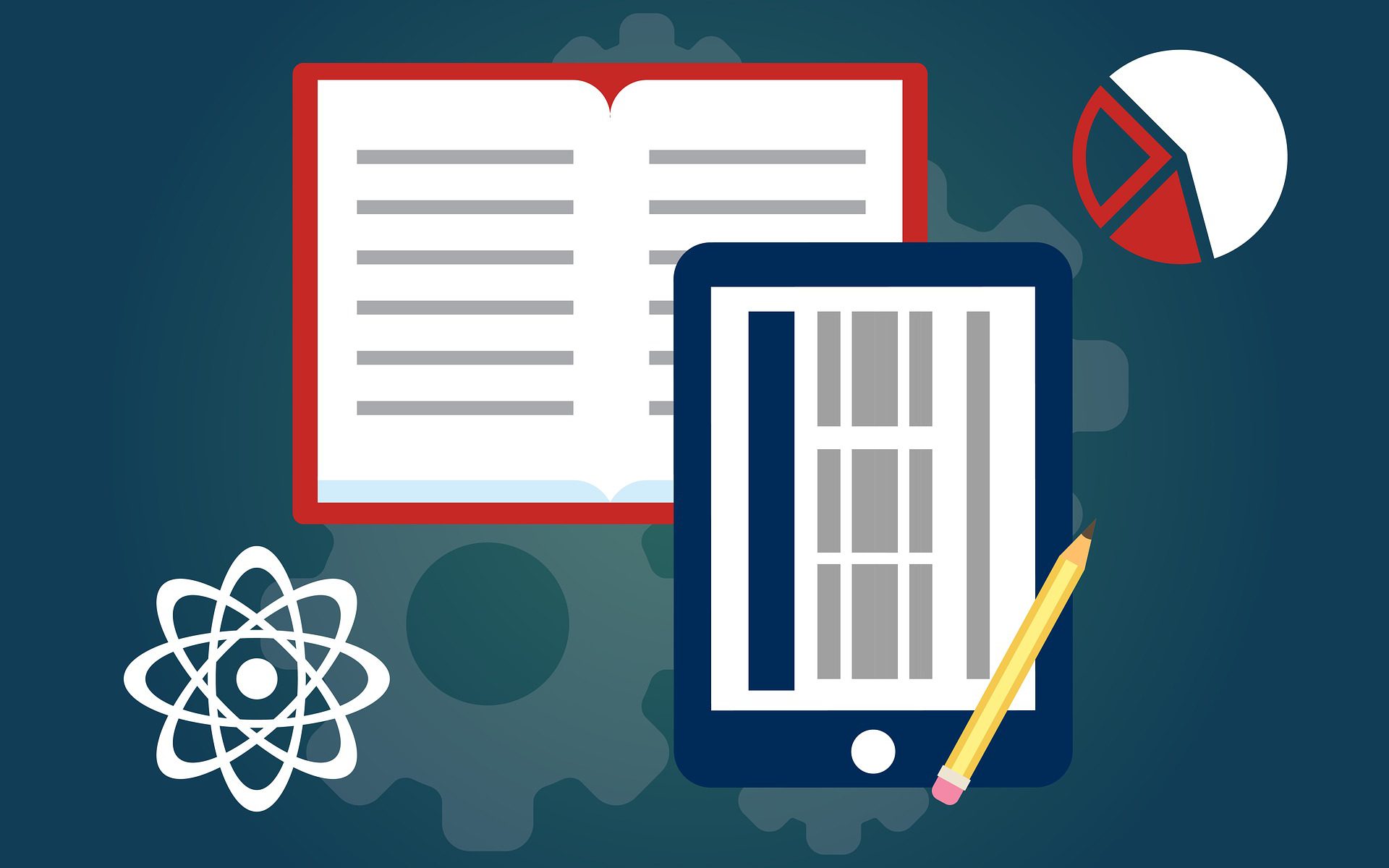In order to cross over from passive content consumption into active learning, you will need to make real-life activities the focus of your course content (Hayes, 2015). Activities can be discussions, interactive activities, project or problem based assignments, blogging, and curation assignments – or could even involve learners themselves creating content and activities such as editing Wikipedia.
Connecting Activities to Your Course Design
Planning activities while creating your Course Design Plan is not a very complex concept once you have examined all of the foundations, but many people will create online courses without putting much thought at all into it, and then wonder why they do not even come close to getting the results they desire from their courses. Your instructional designer will assist you in planning using five basic steps:
- Determine the Main Design Model for the Course (Independent Community, Guided Community, Networked Community, etc). Ask yourself “What is the main reason for the model I selected?” and “What other approaches could also possibly be part of the course design?” It is okay to have mixtures of others, but thinking through that may make you reconsider the main one.
- Determine the Main Teaching Philosophy for the Course (Pedagogy, Andragogy, Heutagogy, etc). Ask yourself “What is the main reason for the philosophy I selected?” and “What other philosophies could also possibly be part of the course design?” Again, it is okay to have mixtures of approaches, but thinking through that may make you reconsider the main one.
- Make a List of Interactions and Communications You Think Would Be Utilized in the Course. This may be a short list (even a list of one) or a long list. Then, next to each type of interaction or communication, identify the design model and teaching philosophy you want to use with each. Use this list to re-evaluate numbers one and two.
- Create a Map of the Activities You Would Like in the Course. Start listing the activities (or activity ideas) that you want in your course. The fine details of the activity or the specific mechanics are not absolutely necessary at this time. Then connect those with a the design model and teaching philosophy for each item in the list. This process may cause you to revise previous steps, or even the map of activities. Finally, match your activities to your learning objectives (and make sure there are no gaps), order the list, and begin plugging it into the Course Design Plan.
- Identify the tools and basic mechanics of the learning activity. The final step is to select the tools you want to use in your course. Often times people start with this step, which is not necessarily incorrect, but caution should be used. If beginning with this step ensure you revisit steps one through four. This process may cause you to revise previous steps, or choose a different tool. A brief introduction to types of tools is included below, and your instructional designer can help with this process as well.
As you can see, this process requires a lot of looking at different parts and revising as analysis reveals missing elements or incorrect identifications. For example, a list of assignments may reveal that you desire to have mostly heutagogical networked activities where you previously identified instructivist pedagogical student-instructor interaction as your course structure. This should lead you to reconsider the overall structure of the course (or to redesign the activities to match the existing structure).
For a more detailed look at this process, as well as a helpful worksheet for the steps listed above, see “From Instructivism to Connectivism: Theoretical Underpinnings of MOOCs”
Learning Platform-Specific Tools
Most course platforms have several categories of assessments and tools that range from standard online activities to innovative technology-driven interaction. The exact tools you have access to will vary based on the one you are using, in our case Blackboard Learn. Becoming familiar with these activities before you design will help you actively imagine where they could be utilized in your class. Your instructional designer can assist you in selecting the best tool for your activity and in designing the activity for the online learning environment.
Student-Student & Student-Instructor Interaction Tools
- Discussion Board: The term discussion tends to conjure images of classroom based activity, or a traditional online format of “post once reply twice”. While these formats can be effective uses of the tool, there are many different ways this tool can be used to engage students by choosing different activity structures or formats. You should become familiar with how some discussion activities are different in than the typical threaded discussion.
- Peer Assessment: While the tool in the LMS is called Self and Peer Assessment the value of using this tool is in providing opportunities for formative feedback. Students’ quality of writing tends to increase when they are writing for broader audiences as well as when they are required to provide feedback to their peers. You should become familiar with how different peer review activities could play a role in your could assignments.
- Wiki: The wiki tool in the LMS can be either a class wide collaboration tool, or a group based tool. It allows students to contribute to a central location rather than distributing ideas and content across multiple discussion threads. It also provides a convenient space for students to coordinate activity, such as a sign up list. Note that any content added in wiki pages in the LMS are deleted in the course copy process.
- Journals: There may be certain activities where students are working on term long projects, or need a space to reflect on their activity in your course. The journals provide an opportunity for students to collect reflections, share them with the instructor, and receive feedback without the content being available to other students in the course.
Student-Content Interaction Tools
- Quizzes/Tests: These tools often have different names, but the general idea is that they are basically online test questions. These are in a separate area as a standard “test.” These can also be used as informal or ungraded polls to gauge learner interest or feedback. For example, if you are using the DEU Module Template, then this tool is very useful for the Review Questions, and Self-Test sections.
External Tools
Of course, you are also free to use blogs and other external tools in your course as either the main focus of connectivist learning or as a supplement to the content you create. Your instructional designer should also be familiar with using these tools in an online course. A few examples include:
WordPress: Either a course site can be created as an activity hub for the class, or students can create their own blogs as a place to create and maintain assignments, reflections, etc.
Confluence Wiki: Although wikis were mentioned in a previous section, this UofS hosted wiki platform will retain information created in it from term to term. If you plan to have students contributing to a central knowledge base from term to term this might be the tool for you.
Academic Video (Panopto): You can use panopto to deliver, stream, or create videos for use in your course. You can also use it as an assignment or activity tool for students to submit their own videos. For example, if you have an introduction discussion forum, you may ask students to submit a brief video introducing themselves to the class.
There are many more tools that can be integrated into your course than can be listed here. See DEU Digital Learning Tools and Ideas for an up-to-date list of tools and samples for more.
How to Choose From Various Similar Tools
[Adopted from “The Confusion Over a Little Thing Called Blog” by Matt Crosslin, published in the former MoodleZine Online Journal, July 2006]
When looking at the various tools that are available to you in a course, you will notice that there are many similarities between various tools. For example, when it comes down to it, many tools like blogs, journals, and discussion boards are all forms of personal publication that have similar core components: Genesis, Input, Interface, and Feedback.
Ultimately, the differences between various tools may not matter for your desired assignment, or it may mean the difference between a confusing activity and a successful activity. The important take away from this section is to think through exactly what you want to accomplish with any given activity, and then find a tool to match your intended goals.
References
Hayes, S. (2015). MOOCs and Quality: A review of the recent literature. Retrieved from http://eprints.aston.ac.uk/26604/1/MOOCs_and_quality_a_review_of_the_recent_literature.pdf
Attribution
This post is licensed under a Creative Commons Attribution-NonCommerical 4.0 License and contains content from a variety of sources published under a variety of open licenses, including:
- Feature image by kreatikar was originally published at https://pixabay.com/en/online-education-lms-e-learning-3410266/ and is available under a CC0 Creative Commons License.
- Content created by Matt Crosslin for Creating Online Experiences, originally published at Chapter 6: Creating Effective Course Activities under a Creative Commons Attribution-NonCommercial 4.0 International License.