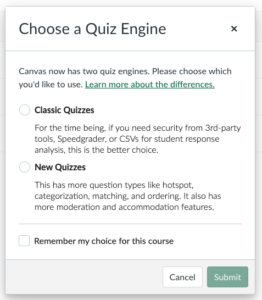Since Canvas was first deployed at USask as our LMS (beginning in spring 2020), users have had access to two quiz engines for building and deploying online quizzes, called Classic Quizzes and New Quizzes. You might recall that in the past, academic support staff have generally recommended that you build your quizzes using Classic Quizzes, which was more stable and had fewer bugs and issues.
However, due to some recent improvements with the tool, we are now updating our recommendation: If you are creating a new quiz (i.e., building something from scratch) in Canvas, we now recommend you use the New Quizzes tool instead of Classic Quizzes.
If you’ve got questions about Canvas New Quizzes, take a look through the following Canvas New Quizzes FAQ.
Canvas New Quizzes FAQ
How can I tell if an existing quiz is made with Classic Quizzes or New Quizzes?
The user interface of the two quiz engines appears quite different once you click to enter a quiz and start editing or testing it. You can compare them with the following image slider (or click to open), which shows Classic Quizzes on the left and New Quizzes on the right.
From outside of editing mode, the easiest way to tell the difference is from the “Quizzes” or “Assignments” area of your Canvas course. You will see a “rocket” icon next to each quiz you have created. As seen in the following image, on a New Quiz this icon will be solid green, while on a Classic Quiz it will be white with a green outline.
I see a warning message about Speedgrader only working in Classic Quizzes. Can I use Speedgrader with New Quizzes?
Yes; in our testing, we have not had any issues reported with using Speedgrader to grade New Quizzes. USask has been advised by Canvas that there is a rare issue related to Speedgrader use with New Quizzes, but that it is unlikely to be a problem for instructor use.
Note that when you initiate building a quiz, Canvas will prompt you to select your quiz engine (Classic or New), as seen in the image below. The caution about Speedgrader is set centrally (by Canvas) and subject to change.
Should I be migrating my existing quizzes from Classic Quizzes to New Quizzes?
At this time, no. Canvas is still in the process of developing and refining the migration tools that will allow for an easy move of Classic Quizzes content over to New Quizzes. However, at this time, it is not yet available to general users at USask.
Can I continue to use the Classic Quizzes I have previously built?
Yes! Classic Quizzes will continue to function alongside New Quizzes.
Why are you recommending New Quizzes now, when previously we were advised not to use it?
In the past, users had noted some issues with Canvas New Quizzes with regards to stability and overall performance. However, Canvas has recently improved the New Quizzes engine, and it now offers a number of functional improvements over Classic Quizzes. See also: 8 Reasons to Be Excited About Canvas New Quizzes
In addition, given that Canvas will eventually be “sunsetting” Classic Quizzes, it makes sense for user building new tests and exams to use the New Quizzes tool from this point, going forward. (See more on that below).
Are there any special cases in which I should stick with building in Classic Quizzes?
Possibly, if you are using certain additional third-party quiz tools and plug-ins. Some tools might not yet work with New Quizzes and may require you to continue using Classic Quizzes; this is tool-specific, and subject to change as the third-party companies catch up to recent updates with the Canvas quiz engines. Consult with your third-party vendor for more information as needed.
Does Proctorio work with New Quizzes?
Yes. However, note that while Proctorio does work with New Quizzes and with Classic Quizzes, Proctorio cannot be linked to both in the same course. In other words, Proctorio works with either quiz engine, but not with both in the same course.
I’m familiar with Classic Quizzes. What differences will I notice when I switch to New Quizzes?
The most significant differences that users will note or be impacted by are outlined on this page: Differences Between Canvas Classic and New Quizzes
Note that your workflow when building quizzes will be impacted most significantly if you previously used “Question Banks” in Classic Quizzes, or if you were aligning your quizzes with “Outcomes”.
How can I learn how to use New Quizzes?
Lots of help is available if you have questions about starting to use New Quizzes, and a good place to start is via the detailed documentation from the Canvas Instructor Guide.
The USask ICT “Knowledge Base” also offers a number of useful guides:
How can I help students if they are confused about the unfamiliar New Quizzes interface?
If you wish to provide some help for your students as they encounter New Quizzes in your course, you can send them to this link: Canvas Tips For Students – Just the Basics: New Quizzes
Why does Canvas have two different quiz engines anyway?
For several years, Canvas has been developing and refining the New Quizzes engine alongside the older Classic Quizzes engine, with a plan to eventually have New Quizzes entirely replace Classic Quizzes. At the time of writing, Canvas is operating in a transitional period where both engines are available to users.
Will Classic Quizzes be phased out at some point?
Yes. The timeline for Classic Quizzes to be “sunset” by the vendor has been evolving, based on issues faced by the Canvas development team and feedback from customers (like those of us here at USask). At current, we do not have a set timeline established for when Classic Quizzes will be “turned off” at USask. Like with any other edtech tool migration, this will have to happen eventually, but not without plenty of notice and additional supports provided to USask educators.
I’ve got a question you didn’t answer. How can I get more help with using New Quizzes?
You can get direct assistance from various USask supports:
-
- For help with integrating New Quizzes into your online course, or for building large item banks, contact the Flexible Learning & Technology team at flt@usask.ca.
- For pedagogical questions about how to design quality assessments, contact the GMCTL at gmctl@usask.ca.
- To obtain training on using New Quizzes, contact training_team@usask.ca.
- For technical help and resolving various Canvas issues, contact itsupport@usask.ca.
Header image taken from the Canvas New Quizzes Hub.
This resource is shared by the Gwenna Moss Centre for Teaching and Learning (GMCTL), University of Saskatchewan, under a CC BY-NC-SA license.