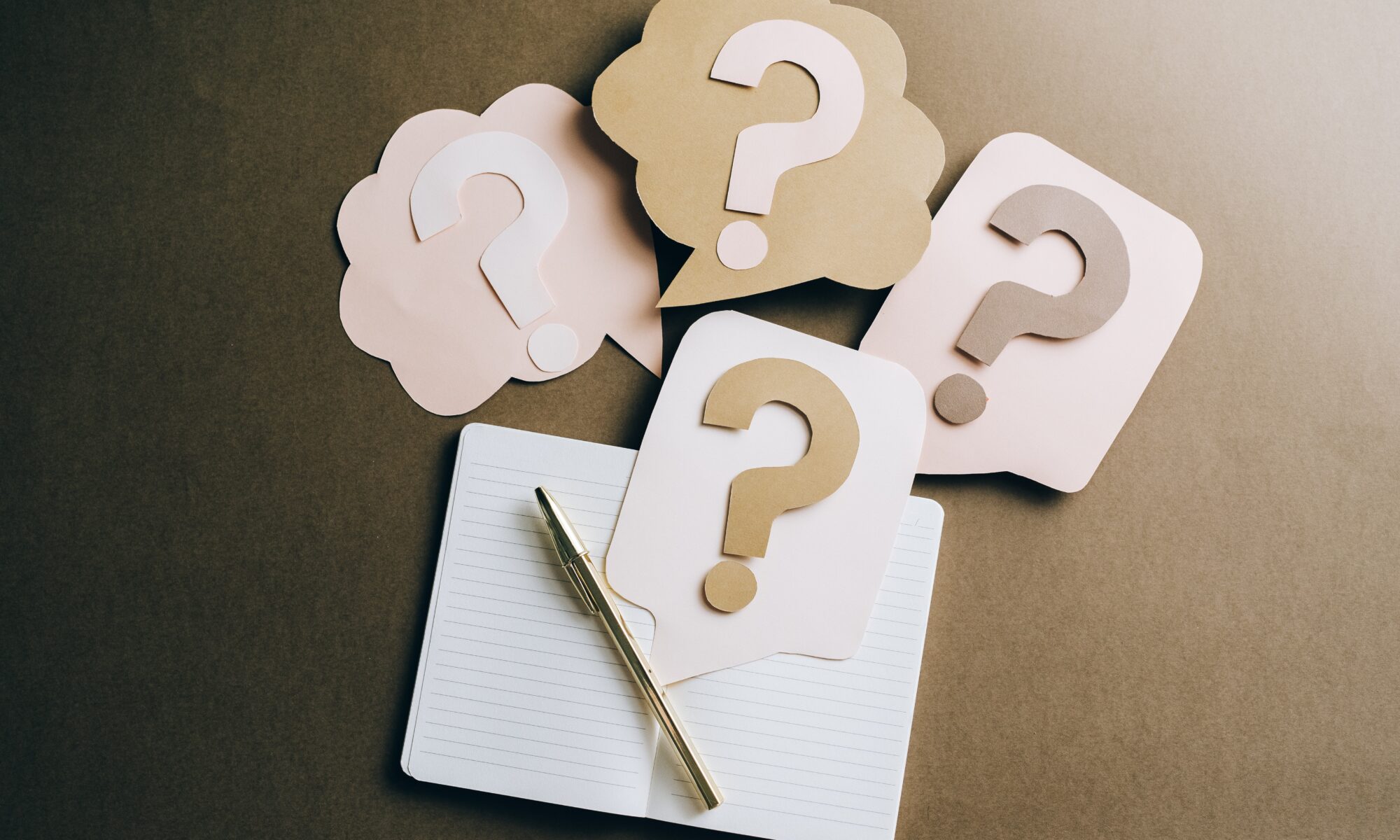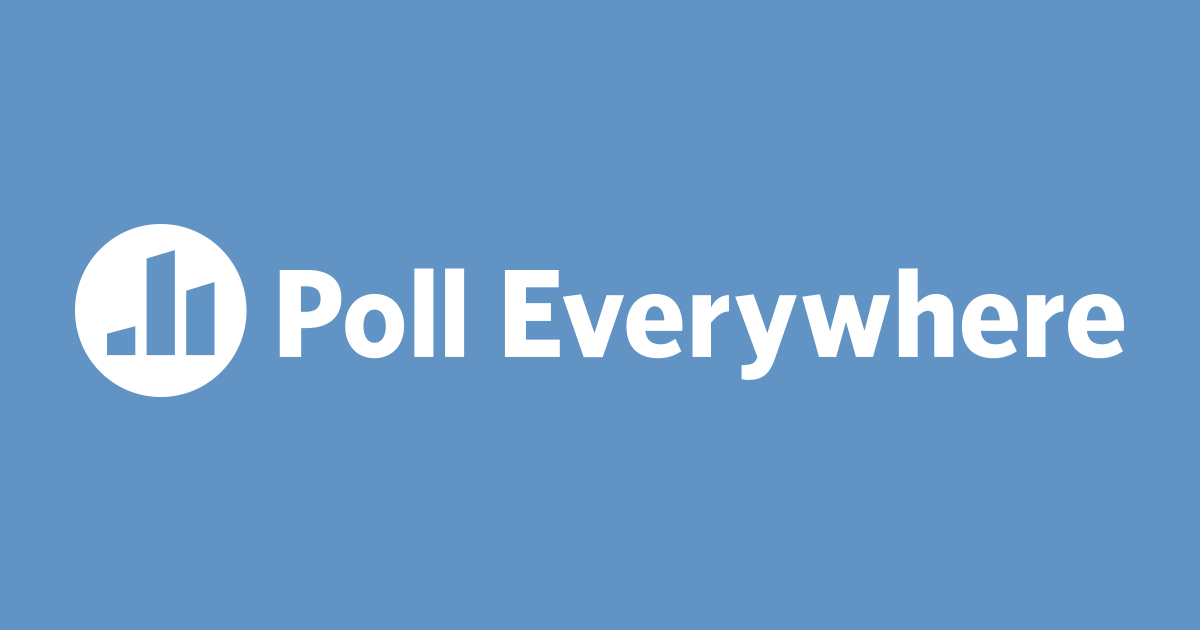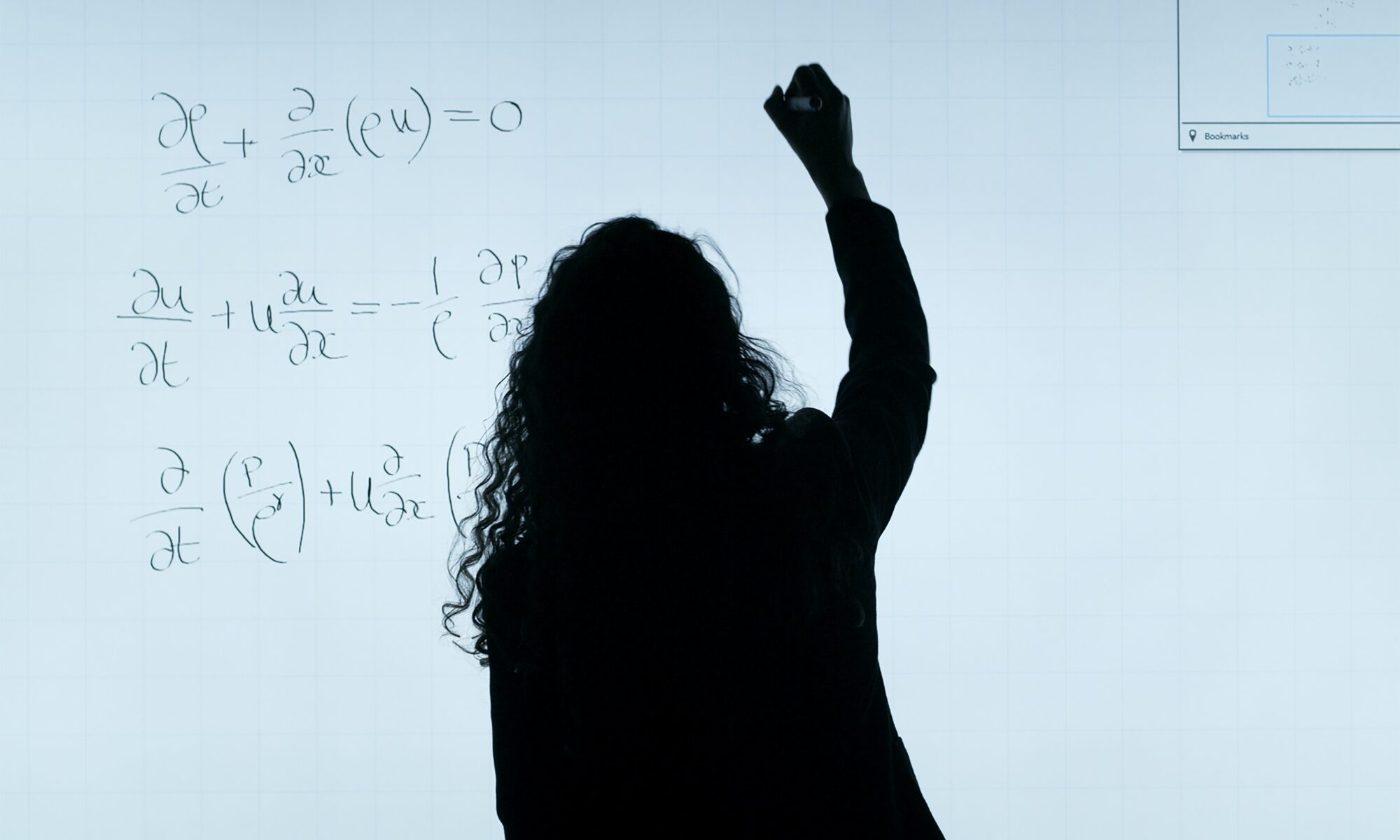Both the Canvas Assignments tool and the Canvas Quiz tool can be used for replicating a “take-home” style of exam, or a written exam, in an online or remote course setting. This article will discuss how to decide if this is the right approach for your course, how to set it up in Canvas, and some details for administering it to ensure a smooth launch come exam time. Continue reading “Administering Written Exams via Canvas”
Create Tabs in Canvas Pages with this HTML Trick
Have you ever wanted to organize your content in Canvas pages in a way that chunks the content nicely, and reduces the amount of scrolling required on the page? One approach you might consider is presenting your content using tabs. This post will show you how (and give you the HTML code snippets to try it yourself!).
Continue reading “Create Tabs in Canvas Pages with this HTML Trick”
Create a Button and Dialog Box in Canvas Pages with this HTML Trick
Have you ever wanted to include a simple knowledge check or self-check question in Canvas pages that would give you an easy way to build-in immediate feedback to the learner? One quick way to do this on your Canvas pages, with just a bit of HTML code, is to insert a button with a “popup” dialog box. This post will show you how (and give you the HTML code snippets to try it yourself!).
Continue reading “Create a Button and Dialog Box in Canvas Pages with this HTML Trick”
Using Poll Everywhere in an Asynchronous Online Course
Poll Everywhere is a web-based polling tool available at USask. It allows for group engagement, feedback, and interaction through live online polling, surveys, Q&As, quizzes, word clouds, and more. Poll Everywhere is also a fairly flexible tool, and can be used for teaching and learning in face-to-face synchronous, online synchronous (i.e., Zoom), and online asynchronous situations. This post will focus on providing some tips and ideas for using Poll Everywhere in your asynchronous online courses, including instructions for how to embed the activity into a Canvas page.
Continue reading “Using Poll Everywhere in an Asynchronous Online Course”
DEU EdTech Quick Tips – Issue 60
In this Issue: Enhancements for your Remote Teaching Practices
-
- Bridging the Distance – Entry
- Champions of Reimagined Assessment
- Drawing and Whiteboard Tools for Synchronous Online Teaching
- DIY Document Cameras in Zoom and Panopto
- Introduction to Open Educational Practices
- Webex Retirement Dates
- DEU support and contact information
Drawing and Whiteboarding Tools for Synchronous Online Teaching
During synchronous online teaching sessions, there are many reasons why you may wish to draw or sketch out an idea with students visually, or use a “digital whiteboard” tool to collaborate and organize thoughts during brainstorming or live discussions. You might want your class as a whole, or smaller groups within it, to build meaning with complex ideas by creating mind maps or other visual organizers. You might want students to share ideas, or media from around the web, on a collaborative bulletin board filled with “sticky notes” and hyperlinks. You also may just find it easier to communicate certain ideas, or guide students through a process, by drawing something out “by hand” — an approach that mimics many tried-and-true teaching approaches based on chalkboards in the classroom.
Let’s review a number of digital whiteboard, drawing, or sketching tools that you might consider incorporating into your next synchronous teaching session.
Continue reading “Drawing and Whiteboarding Tools for Synchronous Online Teaching”
DEU EdTech Quick Tips – Issue 59
In this Issue: Pivoting to a Remote Rollout
-
- Pivoting into 2022
- Learning Technology Training
- Bridging the Distance – Entry
- Community Building Activities for Remote/Online Courses
- Upping Engagement with Polls/Quizzing in Zoom
- DEU support and contact information
Hidden Gem: Canvas Chat
The Chat tool in Canvas is a very simple and low-bandwidth real-time communication option that, if used deliberately, could provide a quick and easy-to-access way to aid communication in your class, improve your presence as an online instructor, or be a convenient way to structure engaging learning activities in your blended course.
This post will include a brief overview of the Chat tool, and cover a few ideas for incorporating it into your online or blended teaching plans.
Considerations for Concurrent Hybrid Teaching
Teaching in a concurrent hybrid (or, possibly more accurately, a concurrent hyflex) classroom is when you teach both in-person and remote students at the same time, usually by physically being present in the same classroom space as the in-person students. While this teaching modality has certainly been used more widely during the COVID-19 pandemic, it is also an interesting one to consider for a variety of situations in which students might require additional freedom and/or flexibility to choose either an in-person or remote learning experience. The possibilities of concurrent hybrid/hyflex teaching to increase the accessibility of courses and degree programs are the key part of why they are being considered more and more in higher education settings.
However, the challenges of concurrent hybrid teaching are real. For many instructors and students, this is an unfamiliar way of teaching and learning, and it is a unique approach that requires unique teaching solutions. While simply setting up a camera feed so that virtual students can “tune in” to the in-person event is a start, there is a lot more to consider with regards to the technical setup and, importantly, the instructional design of a high-quality concurrent hybrid course. The goal is to ensure that the remote students do not experience an inequity of teaching attention or a compromised quality of instruction. With that in mind, here are some things to consider in taking hybrid teaching beyond simply livestreaming a lecture.
Continue reading “Considerations for Concurrent Hybrid Teaching”
Effective Feedback in Online Courses
Feedback is one of the most powerful ways in which instructors engage with their learners, and integral to the simple basis of formative assessment — i.e., provide opportunities for students to practice applying their skills and knowledge, give them feedback on how they’ve done, and then provide subsequent opportunities for them to show their enhanced performance and further their achievement. Because it can have such an impact on student learning, it’s valuable to consider how and where feedback is incorporated into your courses.
In this post, we’ll look at 3 broad approaches to providing feedback in an online course situation, and some tools that Canvas provides to enable effective feedback. I’ll also highlight some lesser-known Canvas tools, like leaving video comments on assignments or using the comment library to make giving feedback faster.