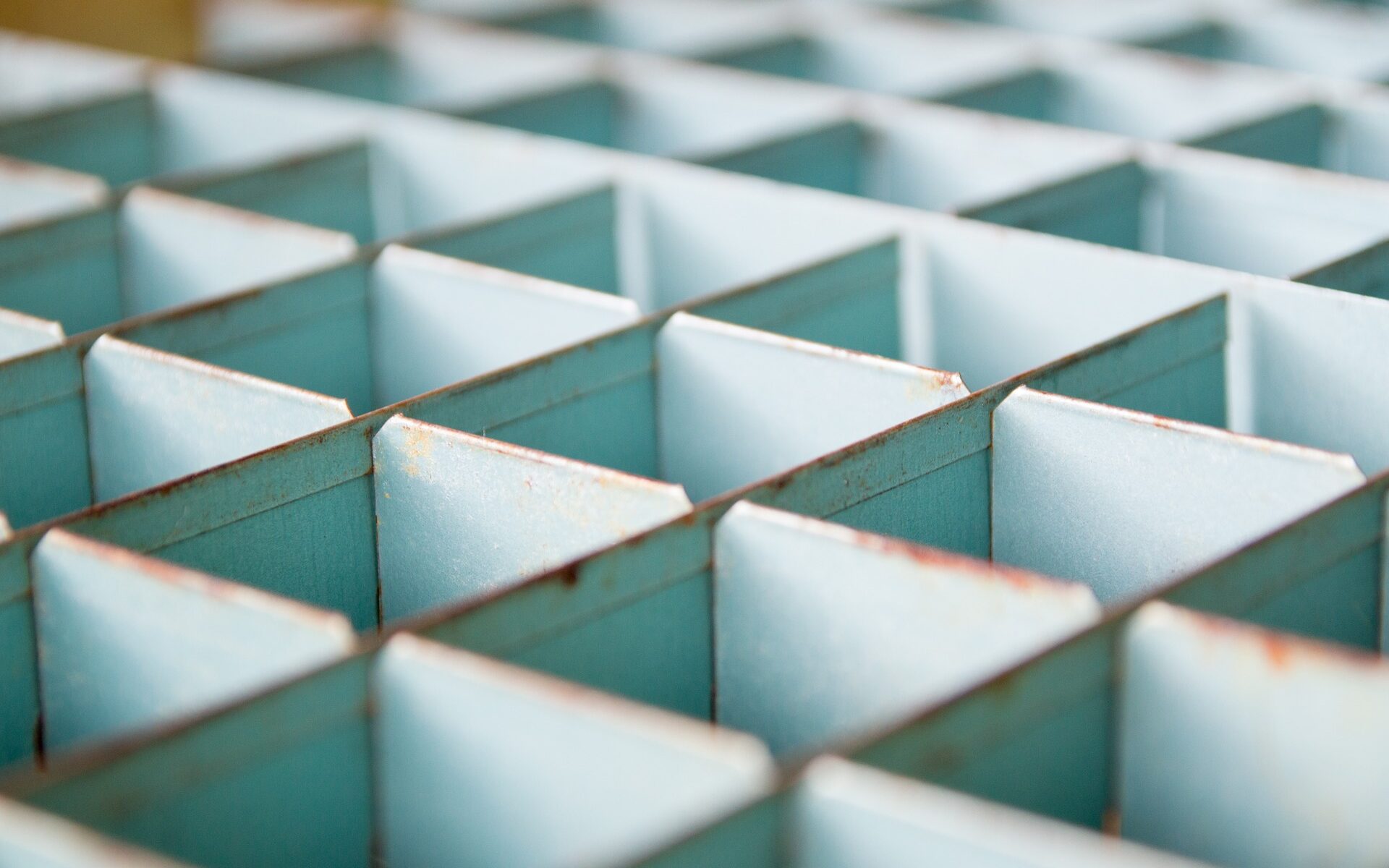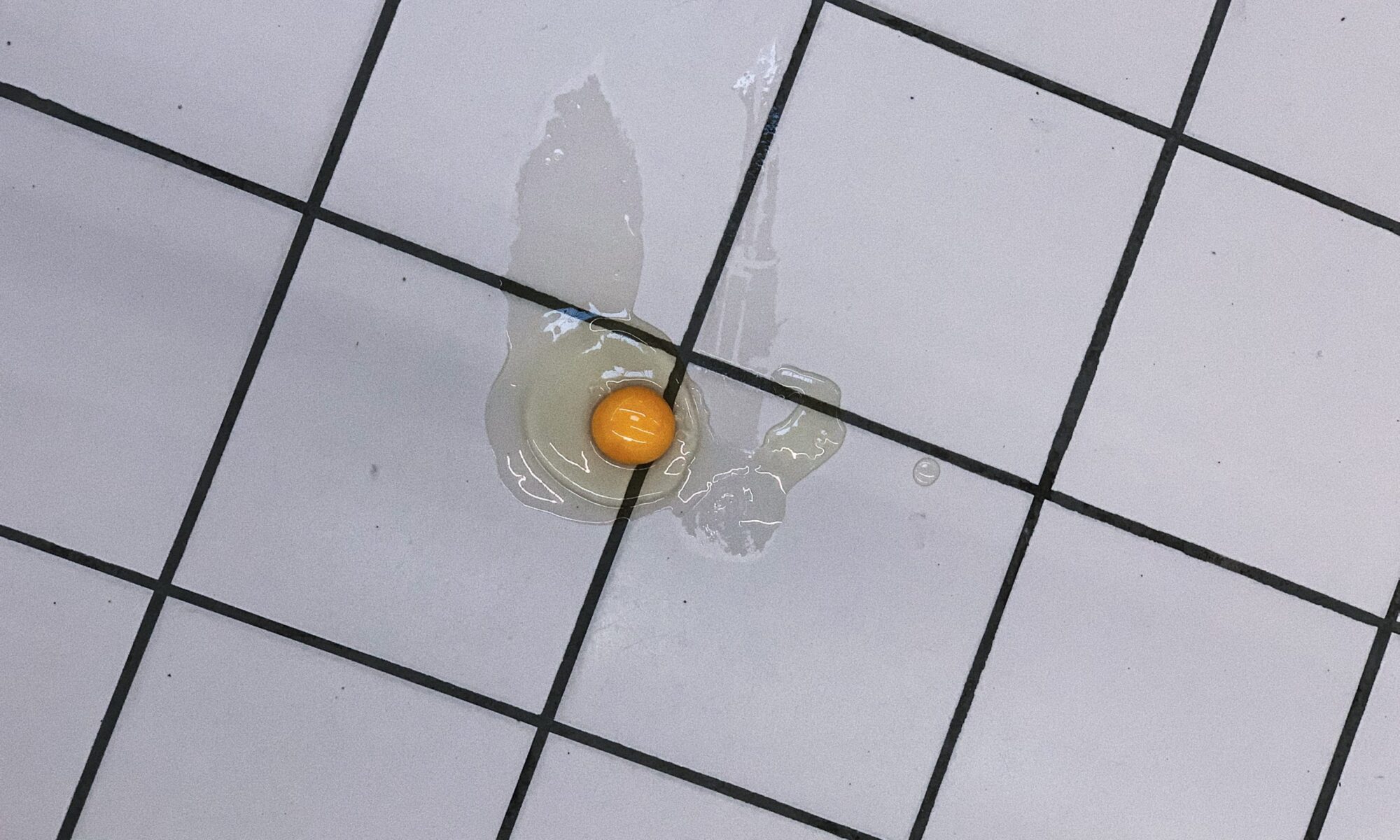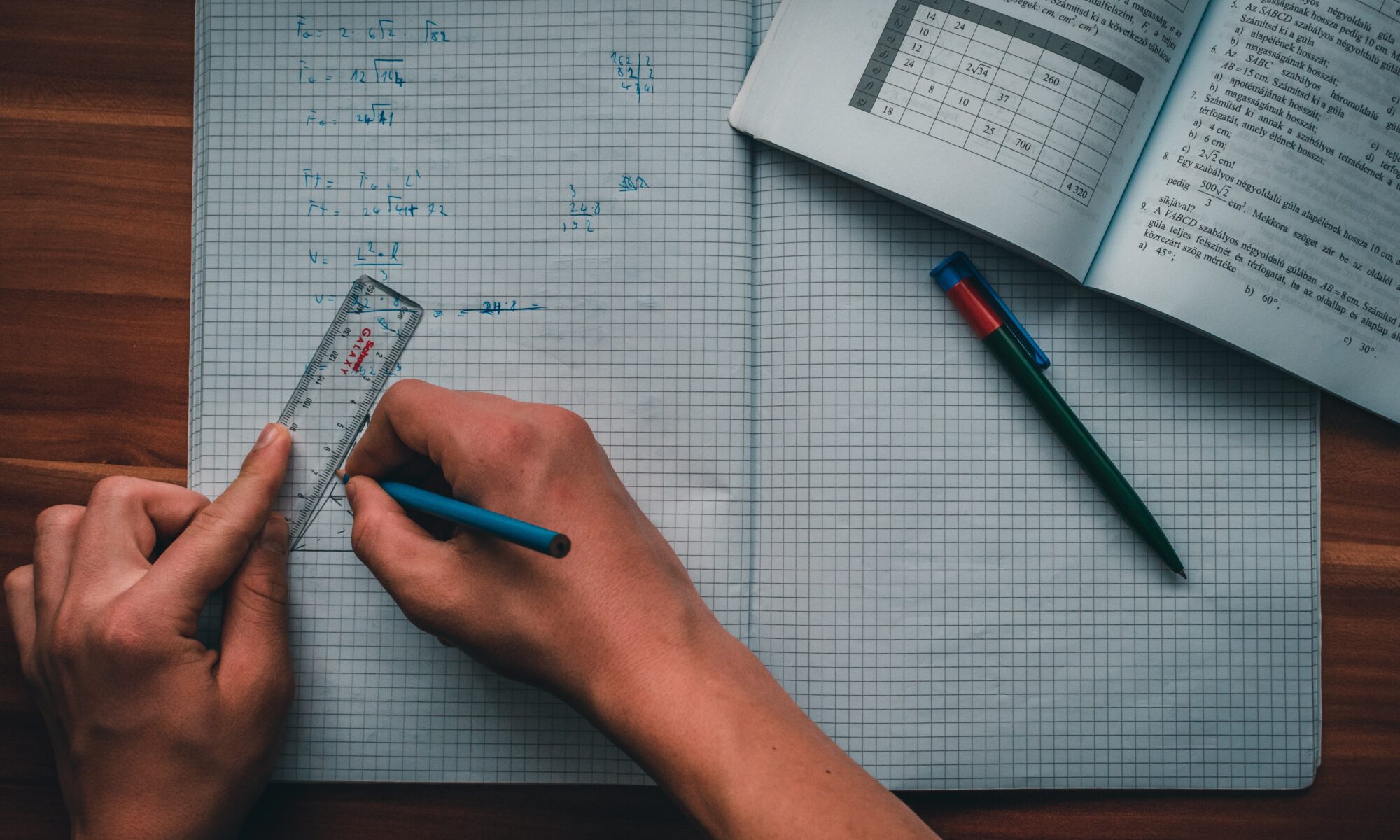If you are now a few terms into using Canvas at USask, you might have recently completed a “course copy” or “rollover” in order to take content you used in a previous term, and copy it into an empty course for a new term. (See more on this process at How do I copy content from another Canvas course using the Course Import tool?). If you use the Groups tool in your Canvas courses, there is a quirk of the Course Import function that you should know about.
During a Course Import, all Group-associated Assignments and Discussions are assigned by default to a single Group Set called “Project Groups”. No previous Group Sets are retained in the import.
How to fix this and reset your Groups will depend on whether your course had only one Group Set, or if you were using multiple Group Sets.
Continue reading “Canvas Tip: Reset Groups After a Course Copy”