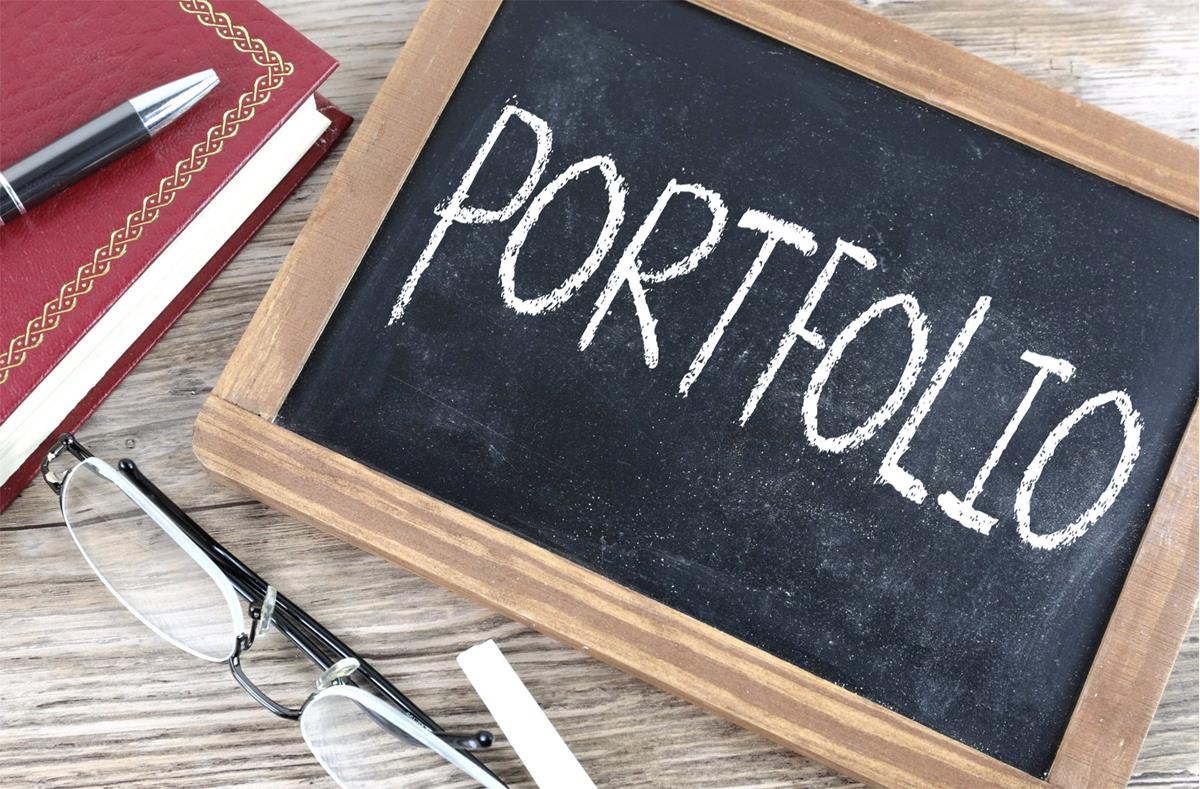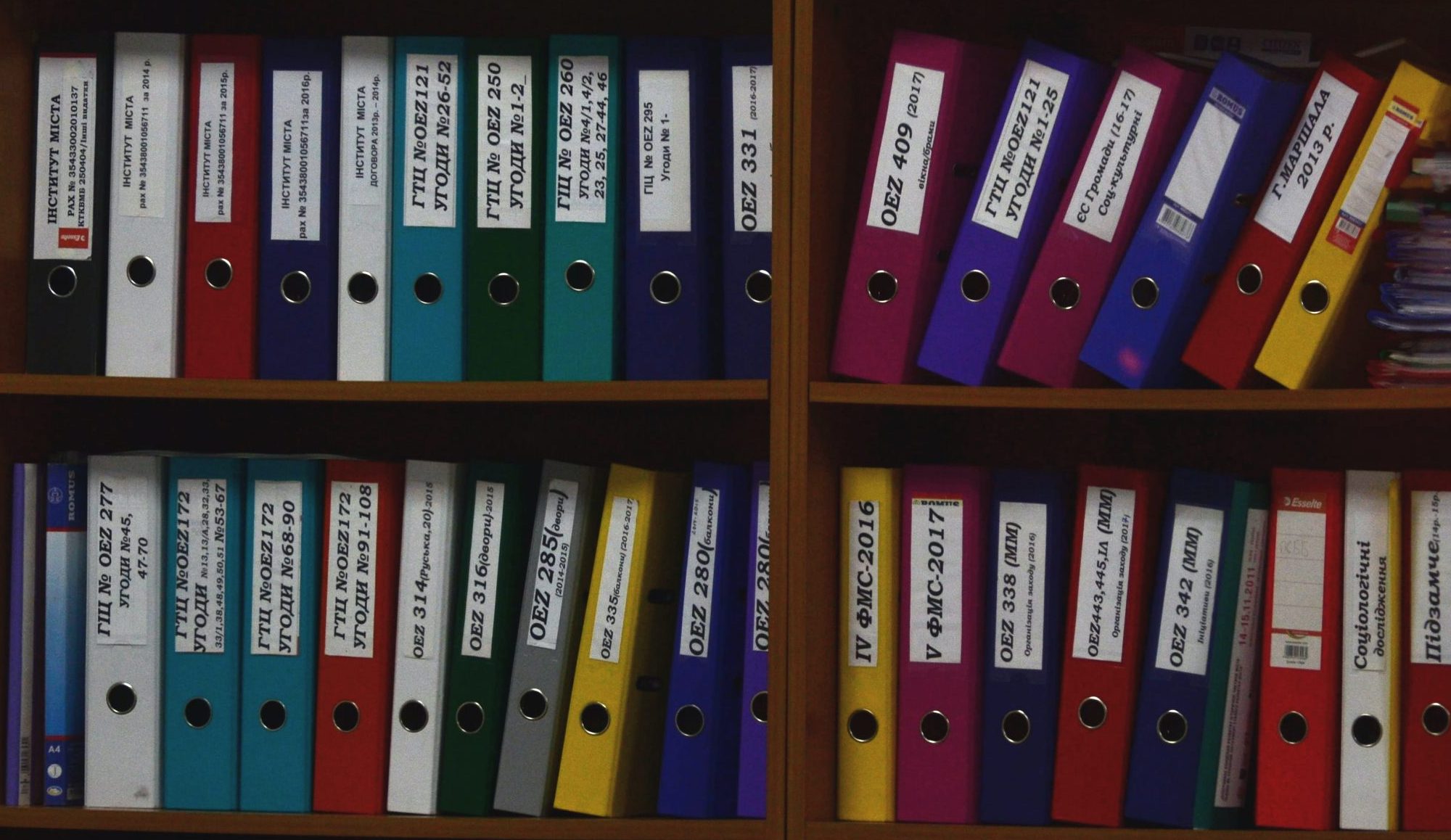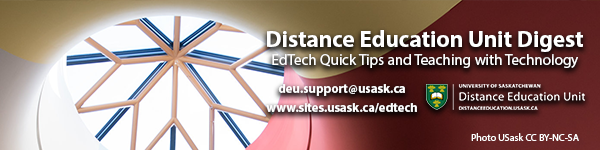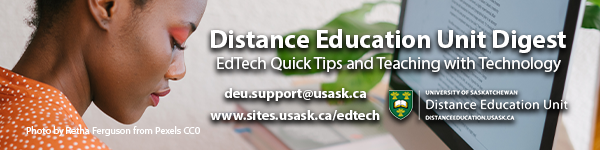What’s an ePortfolio?
An electronic portfolio/ePortfolio is a collection of student work that is useful for showing both the product and the process of learning – while the product demonstrates accountability to learning objectives and showcases the students’ developing skills, the process creates an ongoing workspace for self-reflective learning. As such, an ePortfolio can be a powerful tool for assessment as learning and also assessment of learning.
A portfolio shouldn’t be simply an archive of student work; instead, the real value is found in portfolios as living, dynamic presentations of learning, developing competencies, and intellectual and professional growth. Portfolios can be used at the course level — often as a replacement for a summative final exam — or might be used across a degree program to ensure that students are meeting important high-level competencies and curricular outcomes. Especially when integrated across a student’s entire degree program, an ePortfolio allows them to exit with a thoughtfully-compiled collection of their best work, a timeline of their growth and development as a learner, and a showcase of who they are as a professional and scholar in their field. Continue reading “USask’s New ePortfolio Tool: Portfolium”