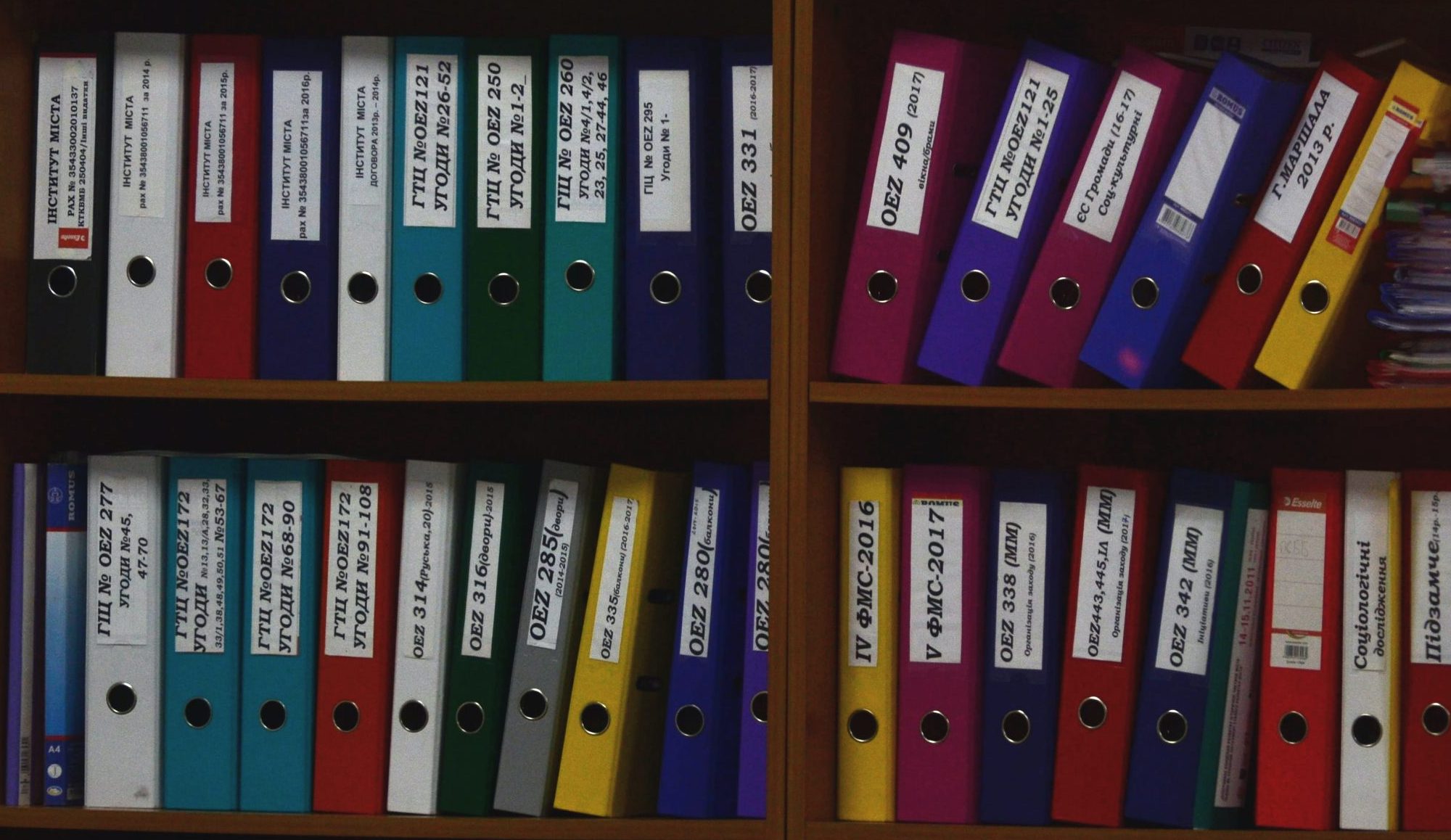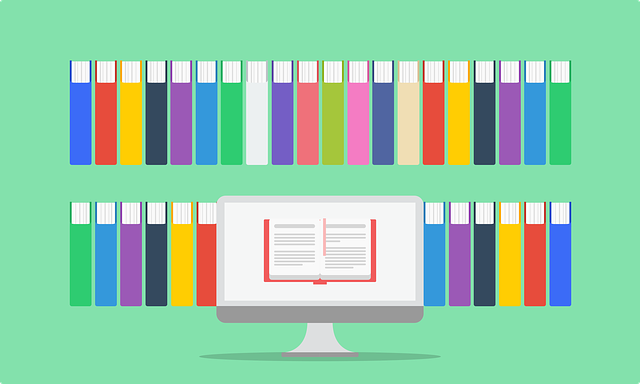If you have an online Canvas course, especially one with a lot of text-based content, there are a number of reasons why a student may prefer to export your course to an e-reader to study offline, or even print as much of the course content as possible. Some students struggle to read from computer screens for extended periods of time. Others like to take lots of notes or highlight any text-based content they are learning from. Others might have poor internet connections, or be planning to travel to areas where they know their connectivity will be limited. Whatever the reason, giving students the option to Export the content from Canvas will improve the accessibility of your course! Continue reading “Exporting and Printing Content from Canvas”
Peer Review in Canvas: Tool Quirks & Workarounds
In working with instructors more closely this term on implementing peer review in their new Canvas courses, we are starting to get a better sense of what issues and errors are most likely to crop up, and how to manage those. At the same time, we are learning about the quirks of the Peer Review tool in Canvas (what it works well for, and what it does not) and some situations in which going another direction might be preferable. This post will cover what we’ve learned recently, and share some tips and resources for designing peer review activities in Canvas (either with or without using the dedicated “Peer Review” tool). Continue reading “Peer Review in Canvas: Tool Quirks & Workarounds”
7 Tips for Setting up Group Projects in Canvas
Are you looking to set up a Group project in your Canvas course? Canvas Groups offers a “small version of a course” and can be used as a collaborative tool where students can work together on projects, such as Assignments, or to split a large class up for smaller, more digestible Discussions. Using Groups to assign projects to students can also help you give shared feedback and grades back to Group members more efficiently.
The Groups tool in Canvas is quite flexible, so this article will offer tips for using Groups in some of the most commonly applicable ways. There are some best practices, and also links for further help. Continue reading “7 Tips for Setting up Group Projects in Canvas”
Creating a Custom Course Template: A Canvas Commons Case Study
Program administrators often desire a feeling of commonality and a cohesiveness of the learning experience across the various courses of their program. However, when each course might be designed, developed, and taught by a different instructor, this can be tricky to achieve. This post will offer an example of how Canvas Commons can be used for building shared elements across the different courses of a program, and how even entire online courses might be built in a similar manner through this tool. Continue reading “Creating a Custom Course Template: A Canvas Commons Case Study”
USask’s New ePortfolio Tool: Portfolium
What’s an ePortfolio?
An electronic portfolio/ePortfolio is a collection of student work that is useful for showing both the product and the process of learning – while the product demonstrates accountability to learning objectives and showcases the students’ developing skills, the process creates an ongoing workspace for self-reflective learning. As such, an ePortfolio can be a powerful tool for assessment as learning and also assessment of learning.
A portfolio shouldn’t be simply an archive of student work; instead, the real value is found in portfolios as living, dynamic presentations of learning, developing competencies, and intellectual and professional growth. Portfolios can be used at the course level — often as a replacement for a summative final exam — or might be used across a degree program to ensure that students are meeting important high-level competencies and curricular outcomes. Especially when integrated across a student’s entire degree program, an ePortfolio allows them to exit with a thoughtfully-compiled collection of their best work, a timeline of their growth and development as a learner, and a showcase of who they are as a professional and scholar in their field. Continue reading “USask’s New ePortfolio Tool: Portfolium”
So You’d Like to Make a Lecture Video …
Instructors often use the lecture format in their face-to-face classes – sometimes also using slide decks (like PowerPoint) – so recording a lecture can be one way of digitizing your learning material and presenting it online. However, there are a number of things to consider before you decide to use this approach. This post will discuss some things to be sure of before and while you develop this type of resource. Continue reading “So You’d Like to Make a Lecture Video …”
Selecting Learning Material
The learning materials in your online course typically will consist of artifacts that your students will interact with individually. Learning materials can include readings from books and journals, watching videos, listening to audio recordings, or engaging with an interactive learning object.
The purpose of the Learning Material is to provide the content that will support the learning objectives. This section is often considered the equivalent of the face-to-face class session. Explain the basic concepts of the content, emphasizing important points and providing examples where appropriate. Specifically, include information about topics that students typically have difficulty with. Continue reading “Selecting Learning Material”