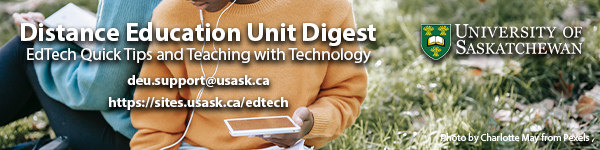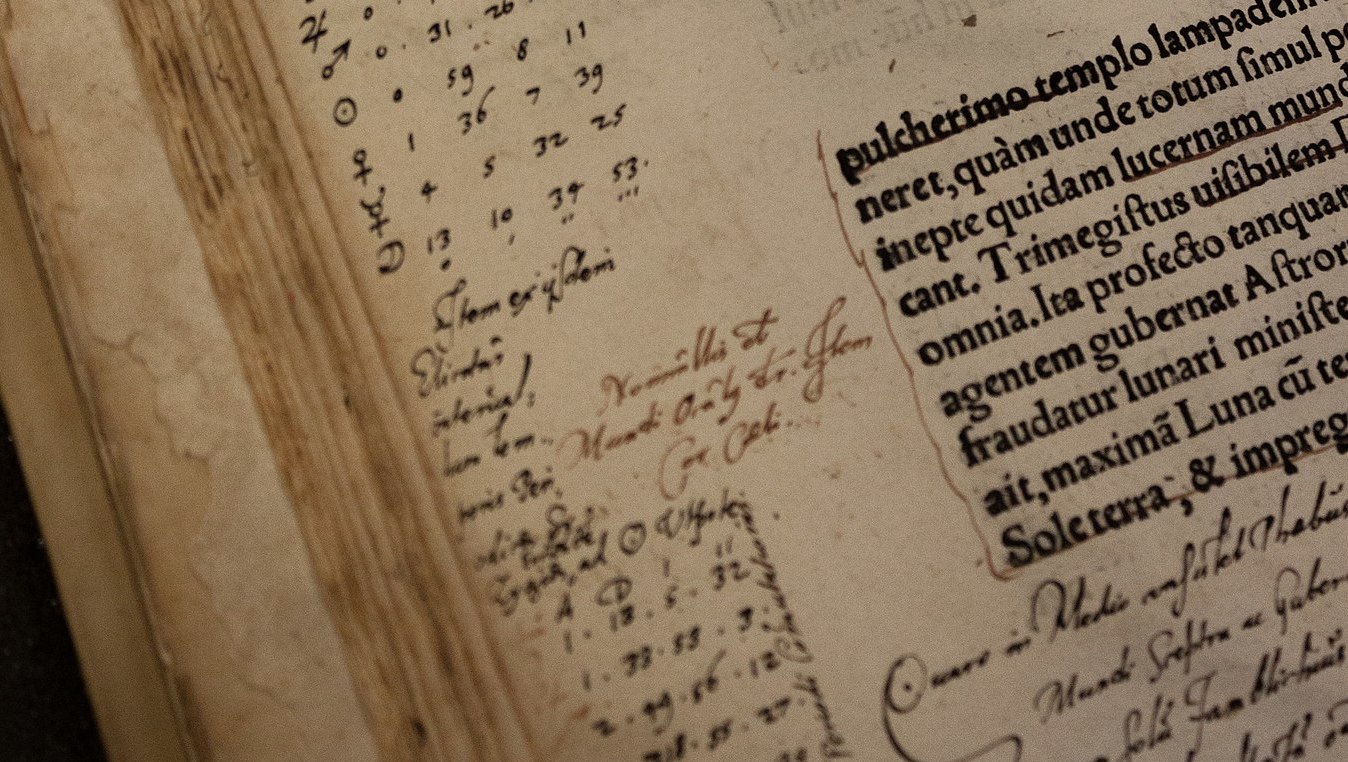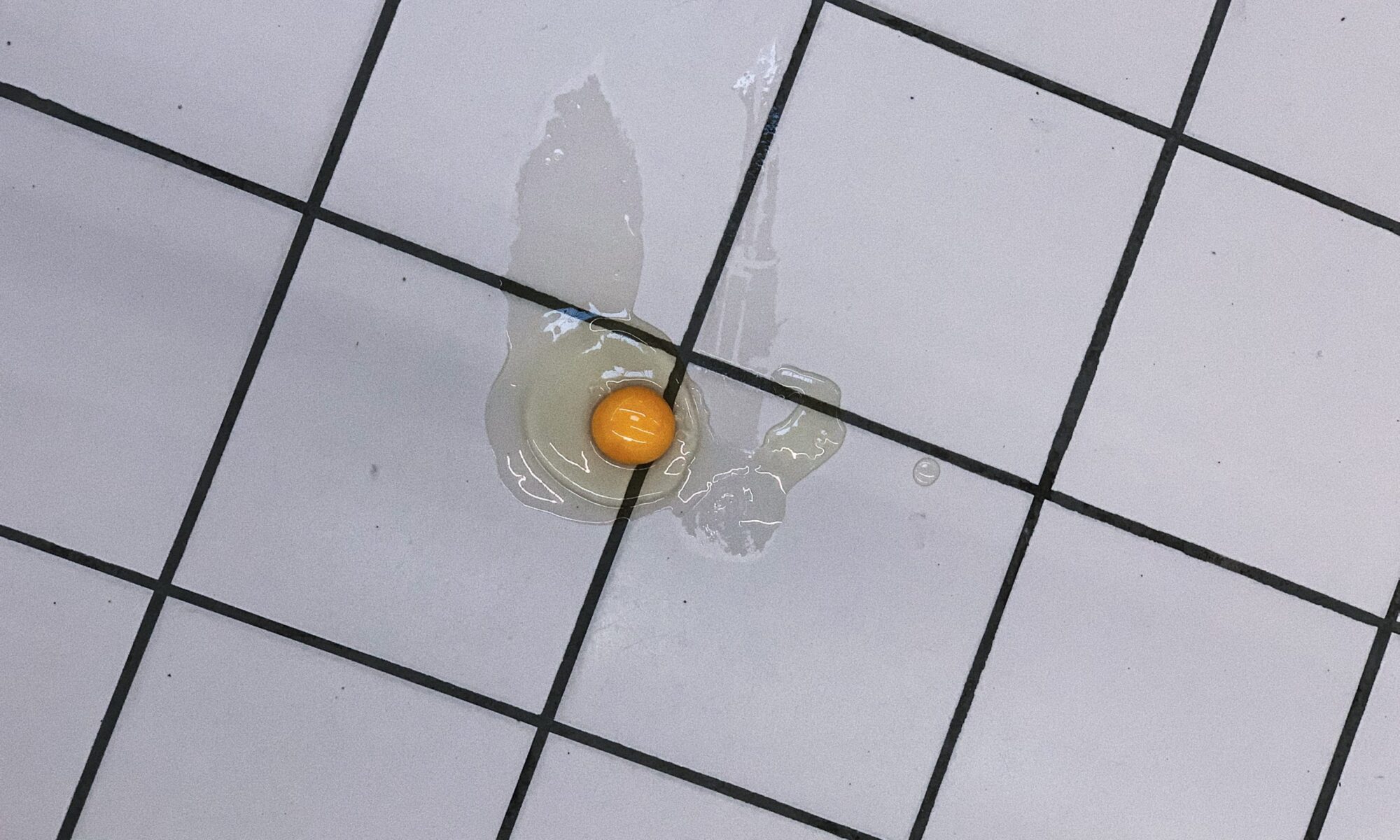Using Canvas Commons to create and distribute a customizable course and module templates can be a great way to support quality online course design, as well as provide a consistent learning experience for students across multiple courses within a program. Many instructors have also made use of the USask Default Canvas Course Template, and since being published to Canvas Commons in August 2020, it has since been downloaded into many hundreds of unique Canvas courses!
Using Canvas Commons to create and share learning resources, including customizable module/course templates, is great. However, we’ve recently learned the hard way to watch out for a weird thing that can happen when Updates are made to Canvas Commons resources. Consider this post a warning, so that you can hopefully avoid the same mistake!
Continue reading “A Warning About Templates and Canvas Commons Updates”