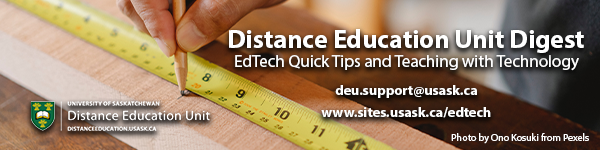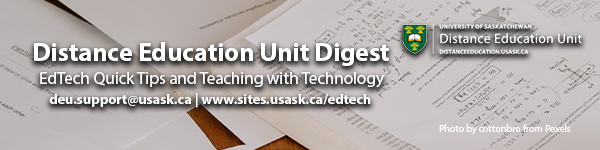At the start of 2021 Canvas released a new Rich Content Editor (RCE) with a variety of new and updated features. Despite these upgrades the Instructional Design team at DEU has had a number of requests from instructors for some specific ways to enhance the look of their course content pages. The HTML Editor in the RCE allows you to do some basic HTML editing on course pages to add features and functions otherwise not available in the main editor. However, this is not a TRUE HTML editor in that Canvas will, at times, strip out or block any HTML code that it sees as a security risk. If you hit a wall trying to make HTML work in Canvas, that is likely why. A second warning is to perhaps practice in a test course before trying these methods in your live class as you can inadvertently cause errors on your page if you’re not a seasoned HTML’er. That said, you don’t need a background in coding to try out some of these features. A little patience and an adventurous spirit should get you through.
In this post we’ll look at adding some simple code snippets to add to the HTML editor in the Canvas RCE to help add function and create more dynamic web pages in your Canvas course. From Text Boxes, Line Breaks, Wrapping Text to Creating Interactive Buttons, see some of the common items people are adding to their course pages using the HTML editor. Continue reading “Canvas HTML editing”