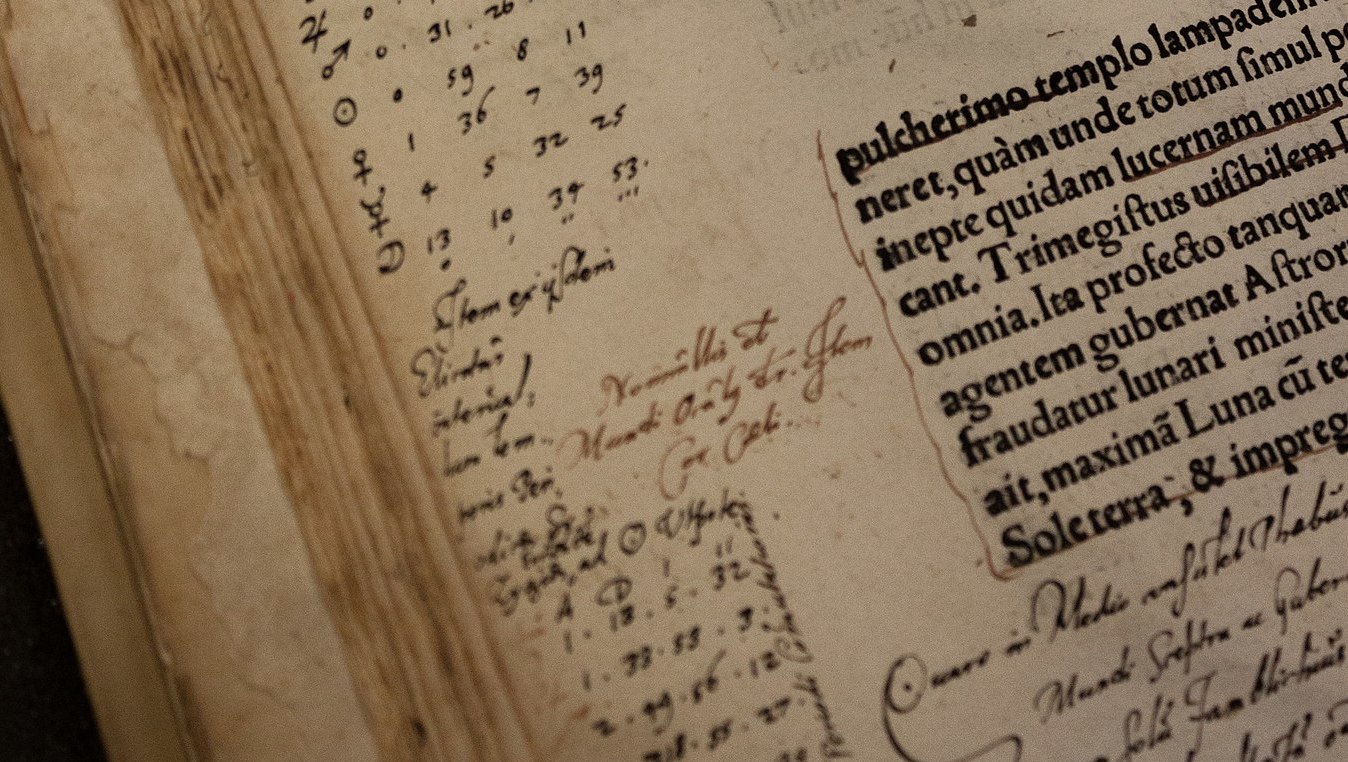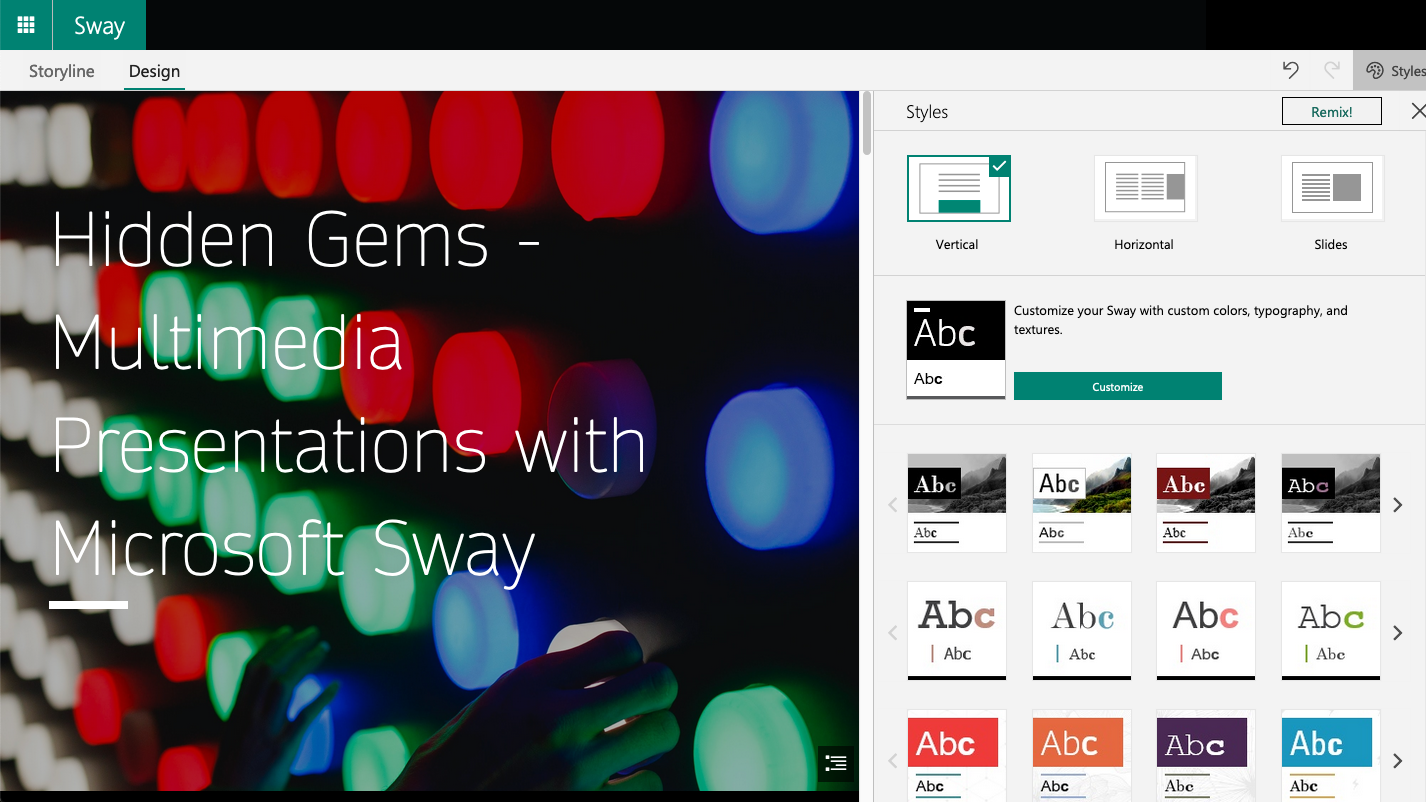Scenario
Leslie Langham has taught most of their courses online at least twice now. They put in long days, evenings and weekends developing content for their courses – choosing readings, finding relevant videos and images, crafting assignments – and interacting with students providing feedback. Leslie feels confident in the courses they put together and deliver online, but also feels like a little something is missing. Sometimes students seem to miss the most important points made in the videos, or pick up on some key concepts but miss others.
In their face-to-face class, Leslie is used to using a student response system and other activities and technology to check for student understanding, but aside from using the Canvas Quiz tool, doesn’t know how else to support students by providing interactive opportunities to self-check their new understanding and practice their new skills. After consulting with an instructional designer they settled on incorporating some H5P activities into their online course.
Leslie now has a variety of interactive learning activities throughout the course, providing students timely, relevant, and specific feedback on key concepts automatically. This includes interactive videos where students can check their understanding as the video is playing, check the outcomes of their decisions with branching scenarios, test their knowledge with digital flashcards, analyze images with interactive elements, and more. All of these activities are presented right in the course content, allowing students to engage with it straight away rather than going away into some other platform requiring yet another login.
Continue reading “Hidden Gems – H5P”