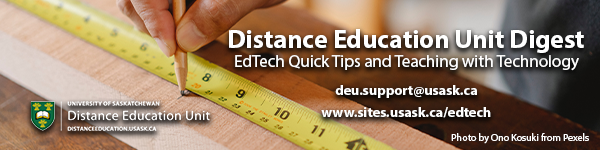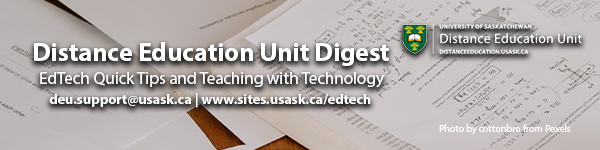If you have an online Canvas course, especially one with a lot of text-based content, there are a number of reasons why a student may prefer to export your course to an e-reader to study offline, or even print as much of the course content as possible. Some students struggle to read from computer screens for extended periods of time. Others like to take lots of notes or highlight any text-based content they are learning from. Others might have poor internet connections, or be planning to travel to areas where they know their connectivity will be limited. Whatever the reason, giving students the option to Export the content from Canvas will improve the accessibility of your course! Continue reading “Exporting and Printing Content from Canvas”
Canvas HTML editing
At the start of 2021 Canvas released a new Rich Content Editor (RCE) with a variety of new and updated features. Despite these upgrades the Instructional Design team at DEU has had a number of requests from instructors for some specific ways to enhance the look of their course content pages. The HTML Editor in the RCE allows you to do some basic HTML editing on course pages to add features and functions otherwise not available in the main editor. However, this is not a TRUE HTML editor in that Canvas will, at times, strip out or block any HTML code that it sees as a security risk. If you hit a wall trying to make HTML work in Canvas, that is likely why. A second warning is to perhaps practice in a test course before trying these methods in your live class as you can inadvertently cause errors on your page if you’re not a seasoned HTML’er. That said, you don’t need a background in coding to try out some of these features. A little patience and an adventurous spirit should get you through.
In this post we’ll look at adding some simple code snippets to add to the HTML editor in the Canvas RCE to help add function and create more dynamic web pages in your Canvas course. From Text Boxes, Line Breaks, Wrapping Text to Creating Interactive Buttons, see some of the common items people are adding to their course pages using the HTML editor. Continue reading “Canvas HTML editing”
DEU EdTech Quick Tips – Issue 36
In this Issue: Tool Updates and Tricks
-
- Canvas Rich Content Editor (RCE) Update
- Embedding Panopto Videos via the New RCE
- The Undelete Function in Canvas
- Canvas Support Updates
- DEU support and contact information
DEU EdTech Quick Tips – Issue 35
In this Issue: Winter Term Warm-Up
-
- DEU Digest Announcement
- Beginning of Term Checklist
- Tips for creating a class intro video for your students
- Community-building Resources from OneHE and Equity Unbound
- DEU support and contact information
DEU EdTech Quick Tips – Issue 34
In this Issue: Help for the Holidays
-
- Independent support for learning technologies
- Course Copies in Canvas & Readying Your Course for Winter Term
- Finalizing Grades
- Panopto for Course Copies
- DEU support and contact information
DEU EdTech Quick Tips – Issue 33
In this Issue: Pressbooks Publishing in your Class
-
- What is Pressbooks and How Might I use it in my class?
- Announcing the Pressbooks Directory, Find an Open Textbook that meets your needs
- USASK Open Textbook Catalogue
- How DEU can support your Pressbooks Project
- DEU support and contact information
DEU EdTech Quick Tips – Issue 32
In this Issue: Make Grading Easy with Rubrics
-
- Canvas instructor survey
- Why use a rubric?
- Different Types of Rubrics
- Grading with Rubrics in Canvas
- Adaptable Rubric Examples Available in Canvas Commons
- DEU support and contact information
DEU EdTech Quick Tips – Issue 31
In this Issue: Going Mobile
-
- DEU Digest reader feedback
- Canvas Student App
- Canvas Teacher App
- Scanning and submitting assignments with a phone
- Formatting text and responsive design in Canvas
- DEU support and contact information
Don’t have a Scanner? Submitting Assignments with a Mobile Device
Much of the work we produce in online classes takes the form of discussions, and assignments. Most of this is done online, using a computer (either desktop or laptop), and using applications such as Word, PowerPoint, SPSS, and more. However, there are times were we might have work to complete “off-screen” such as illustrations, graphs, charts, calculations, musical notation, etc. In these cases you might have a document or paper you’ve written on, and need to submit that work. There are a few ways you can use your mobile device to scan and submit these documents. Continue reading “Don’t have a Scanner? Submitting Assignments with a Mobile Device”
DEU EdTech Quick Tips – Issue 30
In this Issue: Final Assessments…yes, already.
-
- DEU Digest reader feedback
- Administering Written Exams via Canvas
- “New Quizzes” Gradebook issue resolved in Canvas
- Helpful final assessment ideas from Teaching Plus podcasts
- USask recommended options for remote end of term exams and assessments
- DEU support and contact information