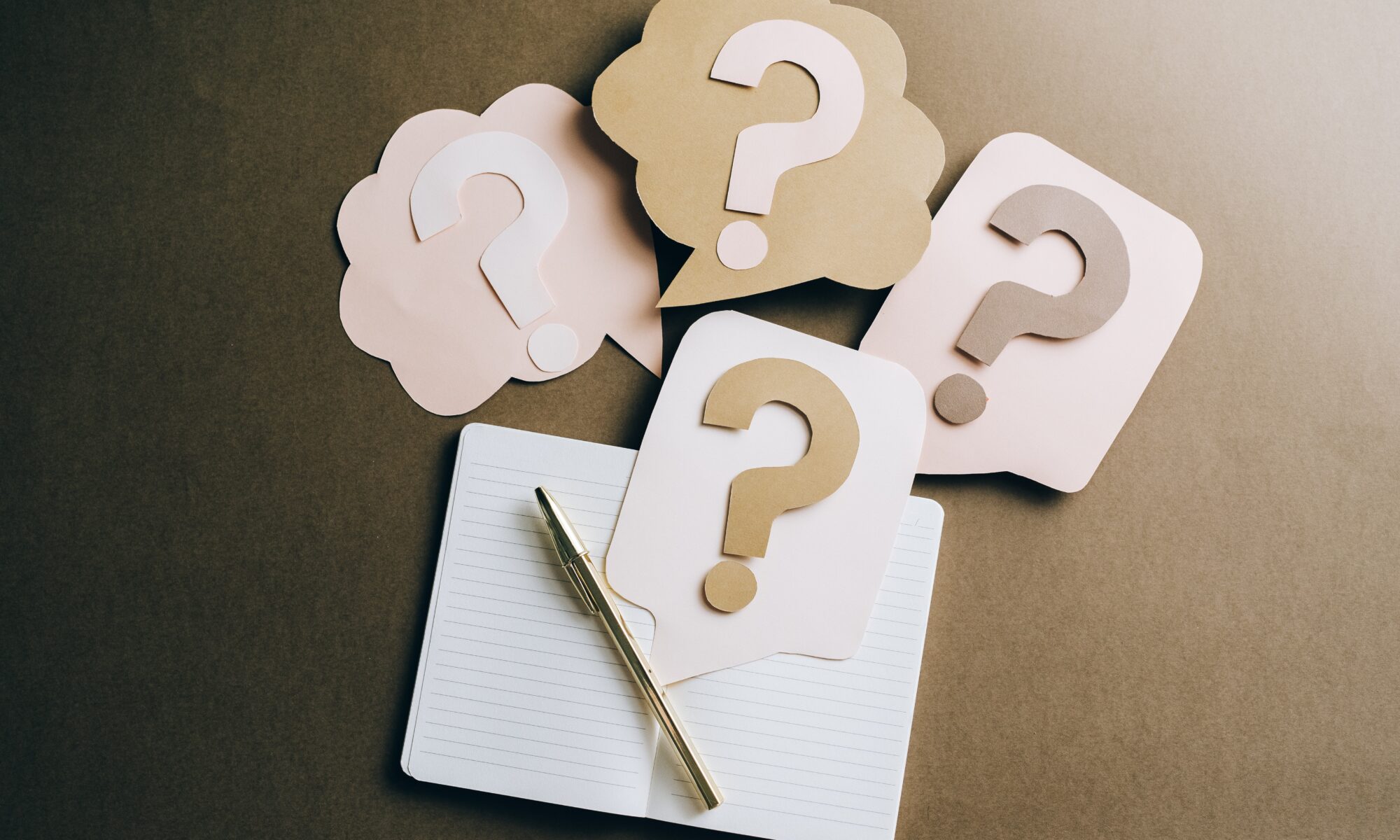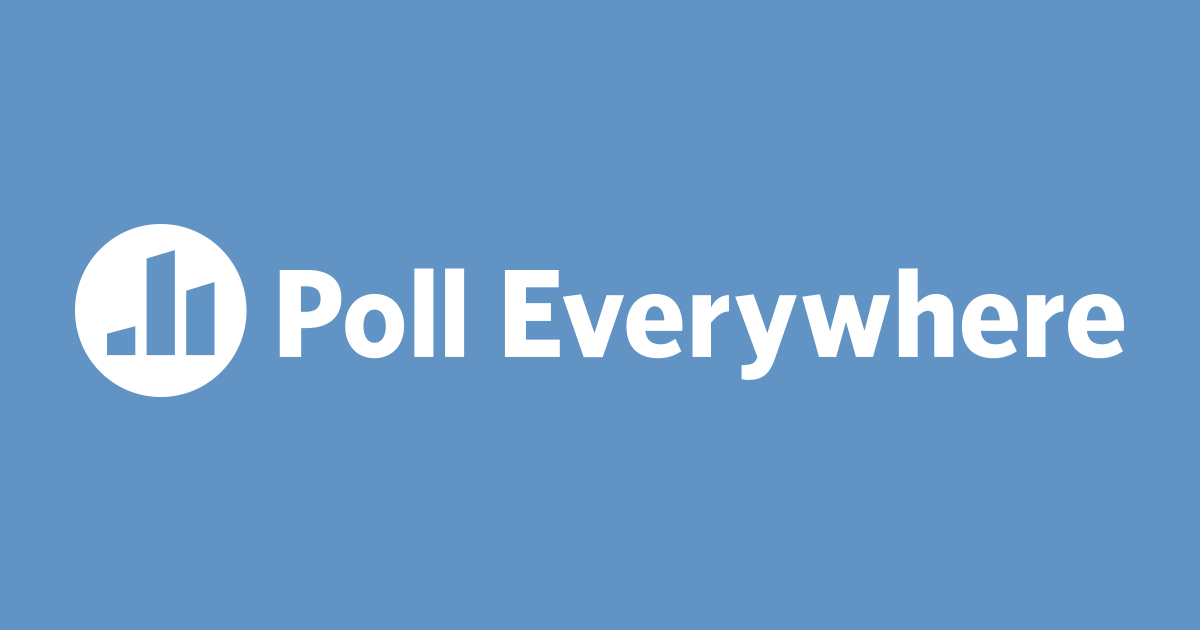In the ever-evolving landscape of digital tools, change is constant. Google Jamboard, a trusted virtual collaboration tool, is bidding farewell come December 31, 2024. But fear not, for in this post, we’ll guide you through the discontinuation of Google Jamboard by introducing you to a lineup of powerful alternatives ready to pick up the slack, ensuring your collaborative endeavors stay on track. Check out the following innovative virtual whiteboarding solutions, and start deciding which ones meet your needs in an effort to make the transition from Google Jamboard a smooth one!
DEU EdTech Quick Tips – Issue 75
In this Issue: Interactive Video, AI Resources, and Digital Learning Trends
-
- Building Interactive Video: Comparing Panopto and H5P
- New LibGuide Available – Writing Help: Artificial Intelligence Writing Tools
- Hey DEU Digest reader! We want your feedback!
- Upcoming PD Opportunities for Online Educators
- DEU Support and Contact Information
DEU EdTech Quick Tips – Issue 73
In this Issue: Advice for Some Common Online Course Design Problems
-
- About this Issue of the DEU Digest
- “My Online Course Needs Structure!”
- “My Online Learners Are Too Quiet!”
- “My Online Course Needs Interactivity!”
- “My Online Course Looks Ugly/Boring!”
- DEU Support and Contact Information
Create Tabs in Canvas Pages with this HTML Trick
Have you ever wanted to organize your content in Canvas pages in a way that chunks the content nicely, and reduces the amount of scrolling required on the page? One approach you might consider is presenting your content using tabs. This post will show you how (and give you the HTML code snippets to try it yourself!).
Continue reading “Create Tabs in Canvas Pages with this HTML Trick”
Create a Button and Dialog Box in Canvas Pages with this HTML Trick
Have you ever wanted to include a simple knowledge check or self-check question in Canvas pages that would give you an easy way to build-in immediate feedback to the learner? One quick way to do this on your Canvas pages, with just a bit of HTML code, is to insert a button with a “popup” dialog box. This post will show you how (and give you the HTML code snippets to try it yourself!).
Continue reading “Create a Button and Dialog Box in Canvas Pages with this HTML Trick”
Using Poll Everywhere in an Asynchronous Online Course
Poll Everywhere is a web-based polling tool available at USask. It allows for group engagement, feedback, and interaction through live online polling, surveys, Q&As, quizzes, word clouds, and more. Poll Everywhere is also a fairly flexible tool, and can be used for teaching and learning in face-to-face synchronous, online synchronous (i.e., Zoom), and online asynchronous situations. This post will focus on providing some tips and ideas for using Poll Everywhere in your asynchronous online courses, including instructions for how to embed the activity into a Canvas page.
Continue reading “Using Poll Everywhere in an Asynchronous Online Course”
DEU EdTech Quick Tips – Issue 64
In this Issue: Tools and Techniques for Planning Online Course Revisions
-
- Reflecting on your personal experience with the course
- Learning Analytics
- New Analytics
- Getting Student input (SLEQ)
- Know Your Class
- Collegial Conversations and Cohorts
- Online Course Reviews
- DEU Support and Contact Information
DEU EdTech Quick Tips – Issue 59
In this Issue: Pivoting to a Remote Rollout
-
- Pivoting into 2022
- Learning Technology Training
- Bridging the Distance – Entry
- Community Building Activities for Remote/Online Courses
- Upping Engagement with Polls/Quizzing in Zoom
- DEU support and contact information
The Haunted Garage: Interactive Online Space using Mozilla Hubs
Chris Lambert, the Learning Resources Coordinator at the USask Language Centre (USLC), works with international students, studying remotely and F2F. As part of what she calls “Free-Range Fridays” Chris designed a Mozilla Hubs interactive space for students to learn more about the tradition of celebrating Halloween. With a mix of language students from all levels and diverse backgrounds the Free-Range Friday activities allow for mixing the students up, meeting other students who are not in their class, etc. Keep reading to find out how Chris used Mozilla Hubs to create an interactive online space for students to explore and interact with together for a little Halloween fun!
By Chris Lambert, Learning Resources Coordinator at the University of Saskatchewan Language Centre (USLC)
I work with international students, some of whom are studying remotely and some F2F. Each day, I meet with a different level at 10 am on specific topics. On Fridays I hold what I call “Free Range Fridays”, in which all levels are invited to participate (mixing the students up, meeting other students who are not in their class, etc.). In other words, not specifically planned to support the curriculum, and more interactive. Continue reading “The Haunted Garage: Interactive Online Space using Mozilla Hubs”
Adding a Little Mystery…
This week’s Bridging the Distance Contest entry comes to us from Lisa Krol at the University of Saskatchewan Language Centre (USLC). The USLC offers full and part-time EAP programs for international students at the University of Saskatchewan. Thanks, Lisa, for sharing this great learning activity!
By Lisa M. Krol, Bridging Coordinator/Instructor at the University of Saskatchewan Language Centre
I love mysteries and lots of other people do too, so I wrote a chapter story that was interspersed throughout a learning module. Students work through academic sections of the course and then practice those same language skills with a chapter of the mystery story. Continue reading “Adding a Little Mystery…”